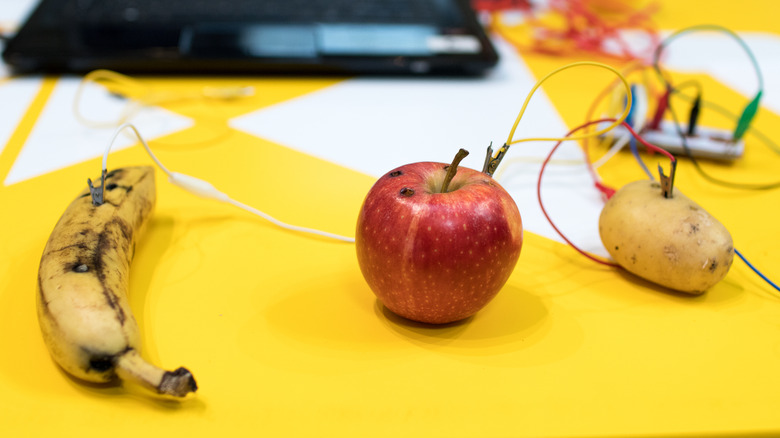What Are Makey Makey Apps & What Devices Can You Run Them On?
There are plenty of interactive Arduino projects for beginners, but for the last decade, Makey Makey has been a favorite among kids, parents, and educators alike. Created by MIT alums Jay Silver and Eric Rosenbaum, this game-changing device turns everyday objects into workable keyboards, acting as a great introduction to Arduino systems for kids. Users can connect the provided alligator clips to any electricity-conducting object — from other people and pets to PlayDoh and fruit — and connect that to a circuit board attached to their computer via USB. From there, the closed circuit from the connected item can command your computer the same way your mouse or keyboard can once you touch it.
Since hitting it big on Kickstarter, Makey Makey has continued advancing with new products such as the portable Makey Makey GO and the Code-a-Key Backpack, which combines the Makey Makey with a BBC micro:bit. With the release of the Craft + Code Booster Kit and the Get Up + Go Booster Kit in 2021, the company introduced a new line of plug-and-play apps.
Some of these apps include the Buzzer app, which allows users to create their own gameshow buzzer; the Make-a-Sketch app, which lets users create simple sketches; and the Makey Makey Soccer app, which lets two players kick a ball into each other's goals. The team even gave a fresh coat of paint to some of its older games, such as the Piano app, which now allows for a wider range of instrument choices, piano keys, octaves, and more.
What devices are compatible with Makey Makey apps?
The most important thing to keep in mind when connecting your Makey Makey setup to your device is that Makey Makey functions on key presses. While this may not be a big deal when using a Makey Makey with a more traditional computer, using it with iPads or similar mobile devices will require some additional aid.
According to the Makey Makey website, its flagship product can work with any USB or mouse-supported device, such as a Mac, a Windows device, a Linux device, and the surprisingly versatile Chromebook. With the release of the iPadOS 13.4 in early 2020, it was announced that iPads would work with mouse, arrow key, and trackpad commands. If you have a Makey Makey v1.4 or above, it should work with an iPad, iPhone, or Android device.
Users will need to purchase a USB camera adapter to properly connect the Makey Makey to their iPad or iPhone. Users have also found success connecting Android devices to their Makey Makey via USB OTG. From there, the Makey Makey will work from the virtual keyboard. The company recommends users test apps before getting an adapter to see what keyboard inputs they take.