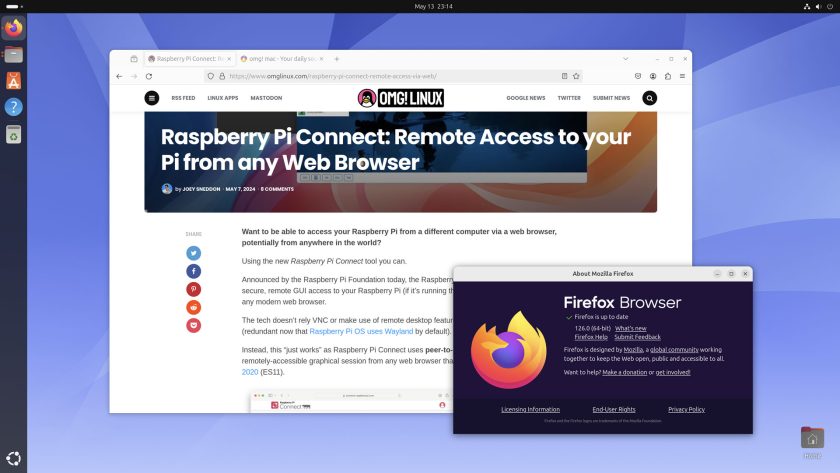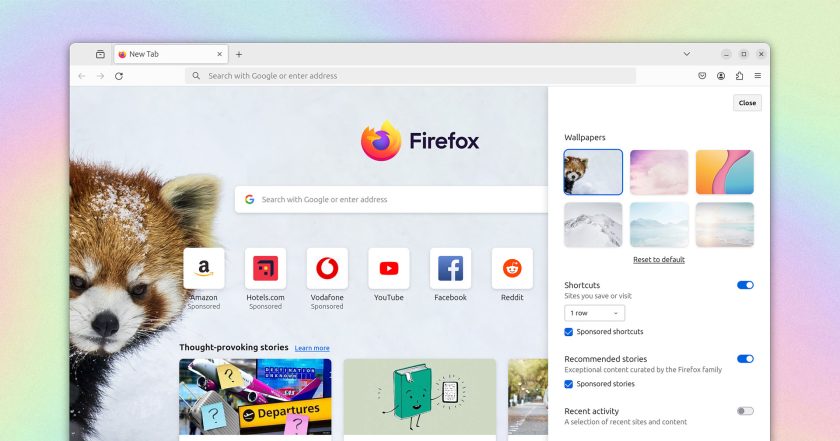Mozilla Firefox 126 is now available download, and in-app updates beginning to roll out to existing users on Windows, macOS, Linux, and Android.
As Firefox updates go the 126 release is rather light on user-facing goodies, especially versus last month’s release which intro’d clipboard paste suggestions in the address bar, colourful highlighting tools to the PDF editor, and activity indicators in Firefox View.
The only real user-facing change in Firefox 126 is a toggle to turn-off the vertical split pane feature in the the web inspector. While a tap of the esc key can show/hide split-pane at will some folks don’t want it triggered when they use that, hence the new toggle.
Obviously there’s lots of (more) important stuff on offer including a miscellany of bug fixes, security patches, translation updates, performance improvements, and all the rest — but those aren’t universally interesting in isolation.
The “Copy Link Without Site Tracking” is smarter in Firefox 126. It’s now able to strip tracking parameters from nested URLs as well as a further 300 smaller elements within tracking URLs, including ones from major shopping websites.
I was curious as to whether the ‘copy link without site tracking’ feature removes tracking parameters appended to the URLs of sponsored shortcuts in the New Tab page. It doesn’t for me – but given those companies paid to be there and want to know if it’s worth it…
On the topic of tracking, Firefox 126 expands telemetry for USA users making searches using the browser. Queries are assigned one of 20 content categories (e.g., travel, news, food, etc) and that category is ferried back to Mozilla.
Mozilla says its search update respects users privacy (exact search terms are not reported, nor is any user-specific data like IP address, and each category sent is anonymised) and the data will help it “prioritise” the development of new features.
Elsewhere, Firefox 126 on Android adds “Linux” to its User-Agent String to try and buff a few web compatibility issues mobile users are experiencing while using the browser, and1 renames “add-ons” to “extensions” to (supposedly) match the desktop build…
Mozilla mention “the zstd directive of the Content-Encoding HTTP header is now supported, allowing decoding of server-sent content encoded with the Zstandard compression algorithm”, which sounds neat.
The browser’s crash detector has been rewritten in Rust, and if the browser crashes and you need to restore previously closed windows it’ll now “restore” up to 5 window session rather than up to 3 as in earlier versions.
A handful of small but welcome Linux-specific fixes include an accessibility fix to ensure the Orca screen reader can read ‘saved’ values on web pages aloud, and ensure that the insert position caret is displayed when dragging and dropping text into fields.
Mac users will be pleased to hear Firefox 126 supports AV1 hardware decode acceleration in macOS running on M3 devices (the M3 added a dedicated AV1 hardware decoder able to process up to 8K AV1 video with incredibly low power draw).
Stuff that didn’t make it in or was removed
Firefox 126 disables the URL clipboard paste suggestions feature added in Firefox 125. Devs says they will turn it back on once they’ve been able to fix a performance issue that only crops up when it’s enabled.
It’s also a shame that some features tentatively targeting inclusion in Firefox 126 (a few tested in beta builds) haven’t made the final release, like the redesigned (and informative) user data clearing dialog, the new tab wallpapers, and trending search suggestions in the URL bar.
—actually; scrap the last one. I see enough algorithmically-gamed “trends” on the sites I visit with Firefox. Not sure my peripheral vision needs assaulting with yet-more reminders of “trends” (inference being ‘you should care about this stuff’) when it’s largely toxic.
Social network algo ranks contentious topics to drive anger/engagement, bystanders turn to the web to find out why those topics are trending, which causes those topics to trend elsewhere, which more people see and search for to find out why…
Cynical old man bowler hat off, breezy blog-writing snapback on — back to business
Download Firefox 126
That’s Mozilla Firefox 126 in a nut shell — albeit a pretty tiny one this time around, eh? (these pokes are done with love Moz’ <3).
If you don’t currently have Mozilla Firefox installed you can download the latest version from the official Mozilla website, which provides builds for Windows, macOS, and Linux (though no downloadable stable Linux ARM64 build yet).
Existing user? Tbh, you don’t need a schmoe called Joe to tell you you’ll get this update the same way you got the rest: as an in-app upgrade; through your Linux distro’s repo; or via the software hub you installed it from, e.g., Flathub, Microsoft Store, etc.
If you spot anything I didn’t give it a shout out below (so I can silently update the post to pretend I already knew it, hah).
- Reverted before launch, see comments section ↩︎