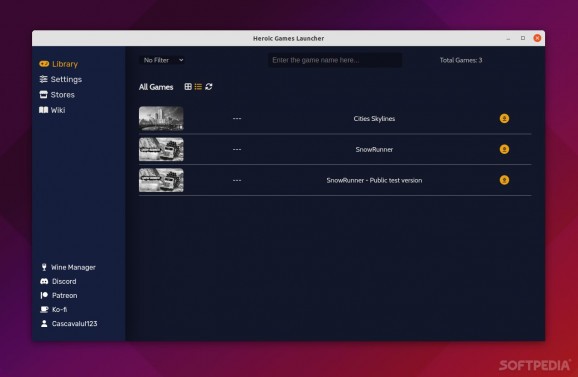Enjoy your favorite games on Linux, Windows, and macOS with the help of this modern, open-source Epic Games and GOG client. #Epic Games Launcher #GOG Games Launcher #Game Launcher #Gaming #Epic #GOG
Long gone are the days when you could only, generally, play games on Windows and Mac devices.
Granted, Linux still doesn't benefit from the same level of privilege (due to multiple, complex reasons, but ultimately because of the massive number of Linux distributions), but at least it's not "no man's land" for gaming anymore.
Heroic Games Launcher (or Heroic for short) is an open-source and community-built game launcher for Linux, macOS, and Windows.
Its aim is simple: to bridge the gap between platforms and to offer a functional alternative to the Epic Games Launcher (even on Linux).
Here's what you need to know about the app's underpinnings. Heroic is built using some of the latest web technologies such as TypeScript, React, NodeJS and Electron.
It supports games from the Epic Games Store with the help of Legendary (a very interesting, CLI-based and open-source game launcher), as well as games and media from GOG thanks to a smart implementation of gogdl.
It almost goes without saying, but because Heroic is an open-source app, you can check out the code for yourself to see what's under the hood, and even suggest changes, report bugs, and so forth using the official app's GitHub repository.
Last but not least, it's important to keep an open mind while using Heroic since the app is still in its early days in terms of development. Currently, games that require activation in other storefronts such as Uplay and Origin are unsupported.
Some planned features include theming support, the addition of a download queue, the ability to add games outside GOG and Epic Games, as well as support for other stores (Amazon Gaming, IndieGala, and so forth).
In terms of features, Heroic is not too shabby. Obviously, you can log in using your existing Epic Games and GOG accounts, install and uninstall games, import already installed games, play games online (even though EAC is not supported on Linux), update and repair installed games, and move installed games to different locations.
On Linux, you can play games using both custom and prefix Wine. You can check the basic info about your games, search for games on ProtonDB (Linux only), synchronize installed games with an existing Epic Games installation, and sync saves with the cloud (Epic Games platform only).
To wrap it up, Heroic games is a decent alternative to the Epic Games and GOG launchers, especially for Linux gamers (beggars can't be choosers, right?). What's most important here is to keep in mind that Heroic will (hopefully) have a long development life and new features will be constantly be added by the community currently developing it.
While there's little incentive for Windows users to make the switch, Heroic Games Launcher is definitely a must-try for Linux users.
What's new in Heroic Games Launcher 2.14.1:
- This is a small hotfix to address issues when playing games using Proton on Linux and SteamDeck.
- WHAT'S CHANGED:
- [Fix] Proton with ESYNC/FSYNC by @CommandMC in #3676
Heroic Games Launcher 2.14.1
add to watchlist add to download basket send us an update REPORT- runs on:
- Linux
- filename:
- heroic_2.14.1_amd64.deb
- main category:
- Games
- developer:
- visit homepage
Context Menu Manager 3.3.3.1
IrfanView 4.67
Microsoft Teams 24060.3102.2733.5911 Home / 1.7.00.7956 Work
7-Zip 23.01 / 24.04 Beta
Windows Sandbox Launcher 1.0.0
Bitdefender Antivirus Free 27.0.35.146
4k Video Downloader 1.5.3.0080 Plus / 4.30.0.5655
calibre 7.9.0
ShareX 16.0.1
Zoom Client 6.0.3.37634
- calibre
- ShareX
- Zoom Client
- Context Menu Manager
- IrfanView
- Microsoft Teams
- 7-Zip
- Windows Sandbox Launcher
- Bitdefender Antivirus Free
- 4k Video Downloader