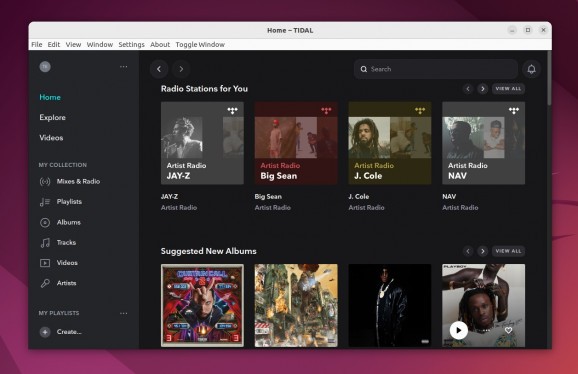Enjoy your favorite music on Tidal from the comforts of your Linux desktop with the help of this Electron-based app. #Tidal Client #Tidal Music #Tidal Electron #Tidal #Electron #Client
Tidal is one of the most popular music streaming services out there that does things a bit different than most other similar streaming services.
Higher royalties towards artists, higher quality music streaming, and a heavy focus on securing exclusive deals when it comes to music all make Tidal the perfect choice for audiophiles who are usually a bit pickier about their music.
As expected, Tidal can run on all platforms via its nice web app, as well as its bespoke client apps for Windows, macOS, as well as iOS and Android. Linux is a bit left out when it comes to an official client, and that's understandable especially considering the high number of different Linux distributions and versions.
Thankfully, Linux users can always turn to unofficial third-party client apps, one of which is Tidal-hifi.
What is Tidal-hifi, and why should you give it a try? The short answer is - it's an Electron-based app that basically brings the web version of listen.tidal.com directly to your Linux desktop.
It's available in a plethora of formats (RPM, DEB, AppImage, Snap package, etc.) and should work without problems on the large majority of Linux distros.
To be frank, it offers pretty much everything the Tidal web app provides, wrapped around a basic desktop app. You get Hi-Fi playback, neat notification and the ability to control them, custom hotkeys, API integration for status and playback, as well as a series of useful custom integrations.
The app comes with the following integrations out of the box: MPRIS - media player control/status, and Discord integration (displays on Discord what you're currently listening to). More configuration is available in the Integrations tab in the app's Settings menu.
Other noteworthy features include the ability to mute artists automatically, the ability to disable various functionalities, and AlbumArt integration (via best-effort).
Is Tidal-hifi a good Tidal client for Linux? The answer is definitely yes. It's one of the few Linux clients for Tidal that offers the platform's hifi option, it looks good, and it provides enough extra configuration that makes it worth your while.
What's new in Tidal-hifi 5.10.0:
- TIDAL will now close the previous notification if a new one is sent whilst the old is still visible. #364
- Updated developer documentation to get started in README #365
- Links in the about window now open in the user's default browser. fixes #360
- Refactored "nowPlaying" code to always display the current state, even when the built-in UI is updated.
Tidal-hifi 5.10.0
add to watchlist add to download basket send us an update REPORT- runs on:
- Linux
- filename:
- tidal-hifi-5.10.0.tar.gz
- main category:
- Multimedia
- developer:
- visit homepage
IrfanView 4.67
ShareX 16.0.1
Context Menu Manager 3.3.3.1
Bitdefender Antivirus Free 27.0.35.146
Zoom Client 6.0.3.37634
4k Video Downloader 1.5.3.0080 Plus / 4.30.0.5655
Microsoft Teams 24060.3102.2733.5911 Home / 1.7.00.7956 Work
7-Zip 23.01 / 24.04 Beta
calibre 7.9.0
Windows Sandbox Launcher 1.0.0
- 7-Zip
- calibre
- Windows Sandbox Launcher
- IrfanView
- ShareX
- Context Menu Manager
- Bitdefender Antivirus Free
- Zoom Client
- 4k Video Downloader
- Microsoft Teams