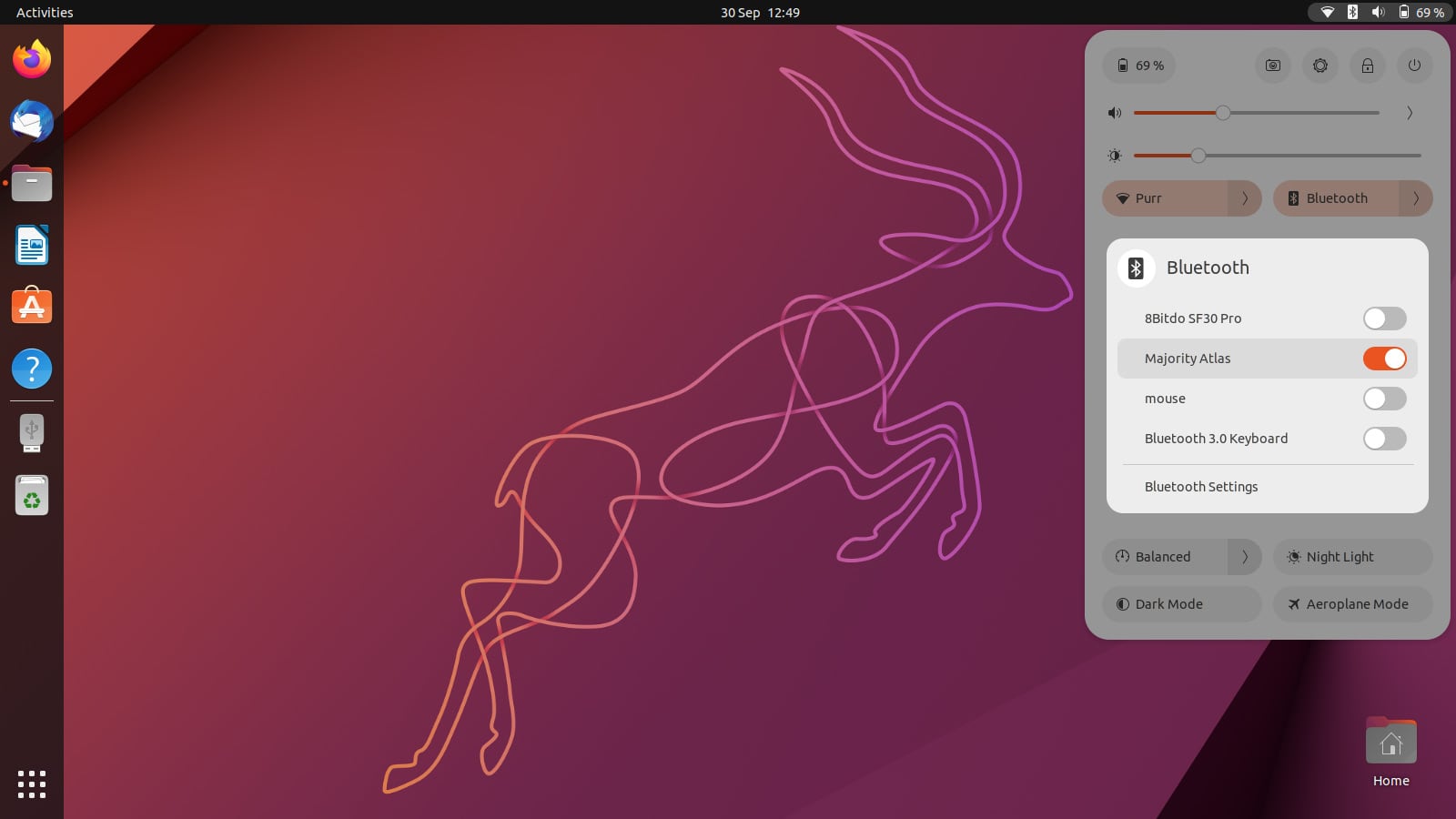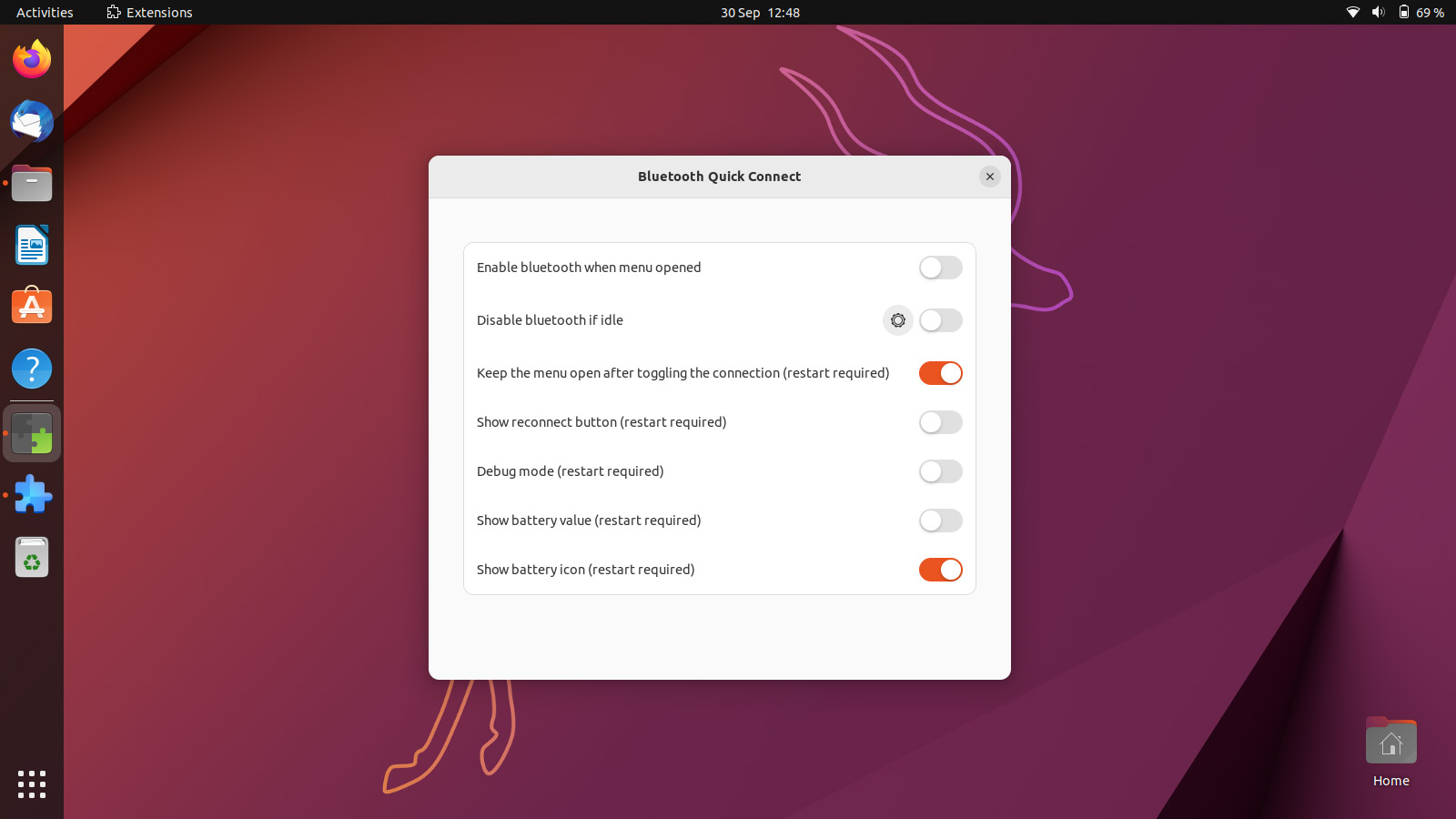The new ‘Quick Settings’ UI in GNOME 43 makes it easier to switch audio output, swap power plan, and change Wi-Fi network than in earlier builds of the desktop environment.
But it doesn’t (yet) do the same for Bluetooth connections — which is where the Bluetooth Quick Connect GNOME extension comes in.
As-is, with Quick Settings in GNOME 43 you can enable/disable bluetooth by clicking on the bluetooth “pill” but you can’t do anything else, like see a list of bluetooth devices you can connect to. To do that, you still have to the full-fat Settings app, head to Bluetooth section, and do it from there.
GNOME developers plan to implement Bluetooth connection management into the Quick Settings experience, but they weren’t quite able to get it plumbed in for the GNOME 43 release that popped out in mid September.
Not that we need to wait!

The Bluetooth Quick Connect extension for GNOME Shell “…allows paired Bluetooth devices to be connected and disconnected via the GNOME system menu, without need to enter the Settings app every time”, (to quote its GitHub page).
You can’t pair Bluetooth devices from Quick Settings with this add-on enabled. But it does let you see a list of your previously connected devices, and gives you a toggle to connect/disconnect to them.
If you’re a big-time bluetooth users there are some settings available in the extension’s preferences window you’ll want to turn on, like keeping the menu open when connecting/disconnecting (the default behave collapses the menu on click).
Although I focused on GNOME 43 in this article I should point out that this extension also works with with older versions of GNOME Shell too, though the UI is (naturally) a little different.
Try it out and let me know what you think!
thanks CharDSon