Review: Appsmith shines for low-code development on a budget
Appsmith presents a full palette of low-code development features in an accessible drag-and-drop environment. It shines as a free, open source option, with extra bells and whistles available for a price.

- Low-code development with Appsmith
- Appsmith development features
- Appsmith hosting options
- Appsmith widgets
- Hands-on with Appsmith
- Conclusion
The low-code or no-code platform market has hundreds of vendors, which produce products of varying utility, price, convenience, and effectiveness. The low-code development market is at least partially built on the idea of citizen developers doing most of the work, although a 2021 poll by vendor Creatio determined that two-thirds of citizen developers are IT-related users. The same poll determined that low code is currently being adopted primarily for custom application development inside separate business units.
When I worked for a low-code or no-code application platform vendor (Alpha Software) a decade ago, more than 90% of the successful low-code customer projects I saw had someone from IT involved, and often more than one. There would usually be a business user driving the project, supported by a database administrator and a developer. The business user might put in the most time, but could only start the project with help from the database administrator, mostly to provide gated access to corporate databases. They usually needed help from a developer to finish and deploy the project. Often, the business user’s department would serve as guinea pigs, aka testers, as well as contributing to the requirements and eventually using the internal product.
Appsmith is one of about two dozen low-code or no-code development products that are open source. The Appsmith project is roughly 60% TypeScript, 25% Java, and 11% JavaScript. Appsmith describes itself as designed to build, ship, and maintain internal tools, with the ability to connect to any data source, create user interfaces (UIs) with pre-built widgets, code freely with an inbuilt JavaScript editor, and deploy with one click. Appsmith defines internal tools as custom dashboards, admin panels, and CRUD applications that enable your team to automate processes and securely interact with your databases and APIs. Ultimately, Appsmith competes with all 400+ low-code or no-code vendors, with the biggest competitors being the ones with similar capabilities.
Appsmith started as an internal tool for a game development company. “A few years ago, we published a game that went viral. Hundreds of help requests came in overnight. We needed a support app to handle them fast. That's when we realized how hard it was to create a basic internal app quickly! Less than a year later, Appsmith had started taking shape.”
Starting with an internal application and enhancing it for customer use is a tough path to take, and doesn’t often end well. Here's a hands-on review to help you decide whether Appsmith is the low-code platform you've been looking for.
Low-code development with Appsmith
Appsmith offers a drag-and-drop environment for building front-ends, database and API connectors to power back-ends, fairly simple embedded JavaScript coding capabilities, and easy publishing and sharing. Here's a quick look at how these features work together in an Appsmith development project.
Connecting to data sources
You can connect to data sources from Appsmith using its direct connections, or by using a REST API. Supported data sources currently include Amazon S3, ArangoDB, DynamoDB, ElasticSearch, Firestore, Google Sheets, MongoDB, Microsoft SQL Server, MySQL, PostgreSQL, Redis, Redshift, Snowflake, and SMTP (to send mail). Many of these are not conventionally considered databases. Appsmith encrypts your credentials and avoids storing data returned from your queries. It uses connection pools for database connections, and limits the maximum number of queries that can run concurrently on a database to five, which could become a bottleneck if you have a lot of users and run complex queries. Appsmith also supports 17 API connectors, some of which are conventionally considered databases.
Building the UI
Appsmith offers about 45 widgets, including containers and controls. You can drag and drop widgets from the palette to the canvas. Existing widgets on the canvas will move out of the way of new widgets as you place them, and widgets can resize themselves while maintaining their aspect ratios.
Data access and binding
You can create, test, and name queries against each of your data sources. Then, you can use the named queries from the appropriate widgets. Query results are stored in the data property of the query object, and you can access the data using JavaScript written inside of “handlebars," aka “mustache” syntax. Here's an example:
{{ Query1.data}}
You can use queries to display raw or transformed data in a widget, display lists of data in dropdowns and tables, and to insert or update data captured from widgets into your database. Appsmith is reactive, so the widgets are automatically updated whenever the data in the query changes.
Writing code
You can use JavaScript inside handlebars anywhere in Appsmith. You can reference every entity in Appsmith as a JavaScript variable and perform all JavaScript functions and operations on them. This means you can reference all widgets, APIs, queries, and their associated data and properties anywhere in an application using the handlebar or mustache syntax.
In general, the JavaScript in Appsmith is restricted to single-line expressions. You can, however, write a helper function in a JavaScript Object to call from a single-line expression. You can also write immediately-invoked function expressions, which can contain multiline JavaScript inside the function definition.
Appsmith development features
As of October 5, 2022, Appsmith has announced a number of improvements. First, it has achieved SOC2 Type II certification, which means that it has completed a third-party audit to certify its information compliance. Second, it has added GraphQL support. GraphQL is an open source data query and manipulation language for APIs, and a runtime for fulfilling queries with existing data; it was developed by Facebook, now Meta.
Appsmith now has an internal view for console logs; you don’t have to use the browser’s debugger. It also has added a widget that allows users to scan codes using their device cameras; it supports 12 formats, including 1D product bar codes such as UPC-A and -E, 1D industrial bar codes such as Code 39, and 2D codes such as QR and Data Matrix. It added three new slider controls: numbers, a range, and categories. Appsmith's engineers halved the render time for widgets by only redrawing widgets that have changed.
Appsmith hosting options
You can use the cloud version of Appsmith (sign up at https://appsmith.com/) or host Appsmith yourself. The open source version of Appsmith is free either way. Appsmith recommends using Docker or Kubernetes on a machine or virtual machine with two vCPUs and 4GB of memory. There are one-button install options for Appsmith on AWS and DigitalOcean.
If you want priority support, SAML and SSO, and unlimited private Git repos, you can pay for Appsmith Business. This service is open for early access as of this writing.
Appsmith widgets
Appsmith widgets include most of the controls and containers you’d expect to find in a drag-and-drop UI builder. They include simple controls, such as text, input, and button controls; containers such as generic containers, tabs, and forms; and media controls such as pictures, video players, audio in and out, a camera control for still and video shooting, and the new code scanner.
Hands-on with Appsmith
I went through the introductory Appsmith tutorial to build a customer support dashboard in the Appsmith Cloud. It uses a PostgreSQL database pre-populated with a users table. I found the tutorial style a little patronizing (note all the exclamation points and congratulatory messages), but perhaps that isn’t as bad as the “introductory” tutorials in some products that quickly go right over users’ heads.
Note that if you have a more advanced application in mind, you might find a starter template among the 20 offered.
The Appsmith tutorial starts with a summary of how Appsmith works.
 IDG
IDGHere is the application we’re trying to build. I have tested it by, among other things, adding a name to record 8.
 IDG
IDGHere's a test of the SELECT query for the user's table in the SQL sandbox.
 IDG
IDGHere, we're calling a prepared SQL query from JavaScript to populate the Customers table widget.
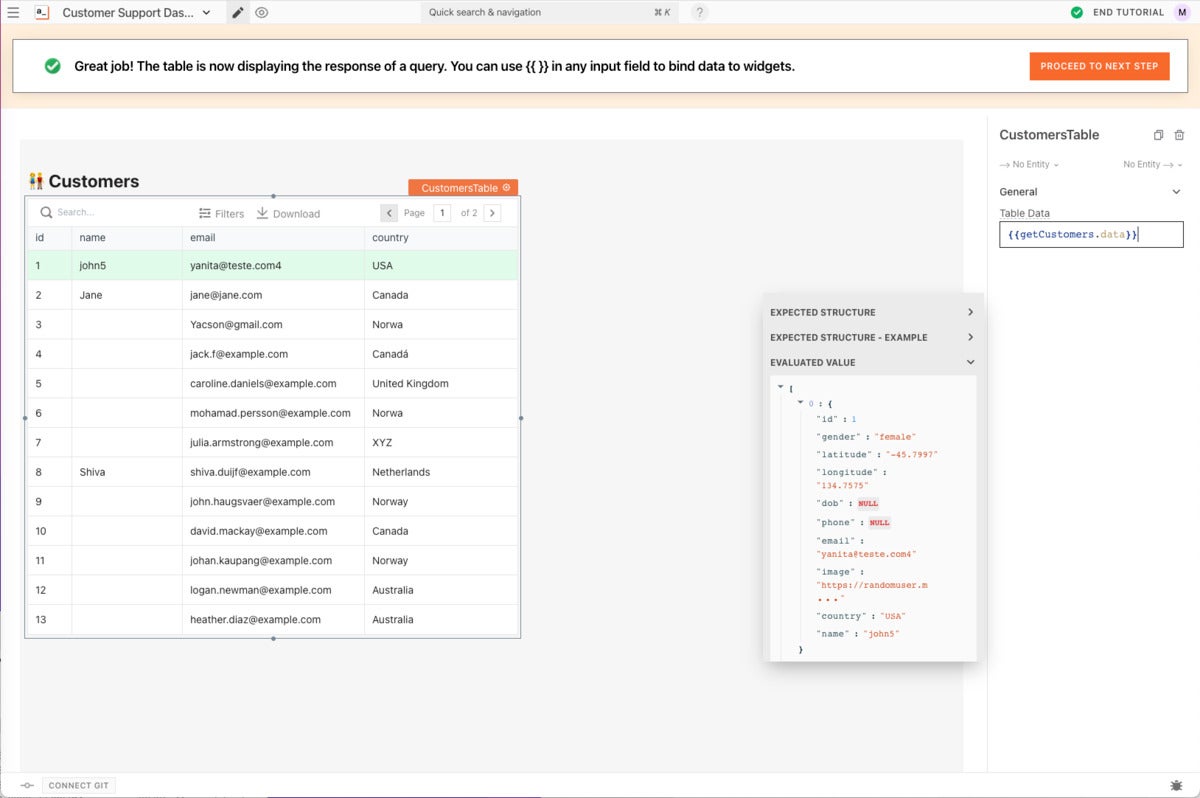 IDG
IDGNext, we view the property pane for the Customers table.
 IDG
IDGNow, we can start building the Customer update form.
 IDG
IDGWe've added the JavaScript call that extracts the name to the Default Value property for the NameInput widget.
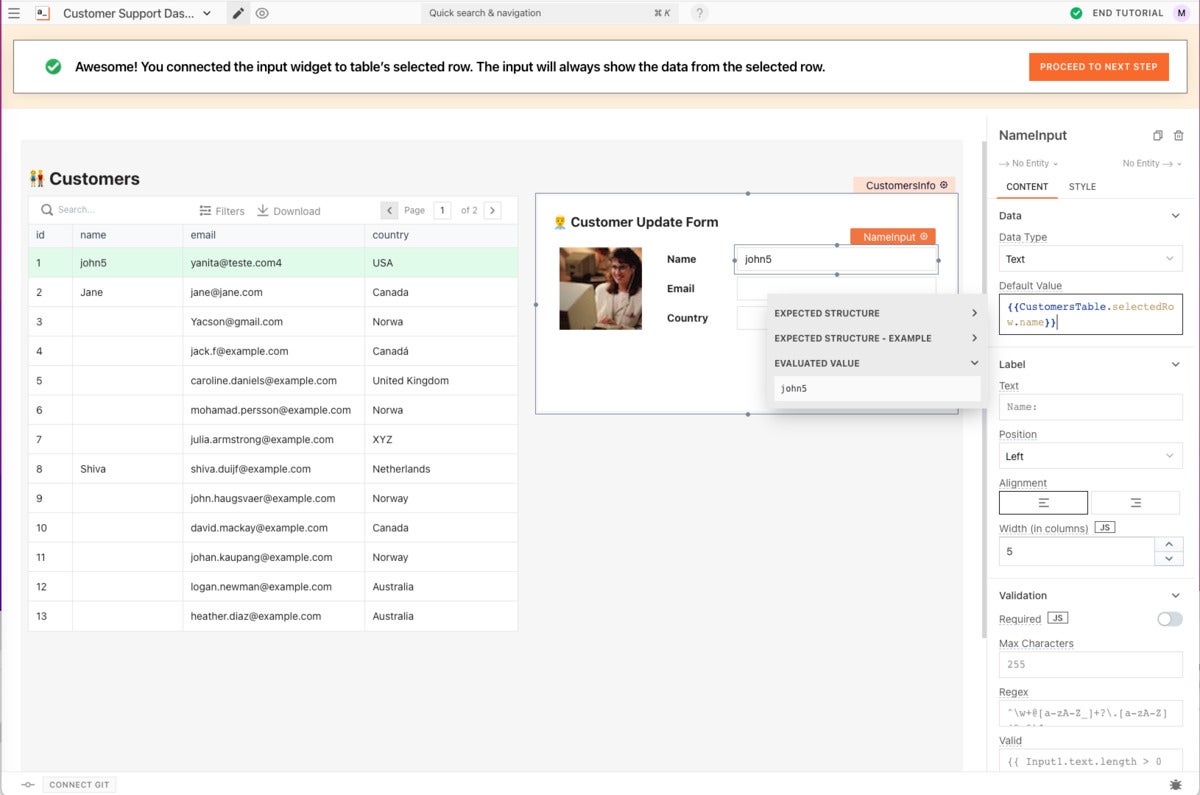 IDG
IDGAnd we've bound the email and country fields to the correct queries via JavaScript and SQL.
 IDG
IDGHere, we've added an Update button below the form. It is not yet bound to an action.
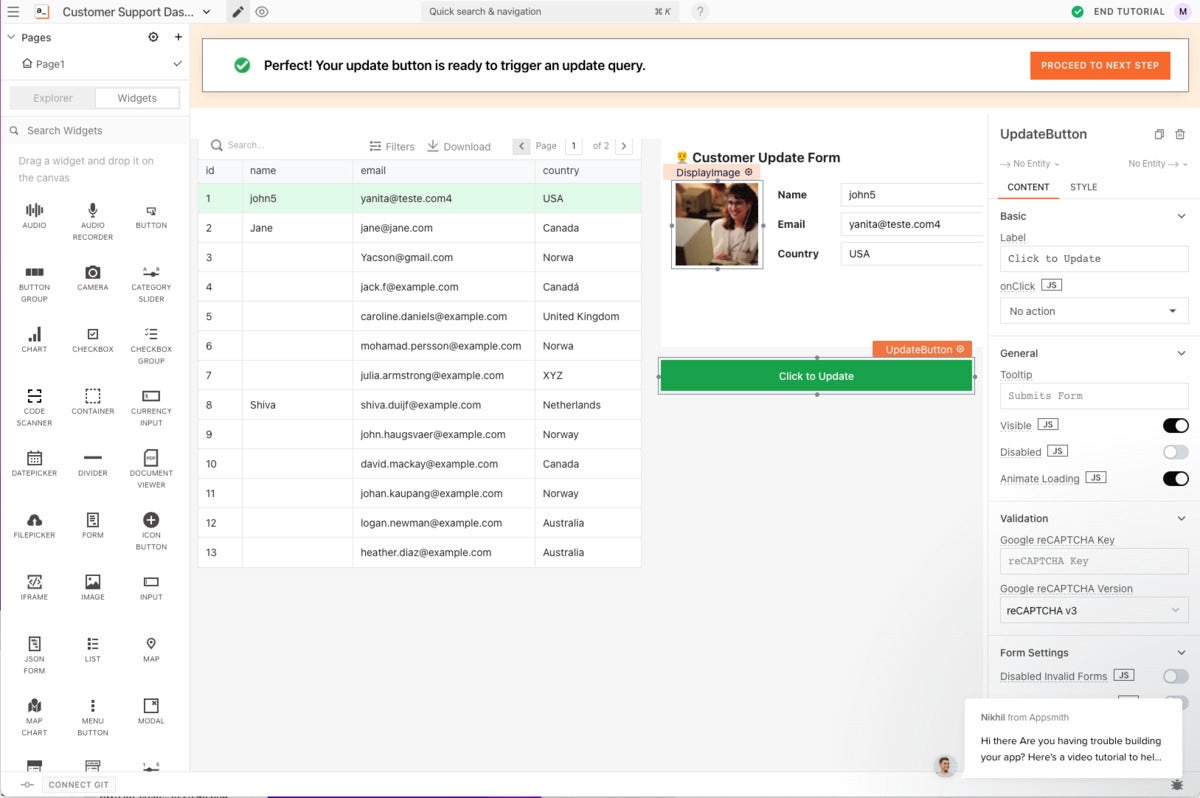 IDG
IDGThe first step in processing the update is to execute the updateCustomerInfo query, as shown here.
 IDG
IDGThe updateCustomerInfo query is an SQL UPDATE statement. Note how it is parameterized using JavaScript variables bound to the form fields.
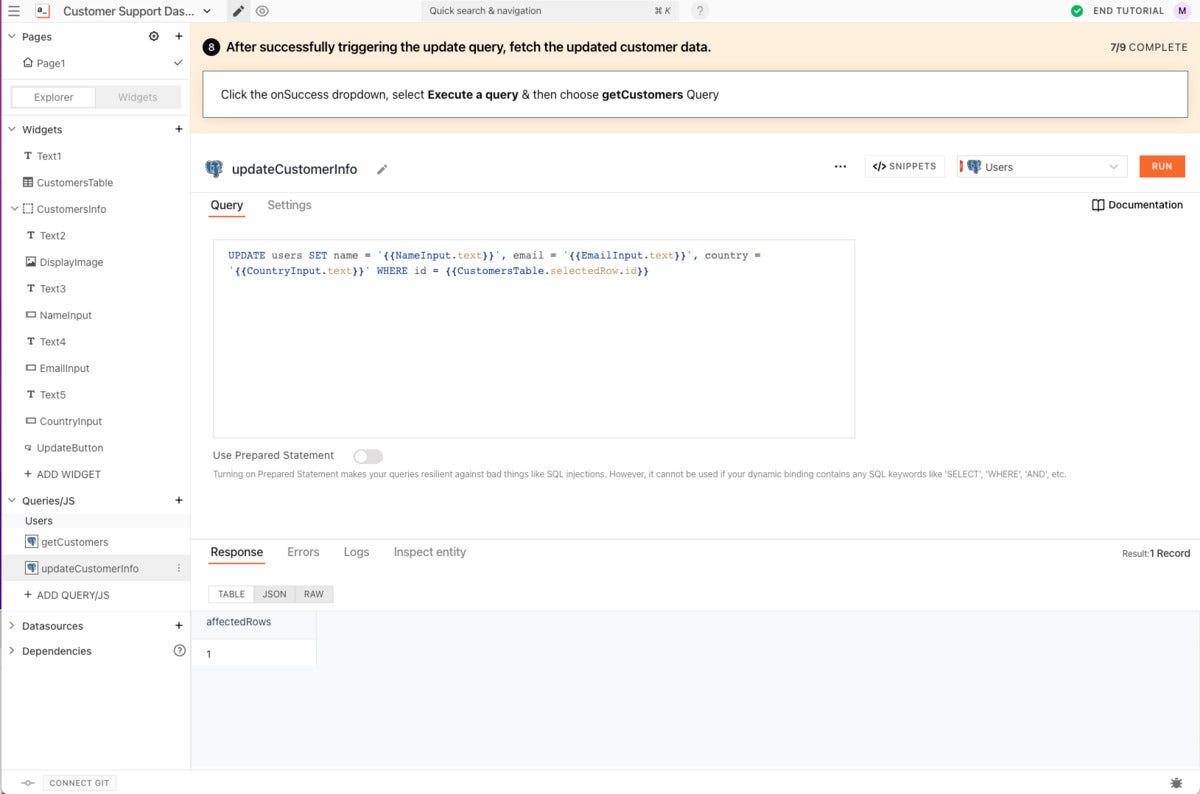 IDG
IDGThe second step in the update is to get the customers again once the first query completes, as shown below.
 IDG
IDGNow, we can test our application in the development environment before deploying it.
 IDG
IDGOnce it's deployed, we can run the application without seeing the development environment.
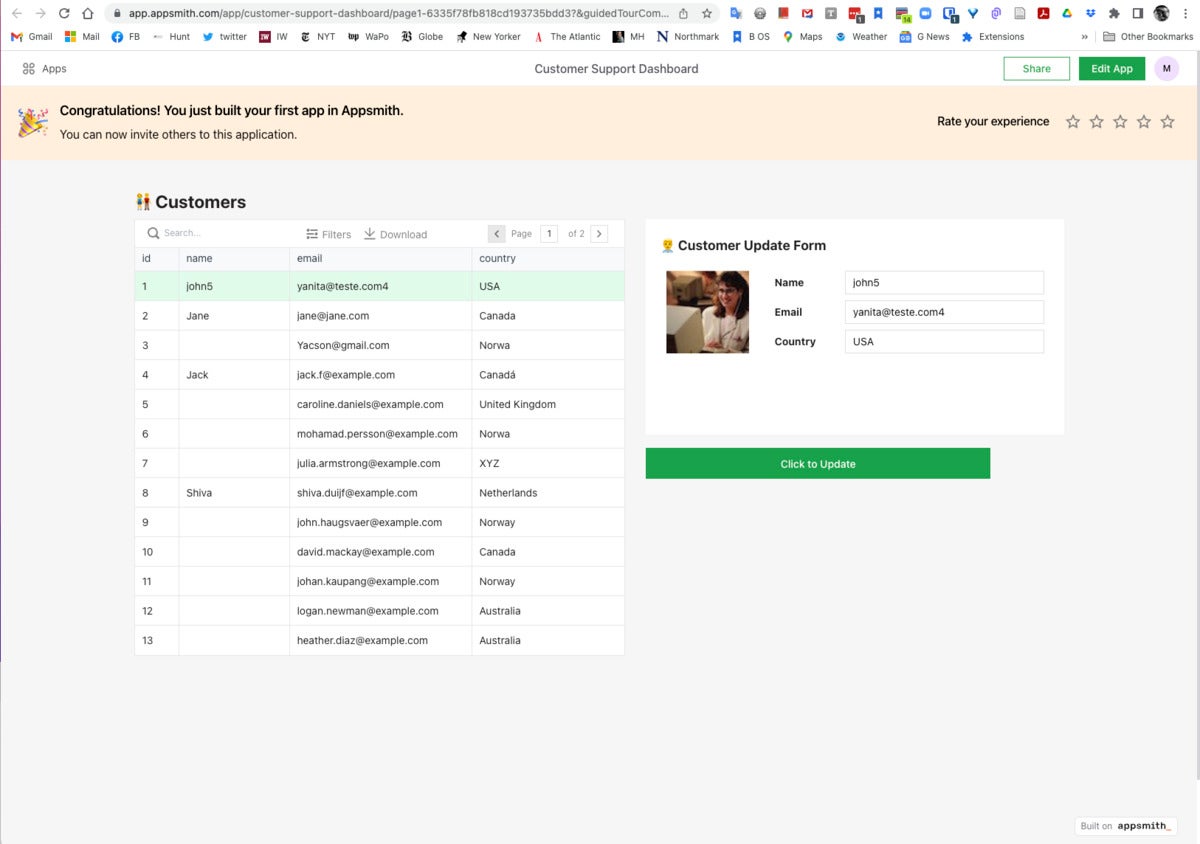 IDG
IDGNotice that an Appsmith workspace contains all of your applications. (Mine are shown here.)
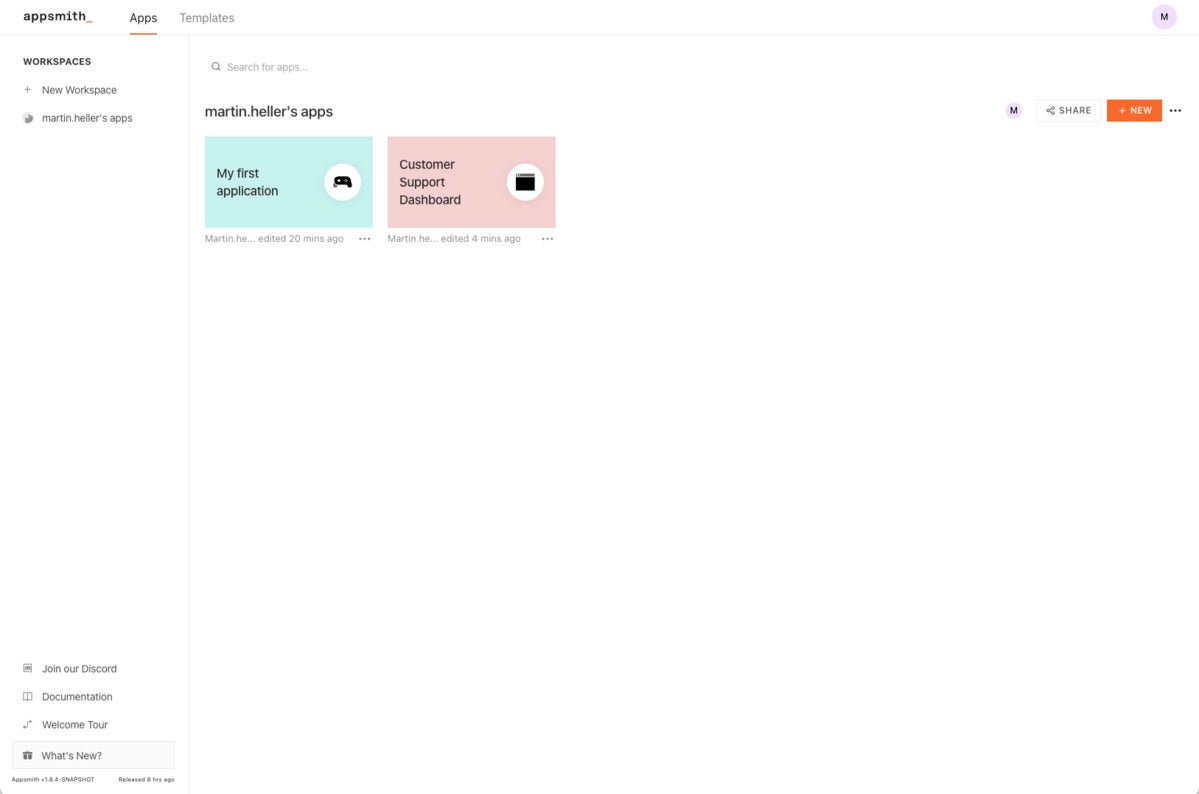 IDG
IDGHere's the page showing all 20 Appsmith templates available to use and customize.
 IDG
IDGConclusion
As you’ve seen, Appsmith is a competent drag-and-drop low-code application platform. It includes a free, open source option as long as you don’t need priority support, SAML, SSO, or more than three private Git repositories. For any of those features, or for custom access controls, audit logs, backup and restore, or custom branding, you’d need the paid Appsmith Business plan.
If you think Appsmith might meet your needs for internal departmental application development, I’d encourage you to try out the free, open source version. Trying it in the cloud is less work than self-hosting, although you may eventually want to self-host if you adopt the product.
Copyright © 2022 IDG Communications, Inc.





