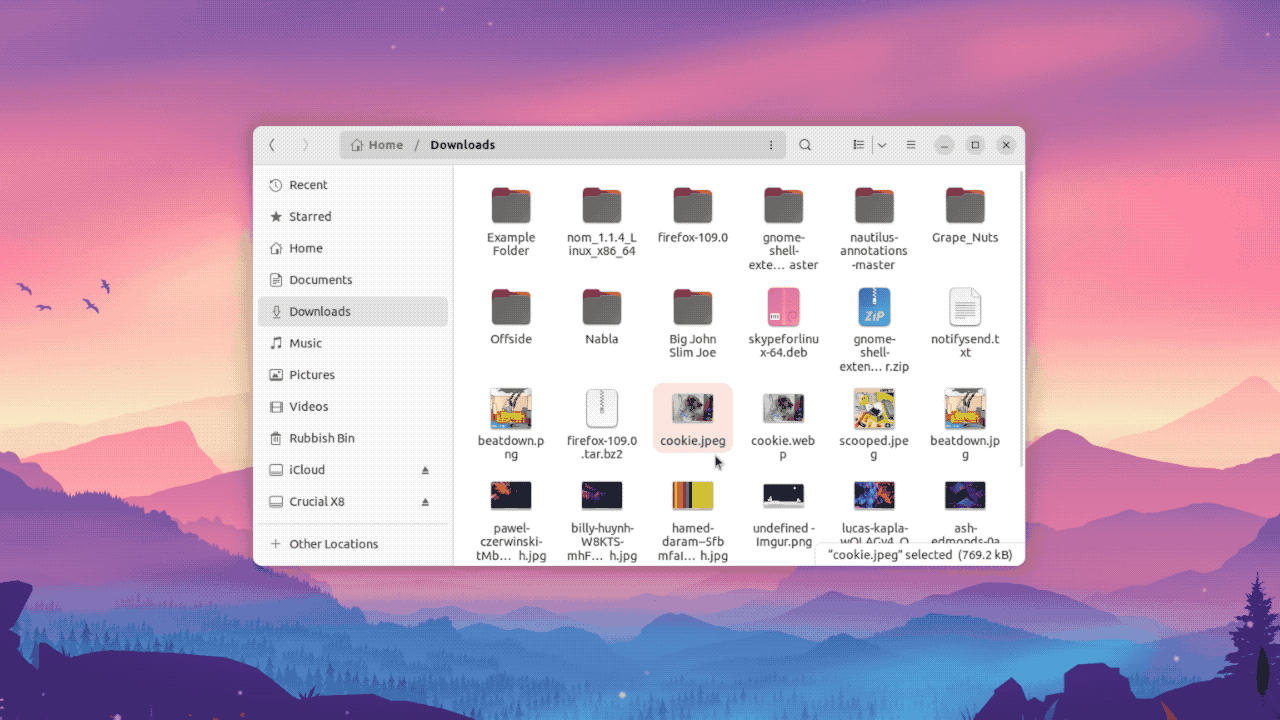This post won’t change your life but it might make moving files and folders a little quicker — though, no promises!
On Fedora I can drag a file over a folder in Nautilus in icon view and, if I don’t let go, the folder I hover over opens right there, where I am, not in an new window or a new tab. macOS has a similar feature in its file manager Finder called “spring loaded folders” (and provides handy options to control hover duration).
Written out in words this feature sounds cumbersome, so here’s a GIF that shows it in action:
I’m messy.
My ~/Downloads folder is a bomb site.
I regularly and routinely have to “tidy up”, which means moving files into different folders under the pretence of order — hence this feature comes in handy. Using it I move files/folders into another folder or (more importantly for me, inside of a subfolder inside of that folder) with ease, without ever taking my finger off my mouse button.
Is this a preference everyone will want to turn on? No, but if you use Ubuntu and it does sound like something you’d use, it’s dead easy to enable.
Pop open a new Terminal window and run:
gsettings set org.gnome.nautilus.preferences open-folder-on-dnd-hover true
The change will take effect instantly.
Open Nautilus (with icon view enabled) drag a file over a target folder and, et voila, it opens instantly. Let go of the file to drop it there or keep holding the file and hover over a subfolder to open that one, and so on, like so:
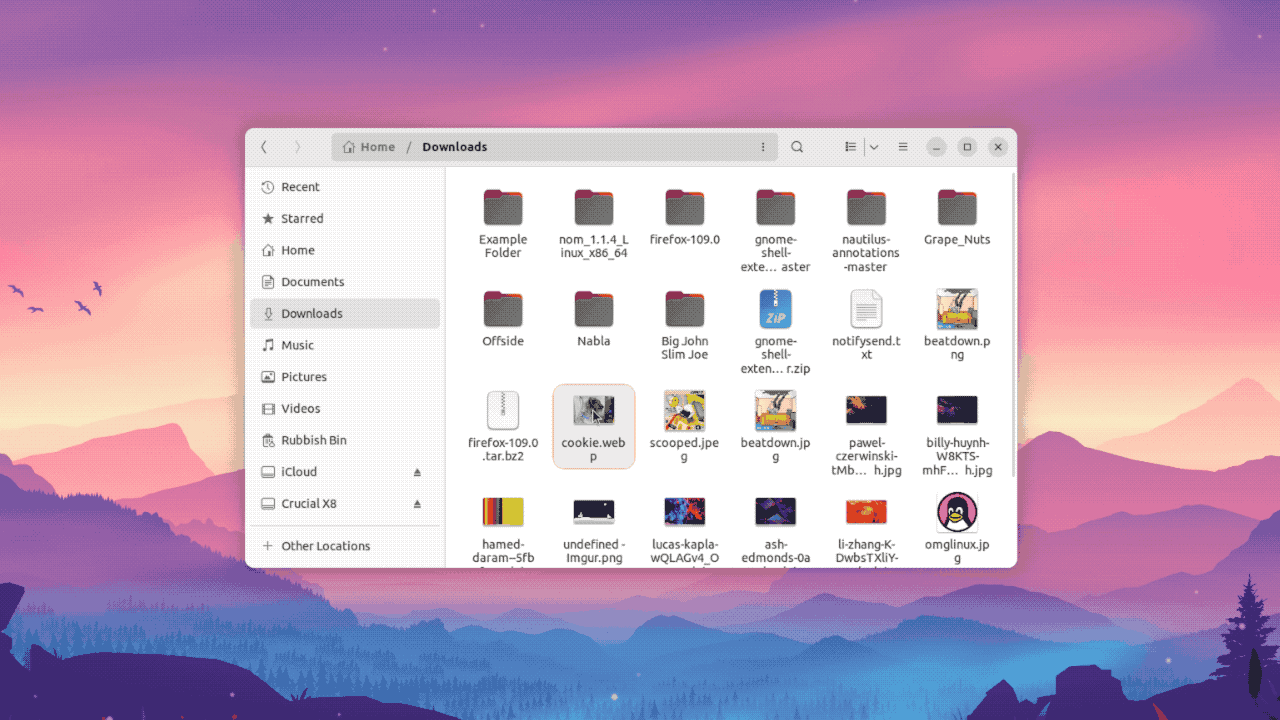
You can enable the “open folder on drag and drop hover” using the dconf-editor utility (i.e. a GUI way) but the command line is safe. The dconf-editor is a great utility but it’s very easy to get lost trying to find a value or, speaking from experience, accidentally adjust a setting while mousing around.
And if you try it but find it annoying, you can turn it off just as easily too:
gsettings set org.gnome.nautilus.preferences open-folder-on-dnd-hover false
Anyway, that’s it; a simple setting I find very useful — and now you know how to enable it too.