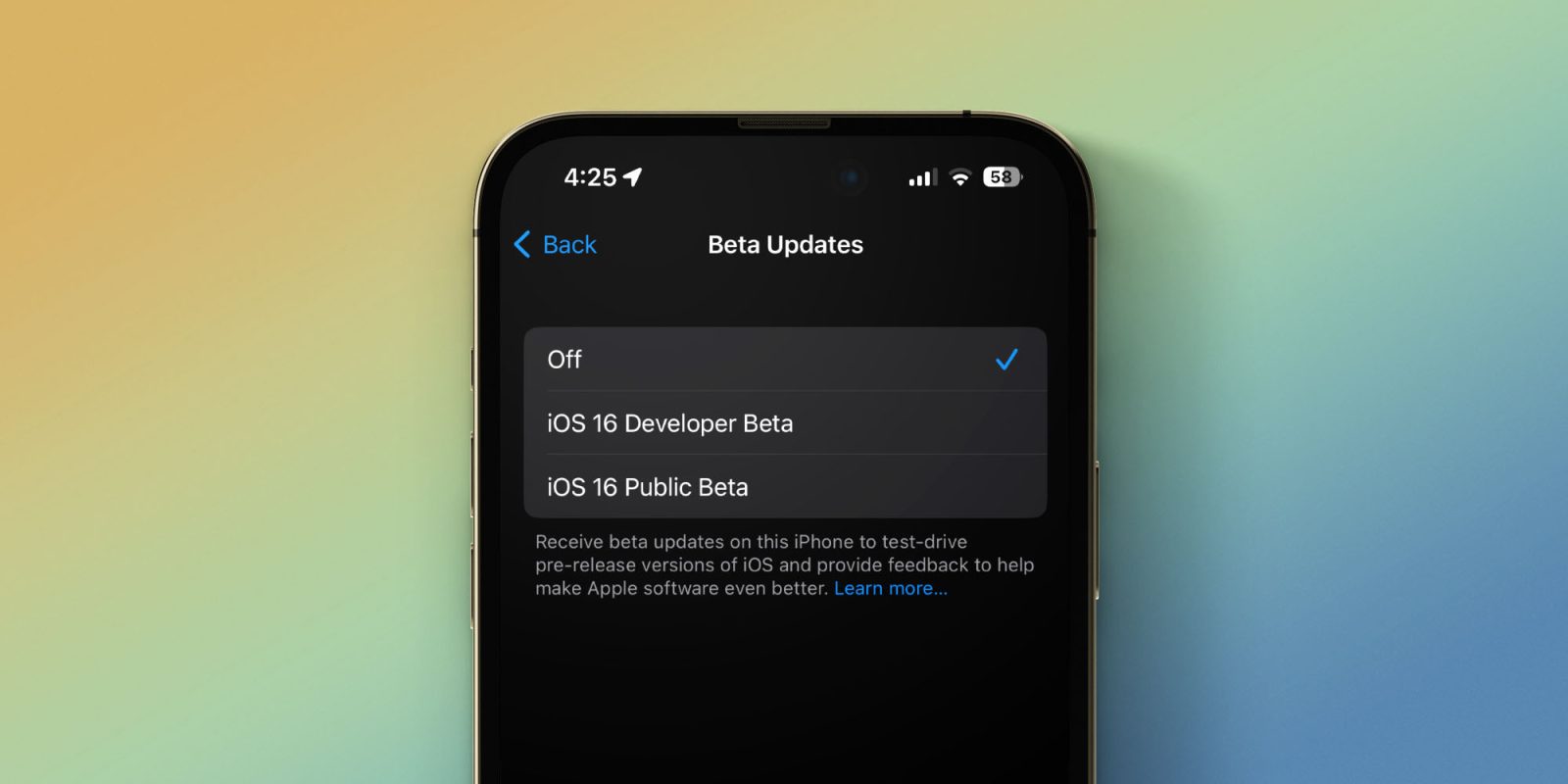
Apple has introduced a notable change in how to get its developer and public beta updates on iPhone with iOS 16.4 and beyond. Follow along for a look at how to turn on iOS beta updates in Settings and the benefits of the new system.
The new process is in action as Apple has released the first iOS 16.5 beta for developers with the public version no doubt on the way. As part of the shift, the old beta configuration profiles are being automatically removed from iOS devices.
Here’s how Apple describes the change:
“Beginning with iOS & iPadOS 16.4 beta, members of the Apple Developer Program will see a new option to enable developer betas directly from Software Update in Settings. This new option will be automatically enabled on devices already enrolled in the program that update to the latest beta release. Your iPhone or iPad must be signed in with the same Apple ID you used to enroll in the Apple Developer Program in order to see this option in Settings. In future iOS and iPadOS releases, this new setting will be the way to enable developer betas and configuration profiles will no longer grant access.”
While Apple at first said you’d have to use the same Apple ID used in iOS Settings to get the betas, that changed before iOS 16.4 was publicly released. Now you can select which Apple ID you want to use with the developer or public beta.
How to turn on iOS beta updates in Settings with 16.4 and later
- Launch the Settings app on your iPhone or iPad running iOS 16.4
- Tap General > Software Update
- Choose the new Beta Updates button (it may take a moment to appear)
- Now choose the Developer Beta or Public Beta
- If you need to change your Apple ID associated with the beta, you can tap that at the bottom
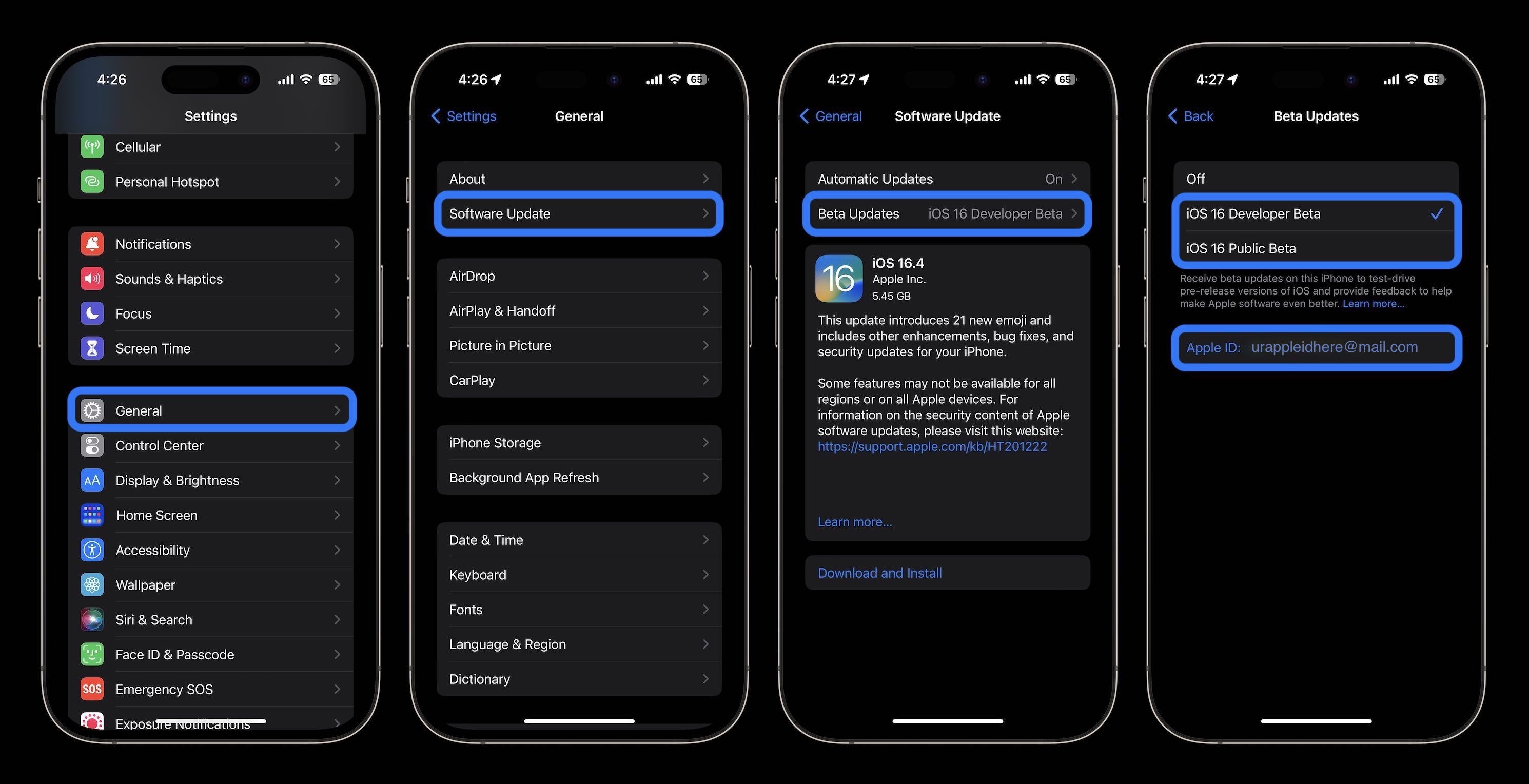
The main advantage of the change is it will be faster and easier to install either of the iOS betas on your iPhone or iPad with the ability to toggle it on in Settings. It should also be faster to switch between the public release and a beta release for those who may need to go back and forth.
The full removal of configuration profiles may not happen immediately as Apple vaguely said “In future iOS and iPadOS releases” instead of giving a specific version or date.
However, the beta profile has been automatically removed from my iPhone 14 Pro.
More on iOS 16.4:
- How to check if iPhone has 5G Standalone turned on and is working in iOS 16.4
- iOS 16.4 brings Voice Isolation for cellular calls, here’s how to enable it
- How to use the new Lock Screen Shortcut in iOS 16.4
- Here’s how to automate iPhone’s always-on display with iOS 16.4
FTC: We use income earning auto affiliate links. More.



Comments