Save money and boost your productivity with these clever tools for finding and enhancing all the right apps on Android.

Android apps are essentially tools for your phone — right?
From productivity to privacy and everything in between, having the right set of apps on your phone can make all the difference in the world when it comes to getting stuff done.
It seems almost silly, then, to talk about tools to manage those tools — Android apps designed specifically to enhance your ability to find and effectively use other Android apps.
We’re venturing into slightly Escher-esque, Matrix-like waters here, I realize, but hear me out: Spacey as it may sound, having a couple specific apps for better managing your Android apps can shoot your smartphone productivity to soaring new heights.
As a complement to our recent exploration of Google Play Store secrets, I want to bring two such titles to your attention. They’re off-the-beaten-path tools that’ll (a) save you money and (b) let you take advantage of cutting-edge new features within your existing Android apps before anyone else even knows about ’em.
[Psst: Love Android? Get advanced tips and tools in your inbox with my Android Intelligence newsletter. Three new things to try every Friday!]
Let’s get into it, shall we?
Android app tool No. 1: The smart sale sensor
Our first Android app enhancement fulfills the first part of my promise from a second ago — the ability to save you money while also helping you discover worthwhile new stuff.
It’s a brilliant little tool called AppSales, and it’s something that may ring a bell for the exceptionally smart and comely humans who already receive my Android Intelligence newsletter. It made the cut as of my favorite Android-enhancing shares of recent months, in fact, and whether you remember it or are hearing about it for the first time now, it’s a fantastic addition to pin firmly to the top of your noggin and get in the habit of using.
AppSales does exactly what its name suggests: It watches the Google Play Store like a hawk and lets you know when any significant sales on standout apps become available.
You can browse through current app sales; filter by categories, keywords, or ratings; and create your own custom watchlist for pay-to-play apps you’re especially eager to snag. You can even narrow the field down to only premium apps that are temporarily available for free, if you’re feeling especially thrifty.
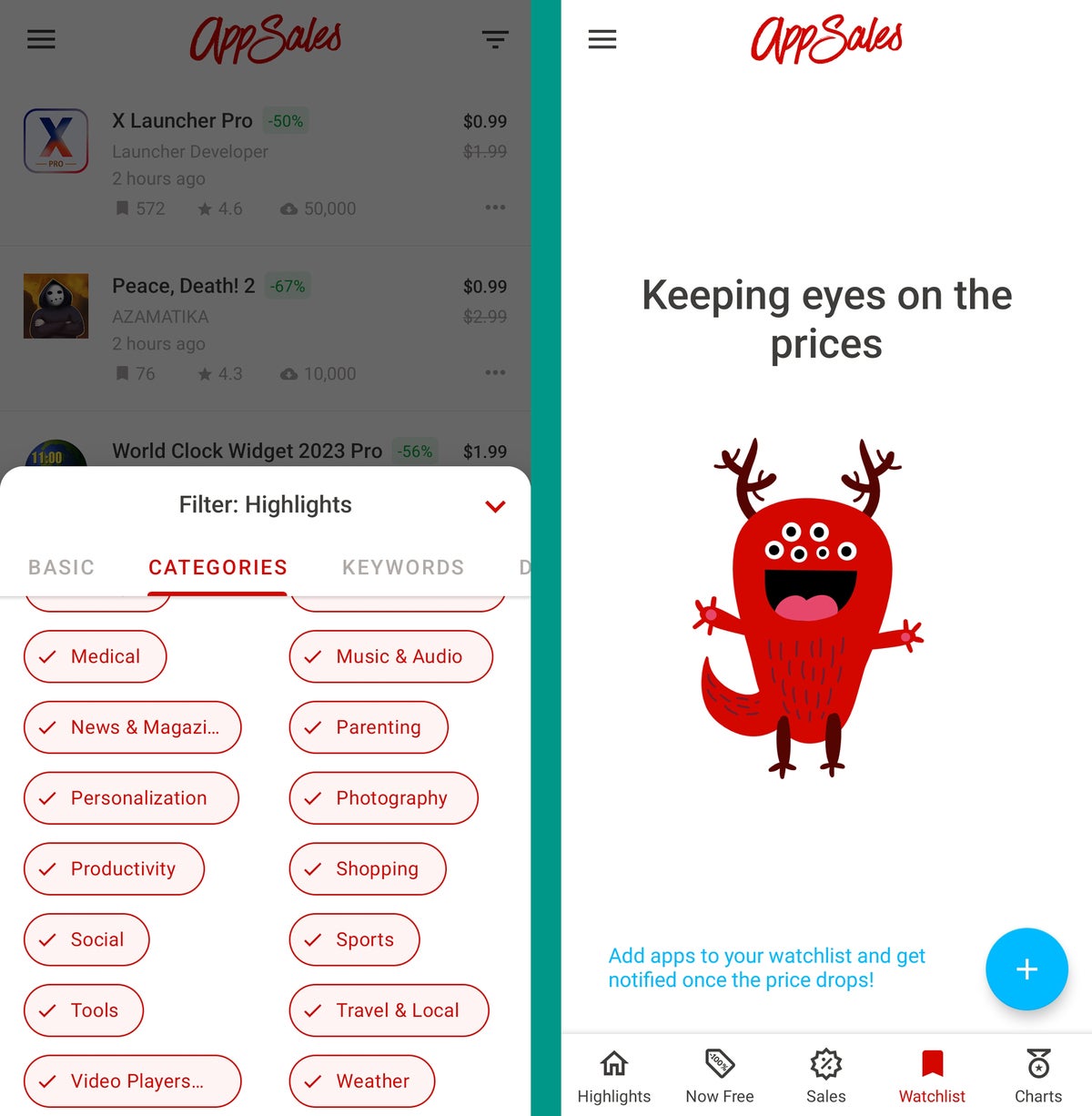 JR
JRAppSales itself is free to use, with an optional $1-a-month or $2-a-year premium upgrade that removes some mildly irksome ads throughout the app’s interface and lets you see extended histories for how different apps’ prices have fluctuated over time.
The app doesn’t require any unusual permissions, and its privacy policy doesn’t contain anything especially eyebrow-raising.
Plain and simple, if you aren’t using it, you’re missing out — both on saving valuable moolah on the stuff you already want and on finding interesting new apps that are deeply discounted and that you might not’ve otherwise discovered.
And speaking of stumbling onto interesting new things…
Android app tool No. 2: Your early access genie
Most mere mortals don’t realize it, but the Google Play Store allows Android app developers to offer a special beta path that empowers selected users of their wares to experience shiny new features and improvements before they’re rolled out to the masses.
It’s something many of Google’s own apps embrace, as do countless other titles from developers both large and small.
Now, to be clear: Just like with any prerelease software, signing up for an Android app’s beta path can occasionally bring some unexpected quirks into your environment. In my experience, that’s pretty rare. And if you ever do run into something that isn’t working as expected with a beta-enabled app, it takes all of 10 seconds to bump yourself back down to its regular, non-beta path.
Here’s the twist, though: While you can find and explore Android app beta options from the Play Store, that process is pretty clunky and inefficient. You quite literally have to open up every individual app’s page and then scroll through it to see if it has the option available. And often, apps will have a beta program but will keep a cap on the number of people who can join it at any given moment — so even if you manage to find it, you won’t be able to get in.
That’s where a handy little creation called Beta Maniac comes into play. First and foremost, Beta Maniac makes it incredibly easy to see which apps on your phone have beta programs available and then to join ’em right then and there, with one fast tap and about seven seconds of total effort.
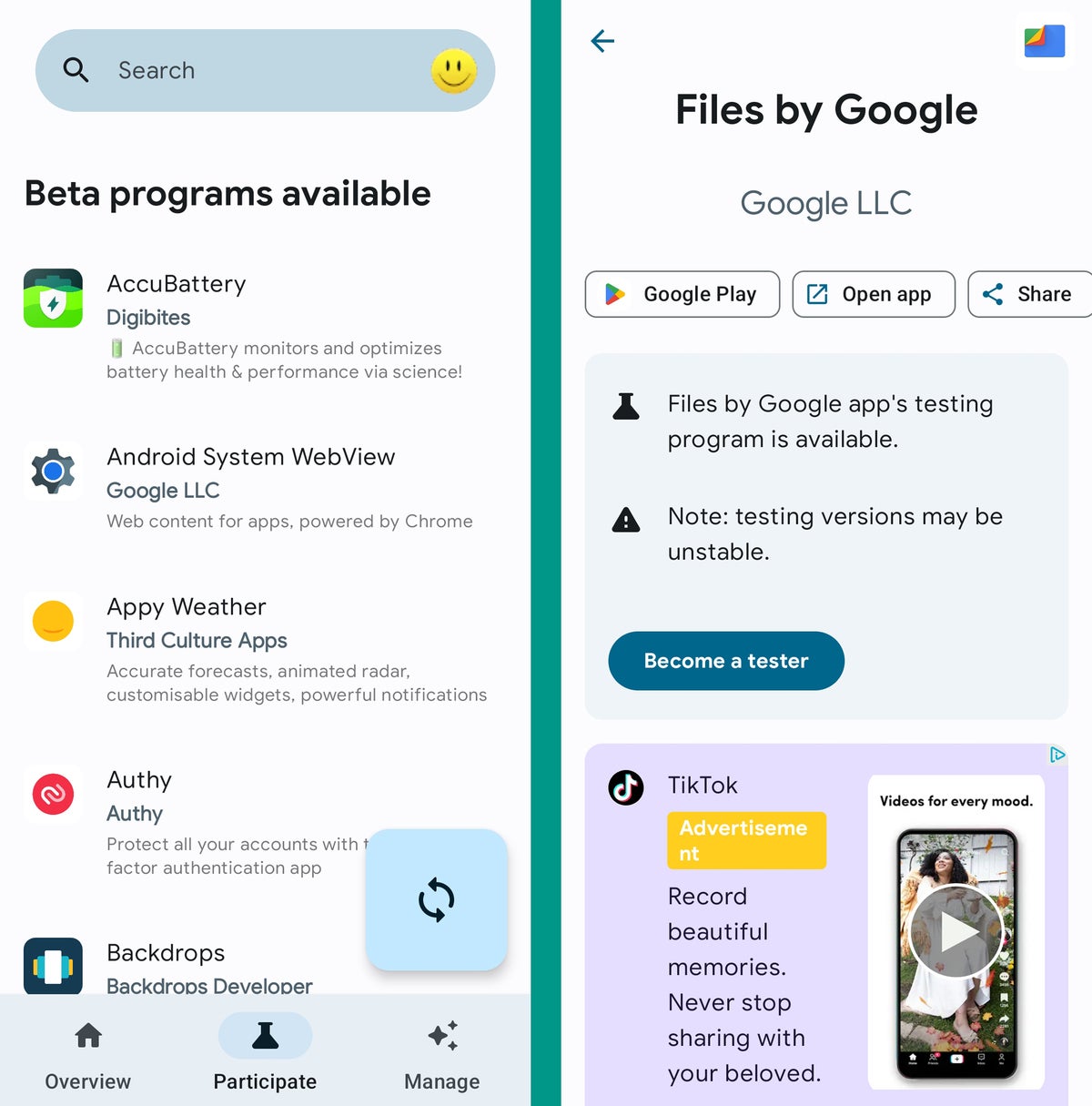 JR
JRBeyond that, it allows you to see a list of apps on your phone that have beta programs but aren’t currently accepting new users — and then to add such apps to a special wishlist. That causes Beta Maniac to notify you as soon as a spot is available so you can gallop right in and beat everyone else to the punch.
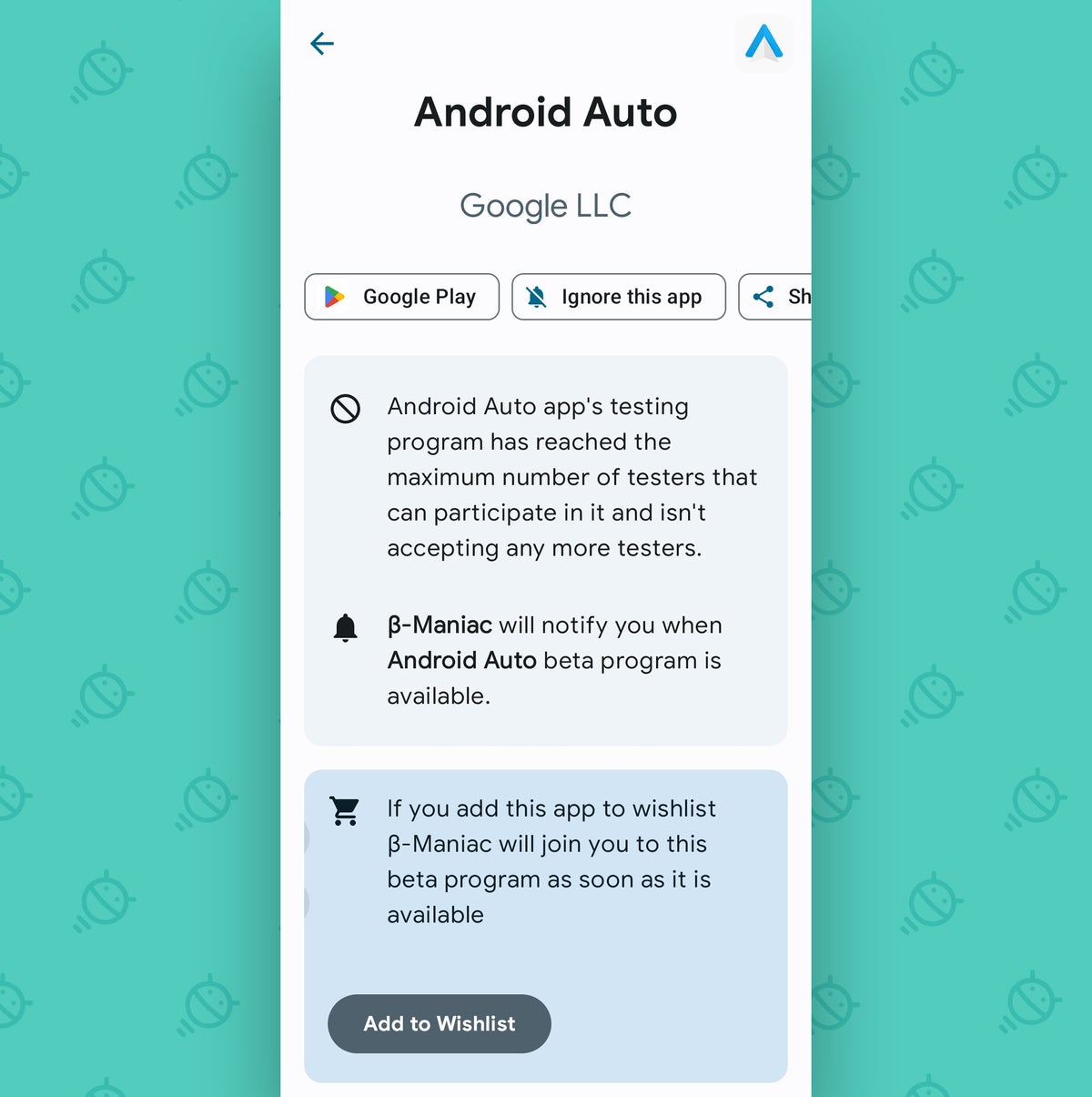 JR
JRBeta Maniac is free to use with some fairly annoying ads peppered throughout its interface. You can disable those ads and also unlock an option to automatically join beta programs as they become available by upgrading to the app’s premium version for $1 a month, if you’re so inclined.
The app doesn’t require any unusual permissions, either, and it doesn’t collect or share any manner of user data.
So there ya have it. With these two tools in your virtual toolbox, you’ll see Android apps in a whole new way — and both your wallet and your productivity will thank you.
Get even more useful Googley knowledge with my Android Intelligence newsletter. Three new things to try in your inbox every Friday and three bonus tips as soon as you sign up!










