Google rolls out smooth device switching for Google Meet video calls
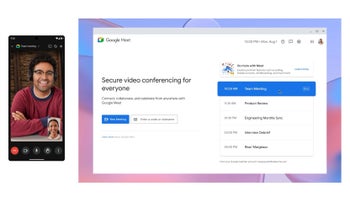
We often find ourselves using and jumping between devices throughout the day — our phones, our tablets, or our laptops and desktops. This degree of device switching has been the norm for some time now, and Google is finally implementing a feature that will make this more seamless for video calls.
As previously rumored, and as found later hidden in the code for the Google Meet app, Google is now announcing the "Switch here" option that allows you to transfer a video call from one device to the other. This means there is no longer a need to hang up and rejoin when you need to switch devices during a Meet call.
This new functionality is a real time-saver in a world where hybrid work is becoming the norm. Imagine starting a call on your phone but wanting to switch to your laptop when you arrive at your desk for the benefits of using a larger screen and a keyboard. You will now be able to switch by simply opening Google Meet on your laptop and looking for the "Switch here" option. Clicking the button seamlessly transfers the call from your phone to your computer, ensuring you won't lose a second of the conversation.

Google notes that the rollout of this new feature begins today, and should be available to all Google Workspace users as well as those with personal Google accounts within a couple of weeks. The company assures users that no special setup is required and has provided a Help Center link for those wishing to explore the functionality in more detail.
This new feature reflects the need for platforms such as Meet to adapt to users' needs and the ways they naturally work. It's a small change that will likely have a positive impact on how many of us use Google Meet in our daily routines.
This new functionality is a real time-saver in a world where hybrid work is becoming the norm. Imagine starting a call on your phone but wanting to switch to your laptop when you arrive at your desk for the benefits of using a larger screen and a keyboard. You will now be able to switch by simply opening Google Meet on your laptop and looking for the "Switch here" option. Clicking the button seamlessly transfers the call from your phone to your computer, ensuring you won't lose a second of the conversation.

Image credit: Google
This new feature reflects the need for platforms such as Meet to adapt to users' needs and the ways they naturally work. It's a small change that will likely have a positive impact on how many of us use Google Meet in our daily routines.
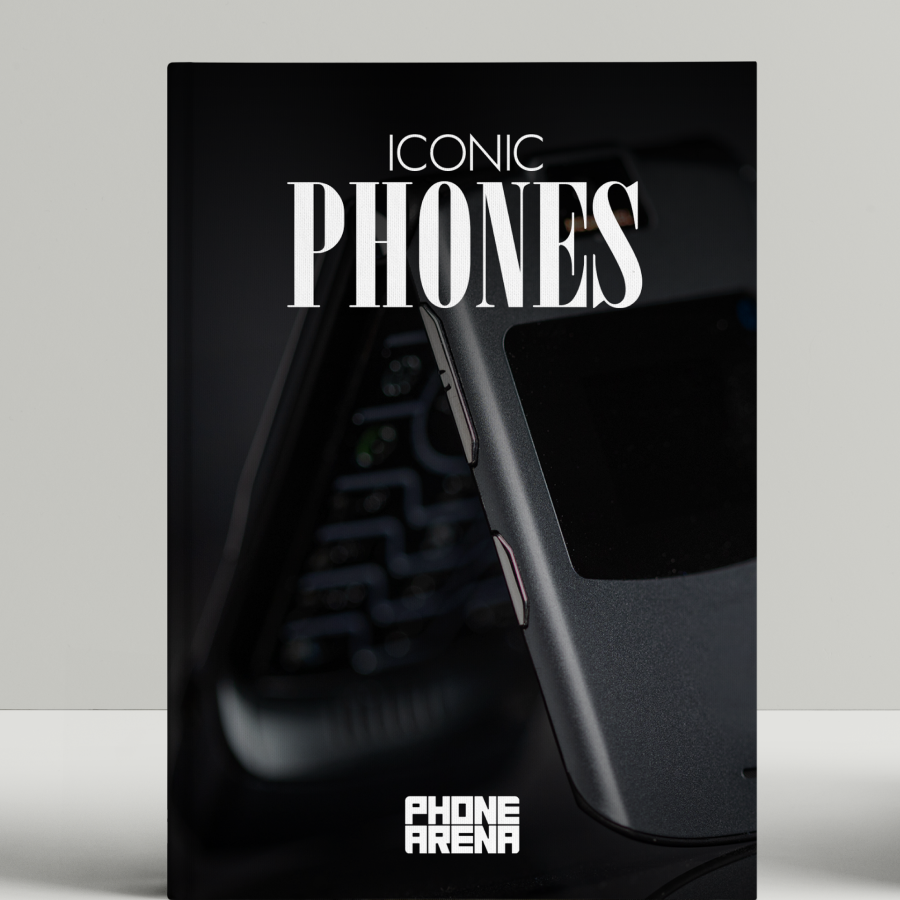











Things that are NOT allowed: