- News
- Education News
- News
- ICSI CSEET May 2024 admit cards released; Check direct link here
Trending
ICSI CSEET May 2024 admit cards released; Check direct link here
ICSI released admit cards for the May 2024 CSEET exam on their website (icsi.edu) on April 24th. The exam will be held remotely on May 4th. Registered candidates can download their admit cards using their registration number. Remember to bring your admit card or you won't be allowed to take the test. This is important for those who applied by April 15th and took the mock tests on May 1-2. Check the ICSI website for exam day instructions.
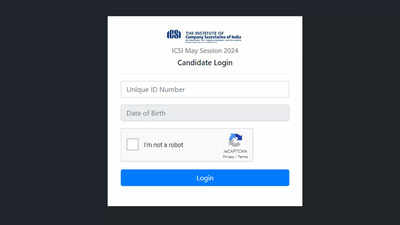
ICSI Releases CSEET May 2024 Admit Cards: Download Now for Remote Proctored Exam!
ICSI CSEET Admit Card: The Institute of Company Secretaries of India (ICSI) has released the admit cards for the Company Secretary Executive Entrance Test (CSEET) May 2024 session. Registered candidates can download their admit cards from the official ICSI website, icsi.edu.
The CSEET exam will be held on May 4, 2024 in remote proctored mode. Candidates will need their admit cards to appear for the exam.
Direct link to download the ICSI CSEET May 2024 Admit Card
Step 1: Open a web browser and go to the official website of the Institute of Company Secretaries of India: https://www.icsi.edu/.
Step 2: Navigate the website to find the section for downloading the CSEET May 2024 admit card. Look for options like "What's New" or specific announcements related to CSEET.
Step 3: Once you find the download link, enter your unique CSEET registration number or application number. This will be the ID you used while registering for the exam.
Step 4: After entering your registration number, follow the on-screen prompts to download your admit card. It's recommended to save it as a PDF file for easy access.
Step 5: While a soft copy is sufficient, it's advisable to print a physical copy of your admit card for exam day. This ensures you have a backup in case of technical issues.
Step 6: Before the exam day, carefully review all the information on your admit card. This includes your name, exam date and time, exam center details (if applicable for remote proctored mode), and any important exam day instructions.
The CSEET exam will be held on May 4, 2024 in remote proctored mode. Candidates will need their admit cards to appear for the exam.
Direct link to download the ICSI CSEET May 2024 Admit Card
Here are the steps on how to download the ICSI CSEET May 2024 Admit Card online:
Step 1: Open a web browser and go to the official website of the Institute of Company Secretaries of India: https://www.icsi.edu/.
Step 2: Navigate the website to find the section for downloading the CSEET May 2024 admit card. Look for options like "What's New" or specific announcements related to CSEET.
Step 3: Once you find the download link, enter your unique CSEET registration number or application number. This will be the ID you used while registering for the exam.
Step 4: After entering your registration number, follow the on-screen prompts to download your admit card. It's recommended to save it as a PDF file for easy access.
Step 5: While a soft copy is sufficient, it's advisable to print a physical copy of your admit card for exam day. This ensures you have a backup in case of technical issues.
Step 6: Before the exam day, carefully review all the information on your admit card. This includes your name, exam date and time, exam center details (if applicable for remote proctored mode), and any important exam day instructions.
End of Article
FOLLOW US ON SOCIAL MEDIA










