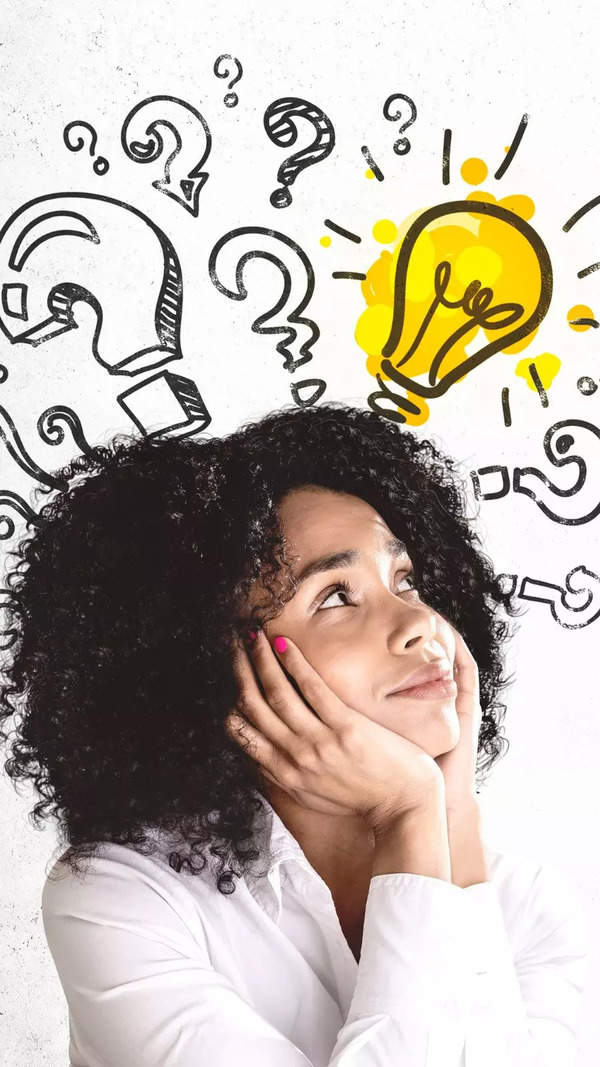- News
- Education News
- News
- CBSE Class 12th result declared: How to check CBSE Class 12 scores via DigiLocker?
Trending
CBSE Class 12th result declared: How to check CBSE Class 12 scores via DigiLocker?
The CBSE 10th and 12th results for 2024 haven't been released yet, but here's the step-by-step process you can follow to download them via DigiLocker once they are declared. Check out the article below to find out more relatable details.
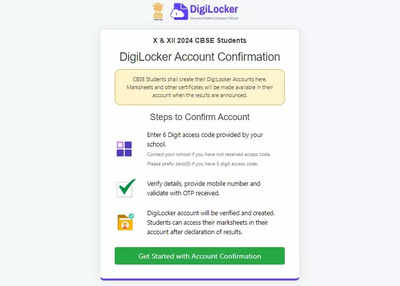
How to Check CBSE Class 10, 12 Results 2024 via DigiLocker?
NEW DELHI: The Central Board of Secondary Education (CBSE) has declared the much-awaited Class 12 board exam results today, May 13, 2024. The CBSE Class 12 exams 2024 were held from February 15 to April 2, 2024. Examinations for the both classes were conducted in a single shift from 10:30 AM to 1:30 PM on all days.
The results have been declared today on the official results portal of CBSE at cbseresults.nic.in.Candidates can check their results on the official website or on the DigiLocker facility provided by the Board.
How to download CBSE class 12th Results 2024 via DigiLocker?
Step 1: Visit the DigiLocker website at digilocker.gov.in
Step 3: After successful login, click on 'Browse Issued Documents' or similar option.
Step 4: Select 'Central Board of Secondary Education (CBSE)' under the Education category.
Step 5: Choose the document you want to download: Marksheet, Passing Certificate, or Migration Certificate.
Step 6: Enter the required details like year and your roll number.
Step 7: Your CBSE document should be available to download in your DigiLocker account.
The results have been declared today on the official results portal of CBSE at cbseresults.nic.in.Candidates can check their results on the official website or on the DigiLocker facility provided by the Board.
How to download CBSE class 12th Results 2024 via DigiLocker?
Step 1: Visit the DigiLocker website at digilocker.gov.in
Step 2: Login using your registered mobile number and PIN.
Step 3: After successful login, click on 'Browse Issued Documents' or similar option.
Step 4: Select 'Central Board of Secondary Education (CBSE)' under the Education category.
Step 5: Choose the document you want to download: Marksheet, Passing Certificate, or Migration Certificate.
Step 6: Enter the required details like year and your roll number.
Step 7: Your CBSE document should be available to download in your DigiLocker account.
End of Article
FOLLOW US ON SOCIAL MEDIA