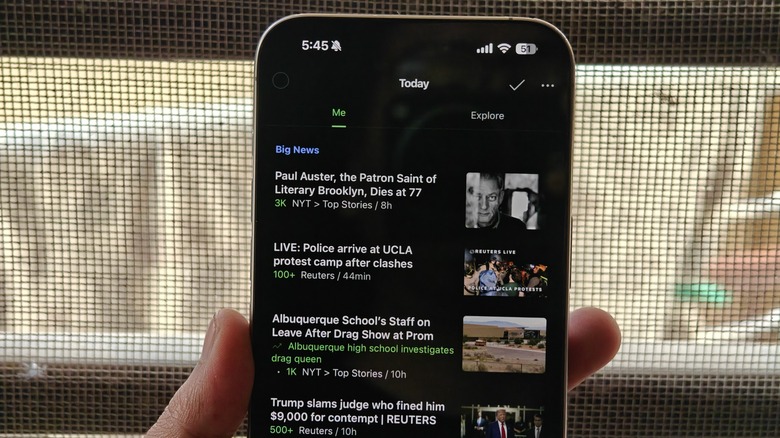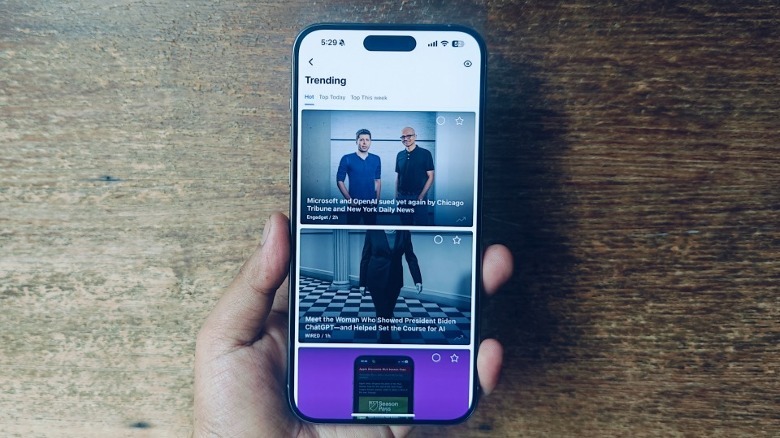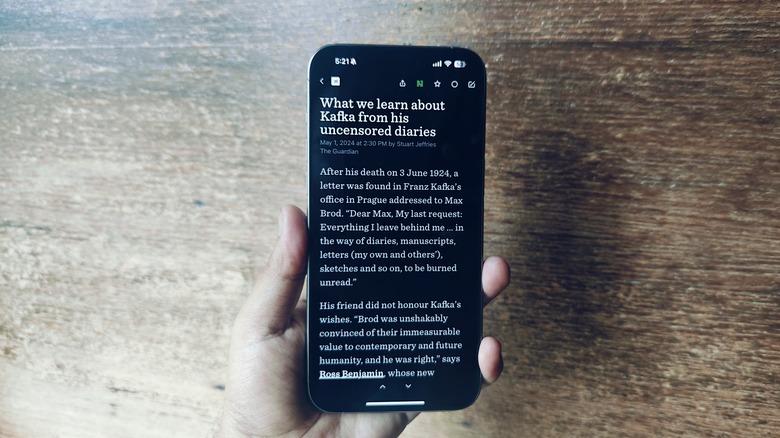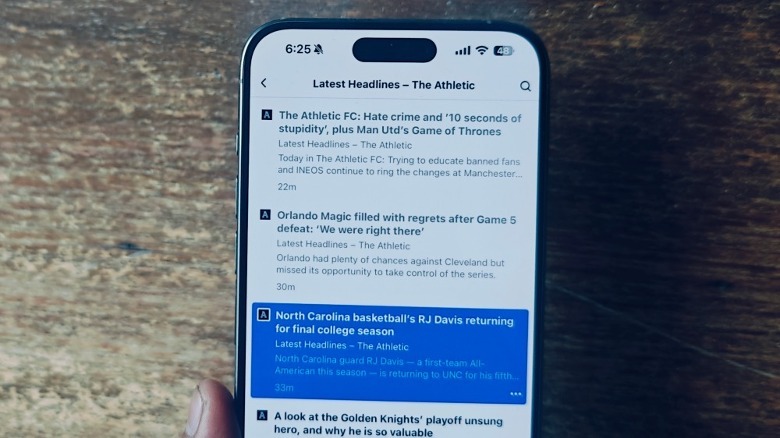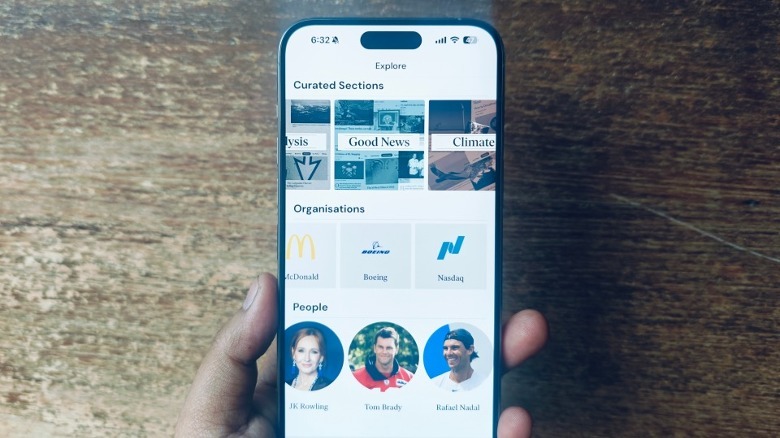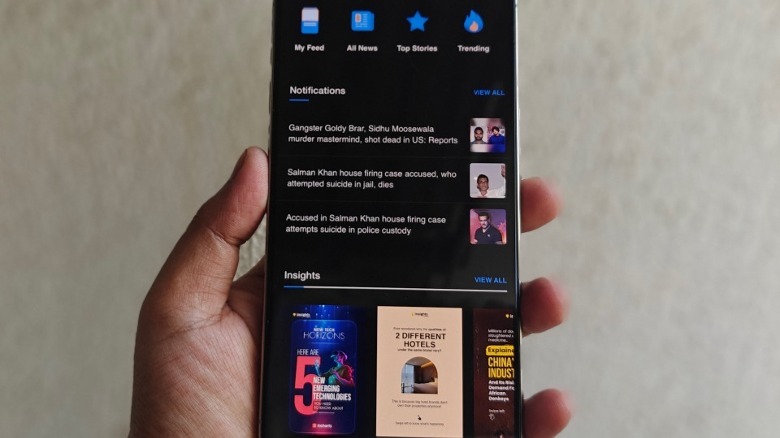5 iPhone Apps To Help Stay Updated On Current Events In 2024
Keeping tab on current affairs can be an overwhelming task, especially if you run into the information overload situation or low-quality spammy content that is currently flooding the internet. And thanks in no part to the deluge of AI-generated content, finding a resource for authoritative content that is served in a neatly curated fashion has become increasingly difficult.
Fortunately, there are a handful of apps out there that will let you consume newsworthy material on an iPhone without throwing one's brain into a tizzy. Moreover, a key benefit of using news curation apps on an iPhone is the seamless Apple ID sign up process and the Keychain password storage feature.
We have compiled a list of the best apps that serve credible information, while marrying reliability with a user interface that is not only easy on the eyes, but also functionally rewarding. There were a few, like Artifact from Instagram co-founder Kevin Systrom, that didn't make the cut despite offering a bunch of smart features. Then, there are apps that are functionally dense, but to such an extent that it quickly gets too much to absorb, leading to their omission from the list.
Feedly
Feedly is an RSS reader that arrived right around the same era when Google Reader was riding into the sunset. Feedly arguably offers one of the nicest interfaces out there, and despite serving a ton of features, it doesn't feel cluttered. The mobile app offers a selection of broad segments such as tech, politics and science, among others, each populated by trusted outlets that you can quickly add to your news sourcing feed. But Feedly also goes a step further and offers more granular options divided across topics like skills, industries, and hobbies that make it dramatically more convenient to find sources of reliable information.
You can create multiple feeds, each tailored to your taste and utility. Then there are customization options, which let you pick between page and banner styles for scrolling past news lists, complete with an auto-mark function for opened stories. You can choose from three default views for seeing content, change the presentation density for your news boards, even adjust the sorting behavior, and tweak the animation style. There's also an option to expand the news story and open its original source in a web browser, or an in-app web view.
The integrations come in handy, playing well with tools like Evernote, Reddit, and Pocket among others. The in-app search feature is also quite rewarding as it lets users find exact matches (like Google Search) and use operators like minus exceptions, AND, and OR to find stories with multiple relevant keyboards. You can also rely on integrations like Zapier or deploy the IFTTT toolkit for connecting it with other services.
Inoreader
Inoreader is one of the most feature-stacked news apps out there. And for a news junkie who also likes a bit of the memorization aspect to their reading sessions, the folders and tags systems come as a crucial benefit here. On a similar note, there's a highlighter feature that turns your digital news story into somewhat of a college note. Once past the sign-up pipeline, you can set up to 150 feeds with a free account. Right off the bat, this app offers one of the fluid interfaces I've ever seen on an app of its kind.
For beginners, it saves them the hassle of creating a feed and takes them straight to the trending page to give a taste of the news reading interface. One can even set the "Trending" page as the start screen, before the more hardcore reading sessions direct you to the niche feeds. There are three layout styles, but the card version is gorgeous. You also get the usual set of sorting and grouping controls to maintain a sense of order between the headlines.
The whole process of creating your own feed is, well, spoon-fed, and if you're okay with paying a premium, there's also an option to pull content from Google News, Reddit, Facebook, Telegram, and even newsletters. The paid tier also adds a reader, duplicate filter, translator, keyword monitoring, and feed filtering into the mix.
You can use the monitoring feeds feature to collect articles about one topic from the feeds you already follow. Also, you can surf the internet for articles using specific words and the app will put these articles in their own special feed. I love the Library system, which fittingly hosts all my annotated, saved, and recently tagged content in one place for future reference.
Feedbin
If all you seek is simplicity without a ton of features for your morning headline surfing routine, Feedbin will deliver just that. It is available for a subscription worth $5 per month, but if you're not averse to a paid model in exchange for sheer quality, this app should be on your wishlist. There's not much in terms of system-level settings or integrations here. All you get are features that can refine your reading experience. The only drawback here is that there are no preset categories or sources listed in the app, which means you need to manually create each feed and then add the URLs of the news outlets that you want to read stories from.
Once there, it's a pretty pleasing experience moving ahead. At the top of each story page, there's a declutter button that removes the title image and excerpt, allowing readers to directly go from the headline to the story content. There are search and star (save) buttons, and next to them, you'll find the theme toggles that let you pick between four variations. Users can pick between two text sizes and six font styles, all of which combine to offer an uninterrupted and visually stunning reading experience.
There's also a dedicated toggle that lets you open the full stories in an in-app web view, or move to Safari, where you might already have your passwords saved for subscription-driven outlets. Moreover, one can choose to entirely omit the summaries and media, leaving nothing but a text-based feed, which you can further customize to look like inline bars or scrolling pages. In a nutshell, this one is an app for minimalists that gets the job done just fine.
Inkl
Think of Inkl as the trusty ol' news magazine at the nearby library. Inkl takes pride in a fully ad-free format that doesn't serve clickbait jargon at all. The app has a beautiful "For You" section on the landing page, where you can swipe vertically and horizontally on stories across different genres. The "Explore" feed feels more like a newsroom website, where you can swipe past a carousel of trending events, filter stories covering big names like Tesla and Amazon, or even personalities like Joe Biden and Elon Musk.
Here, you will also find topics (politics, environment, sport, health, etc.), each with their own side-scrolling gallery of niches to help you easily find the coverage that you want to keep up with. The app also offers a toggle that can be enabled to automatically follow a topic after you've finished reading a relevant story, and it works really well for both the genre as well as the personality covered in a story. The Shortcut segment in the app takes you straight to a sources page, where you can fine tune your list of preferred news outlets and jump directly into their story feed as well.
The core idea here is that users don't need to burden themselves with the chore of creating multiple feeds of their own. Inkl also serves a human-curated segment where you can find stories about climate change, thoughtful analyses, and a dedicated "Good News" segment for human-centric positive stories worth digging into. You can also set news filters based on topics as well as publishers to fine-tune the reading experience, aside from the usual set of theming and font size adjustment tools. Each story concludes with a related articles batch, all of which are pulled from reliable sources.
Inshorts
This app does exactly what its name suggests. It serves news in the form of shortened nuggets. At its core, it's a news aggregator app that presents a condensed version of noteworthy events with a headline and core overview in just about 60 words. The app has a simple, but intuitive gesture system in place for those looking to dig in. For example, tapping at the bottom or a right swipe opens the source of the news story from a reputed publication. Tapping on the headline or the bookmark icon at the bottom saves the story, and there's a quick send button to share it as a web snapshot with others.
A neat addition is the color coded-relevancy icon at the bottom, which informs users whether the news card they've landed on suits their areas of interest. Swiping left opens the customization dashboard where you get options like "All News," "Top Stories," and a "Trending" carousel. The topics segment offers a peek at hot trends and other categories like explainers, technology, sports, and more.
Each one opens its own flip-style feed of relevant news articles in a succinct format. Users can pick from a wide range of topics, and sort them across three key labels across (major, all, and no news) that also act as filtering tools. This system applies to both categories as well as topics. Another victory of Inshorts is that your news feed is entirely populated by newsworthy-content, and not opinion pieces or features, since the latter class can't be condensed in roughly sixty words.