Ultra Retina XDR OLED screens in iPad Pro are just the latest evolution of Apple's flagship display tech


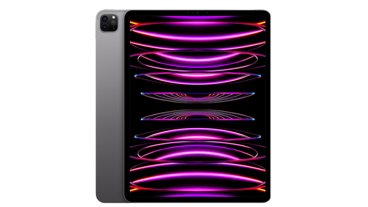
13-inch iPad Pro (M4)
12.9-inch iPad Pro (M2)






The iPad Pro line has boasted Apple's flagship display technology for the last six years, starting with a ProMotion LED display, stopping at at miniLED backlighting for a while, then arriving at tandem OLED. Here's how they compare.
Apple revealed the 11-inch and 13-inch iPad Pro models during a short video event on May 7. These are the first iPads with OLED displays, but the technology goes much further than the panels used in iPhones.
This comparison will focus on the previous three generations of display technology available for the larger iPad Pro. The 12.9-inch iPad Pro in 2018 had a Liquid Retina display, the 12.9-inch iPad Pro in 2021 had a Liquid Retina XDR display with miniLED backlighting, and the new 13-inch iPad Pro revealed in 2024 has an Ultra Retina XDR display.
Apple's naming for each display technology may be arbitrary, but there are various differences in how these displays work and what a user can expect. Base technologies like 120Hz ProMotion, P3 wide color, and True Tone remained throughout the years, so the most significant change is how the pixels display images on the screen.
Here's how the specs line up for each of the iPad Pros we're comparing.
| Feature | 13-inch iPad Pro (M4) | 12.9-inch iPad Pro (M2) | 12.9-inch iPad Pro (A12X) |
|---|---|---|---|
| Year | 2024 | 2021 | 2018 |
| Display name | Ultra Retina XDR | Liquid Retina XDR | Liquid Retina |
| Technology | Tandem OLED | miniLED backlight | LED |
| Resolution | 2752p by 2064p | 2732p by 2048p | 2732p by 2048p |
| Pixel density | 264 ppi | 264 ppi | 264 ppi |
| Brightness | 1,000 nits SDR 1,000 nits HDR 1,600 nits peak HDR | 600 nits SDR 1,000 nits HDR 1,600 nits peak HDR | 600 nits all content |
| ProMotion (120Hz) | Yes | Yes | Yes |
| P3 wide color | Yes | Yes | Yes |
| True Tone | Yes | Yes | Yes |
| Nano Texture | Yes (1TB or 2TB) | No | No |
| Apple Pencil support | Apple Pencil Pro Apple Pencil (USB-C) | Apple Pencil 2 Apple Pencil (USB-C) | Apple Pencil 2 Apple Pencil (USB-C) |
| Apple Pencil Hover | Yes | Yes | No |
Apple has introduced some interesting new display technologies for iPad Pro that are aimed directly at creatives and content consumption. There's a good chance the iPad Pro will be the best display in your home, second maybe to Apple Vision Pro.
The "Liquid" in Liquid Retina refers to IPS technology. XDR is short for "extended dynamic range," which refers to the display's high contrast thanks to the miniLED backlight.
The latest "Ultra" designation seems to apply to the use of tandem OLED, which layers two panels on top of each other for higher 1,000 nits sustained brightness for SDR and HDR content.
Place these three displays side-by-side, and you'll notice one thing instantly when viewing some content — bloom. Or the lack thereof.
The move to miniLED backlighting reduced bloom but didn't eliminate it because sections of the backlight had to light up even if a single pixel was showing white against a black background.
That's no longer an issue, thanks to OLED. Each pixel provides color and light, so when a pixel is off, it shows perfect black.
The move to OLED is the most significant change for the 13-inch iPad Pro, but there are a few more updates to the display. Note that it is a 13-inch display in marketing and not a 12.9-inch.
Apple hasn't said anything specific, but the specs show that there are more pixels in each direction — 20 vertically and 16 horizontally. That indicates that Apple increased the display size slightly to earn that larger 13-inch name.
Here is the difference between a single stack OLED and a tandem stack OLED. It is a catalyst for OLED materials and evaporation equipment suppliers. pic.twitter.com/aSjSDkyPal
— Ross Young (@DSCCRoss) May 8, 2024
The final upgrade to the 13-inch iPad Pro is an optional one. Customers who purchase a 1TB or 2TB iPad Pro can choose to add Nano Texture for an additional $100.
Nano Texture is a special etching technology that reduces a display's reflectivity. Adding Nano Texture will make the iPad Pro much more usable in bright environments and outdoors.
Apple also introduced the Apple Pencil Pro and Magic Keyboard for iPad Pro. These aren't exactly display-related, but they are exclusive to the new product line.
Customers shopping for the 13-inch iPad Pro will need to buy a new Apple Pencil, even if they already own the Apple Pencil 2. The Apple Pencil with USB-C is also compatible.
Initial orders arrive, and in-store availability begins on May 15. The 13-inch iPad Pro starts at $1,299 and can cost up to $2,599 without accessories.
 Wesley Hilliard
Wesley Hilliard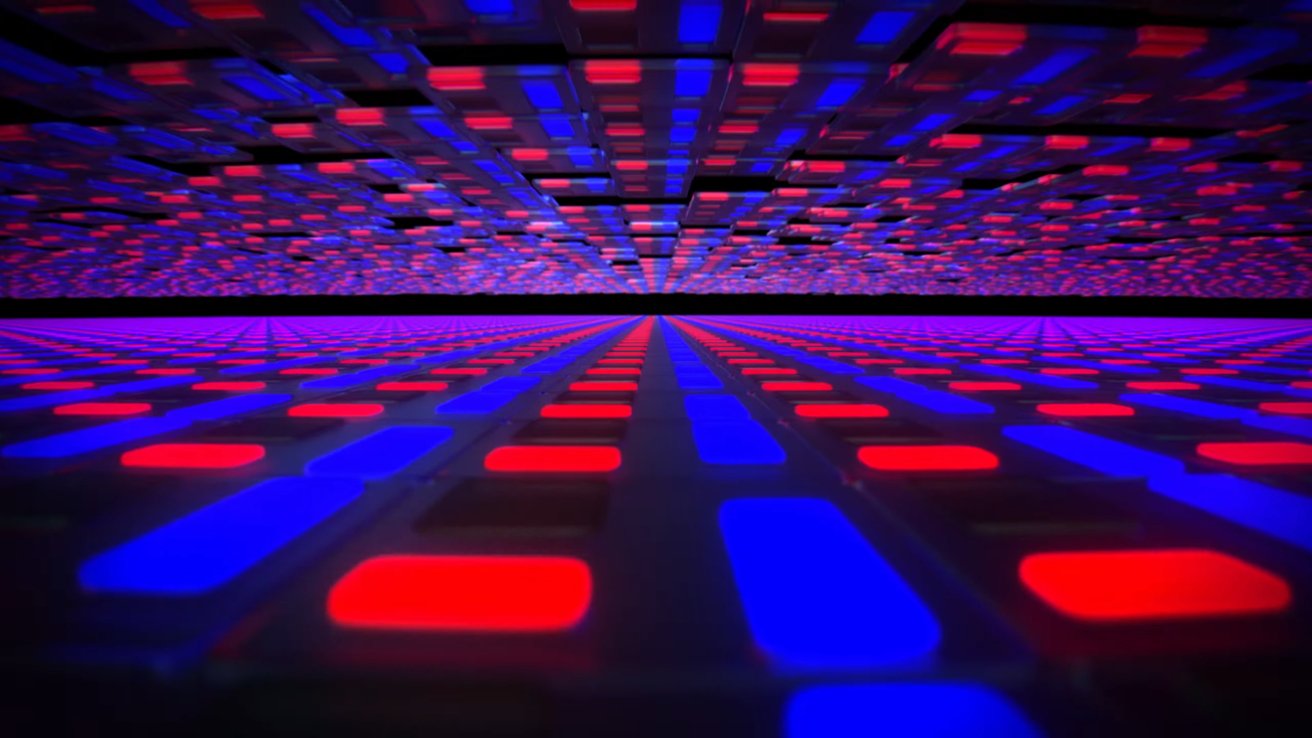















 Charles Martin
Charles Martin
 Christine McKee
Christine McKee


 Mike Wuerthele and Malcolm Owen
Mike Wuerthele and Malcolm Owen
 Chip Loder
Chip Loder
 William Gallagher
William Gallagher

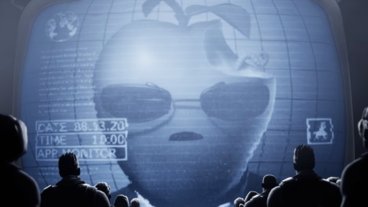








8 Comments
I’m really surprised that the new Apple Pencil Pro is being supported by the Air as well! You’d think that’s a way to further differentiate the Pro from the Air, a motivation to push people to the Pro. But this is a very consumer friendly move - I applaud Apple for this. The new Air looks like the perfect replacement for my 11” iPad Pro 2nd generation with its cracked screen. But I will look into the 11” iPad Pro with that OLED display.
Nano texture is going to be a no for me even though I’ll use it in bright settings.