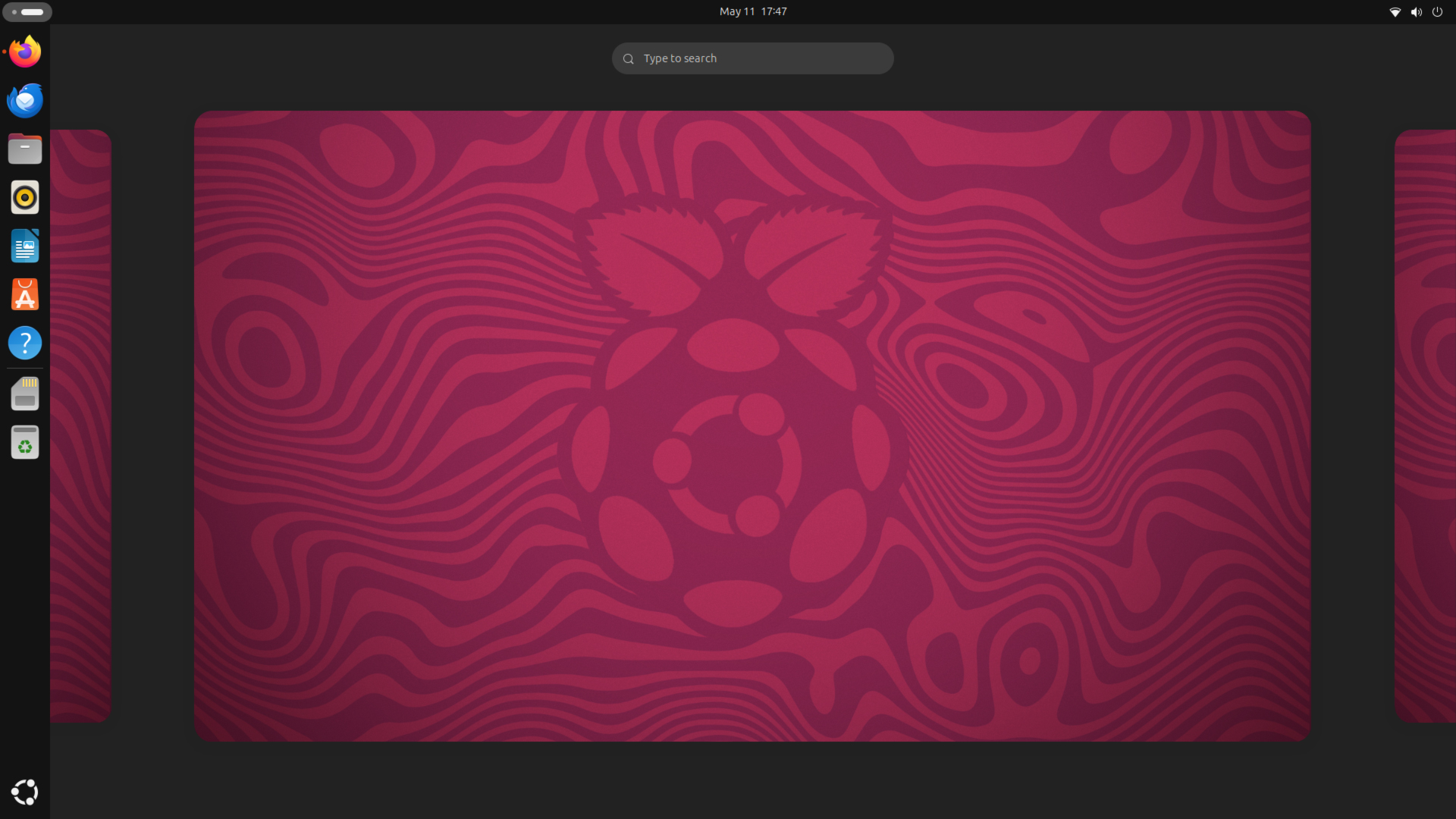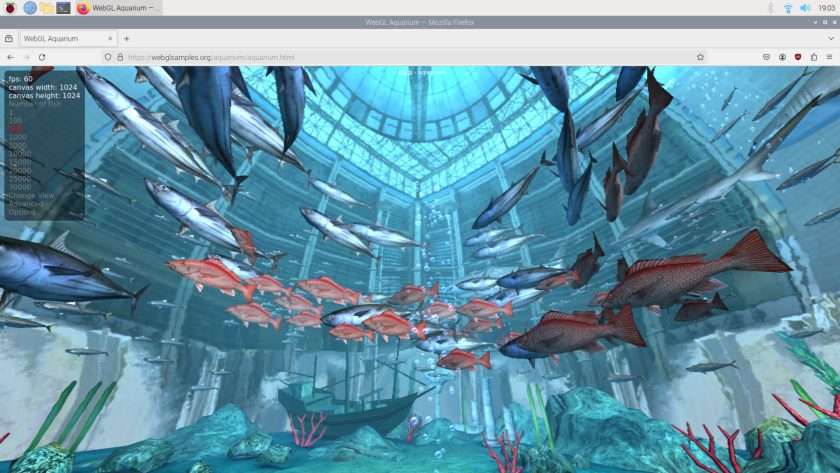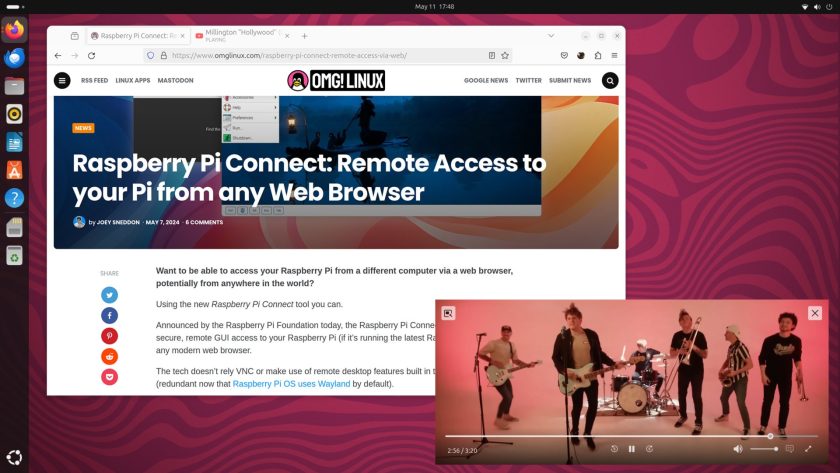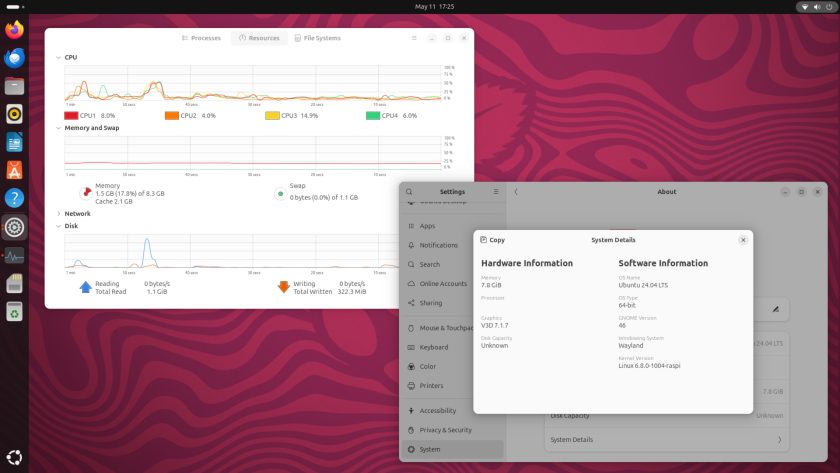The recent Ubuntu 24.04 LTS release has garnered plenty of praise for its great performance on Intel/AMD hardware, both does the latest version runs as well on the ARM-based Raspberry Pi?
I’m pleased to say it does.
Ubuntu 24.04 LTS for Raspberry Pi is available in both server and desktop builds. Both offer the majority of what’s found in the equivalent 64-bit Intel/AMD version. For desktop users that means GNOME 46, the latest Linux kernel 6.8, and Mesa 24.0.5 graphics.
But because Ubuntu’s Raspberry Pi builds are ‘preinstalled images’ they don’t include the Flutter-based installer. Instead, user account set-up and configuration is done during the first boot.
Another key difference is that Ubuntu 24.04 for Raspberry Pi is not a no-frills, minimal install. We get the full ‘extended’ software set, which now includes a Thunderbird snap packages and the new Snapshot camera app, out of the box.
Pi-specific changes are present too.
Ubuntu 24.04 now ships with the Pemmican utility preinstalled. This monitors for and notifies users of power issues on the Raspberry Pi 5 (common with non-official power cables). Warnings appear as desktop notifications or in server builds shown in MoTD.
Ubuntu 24.04: Pi 5 Performance
In its release notes for the Ubuntu 24.04 release Ubuntu says web acceleration is now enabled in the Firefox snap for greater performance, and that the WebGL aquarium sample can achieve “smooth 60fps full-screen on a Pi 5 at a resolution of 1080p”.
I couldn’t hit 60fps in that demo on my install (which is fully up-to-date). Frame rate flickers between 45-50fps max. For reference, when I try in the (Pi-optimised) version of Firefox that Raspberry Pi OS Bookworm includes I do get a solid 60fps.
A more important barometer for most is YouTube performance.
Well, in Ubuntu 24.04 LTS with the Firefox snap 1080p video playback is pretty great – not 100% smooth but the frequency of dropped frames isn’t enough to be distracting nor too noticeable if you’re just watching in a PIP (as I generally do).
But the thing that impresses me most about Ubuntu 24.04 LTS on the Raspberry Pi 5? Its responsiveness — this release could’ve been named the Nimble Numbat!
While Ubuntu 23.10 was the first version to support the Pi 5 and it runs well —a feat given how new the Raspberry Pi 5 was at the time of the Mantic Minotaur‘s release— UI interactions, multi-tasking didn’t feel as “springy” as in earlier releases on the Pi 4.
Now, the Raspberry Pi 5 is 50% faster than the Raspberry Pi 4. To not feel that leap in Ubuntu 23.10 was strange.
Ubuntu 24.04 LTS rights that — it feels much faster. Not only on the powerful Raspberry Pi 5 but also on the Raspberry Pi 4. User interactions are immediate, animations are fluid, app startup times speedy, and resource usage is well balanced.
Given that Ubuntu is a heavier OS for a Raspberry Pi than the likes of Raspberry Pi OS (also Debian-based but uses LXQt, no snaps, not as many background processes, etc), that it performs so well is exciting.
Weirdly, the Settings > System reports a blank CPU value – amusing given the Raspberry Pi 4/5 isn’t exactly famous for offering a multitude of processor variants (where as lack of disk capacity info makes sense given a pi can be booted from all sorts).
I primarily tested on a Raspberry Pi 5 with 8GB RAM paired with the official cooler (which is so silent I assumed it wasn’t working in Ubuntu). I also booted Ubuntu 24.04 LTS from an external USB 3.0 SSD (on both Pi 4 and 5).
Performance from a slower medium like a microSD card will affect performance. Even booting off my SanDisk Ultra Luxe (read speed of 350MB/s and write of 140MB/s) causes infrequent seconds-long pauses during disk-heavy ops or rapid multi-tasking.
Download Ubuntu 24.04 Raspberry Pi
Got a Raspberry Pi 4 or 5 and want to try things out for yourself?
You can download a preinstalled image of Ubuntu 24.04 LTS for the Raspberry Pi 4 and 5 (one image supports both models) from the Ubuntu website, or use the cross-platform Raspberry Pi Imager tool (which can write the image to SD card/USB drive).
You won’t find a downloadable 32-bit (armhf) Ubuntu 24.04 image for the Raspberry Pi, only 64-bit (arm64) images. Ubuntu say armhf remains supported as a ‘foreign architecture’ in 24.04 for the duration of its support period.
But it apparently will not be possible to do a direct upgrade to Ubuntu 24.04 LTS from an earlier armhf Ubuntu install.