Looking for a solid laptop that won’t totally wreck your budget? A Chromebook might be just the thing.
They’re usually way cheaper than Windows machines with some starting around $300. They’re quick to boot, easy to use, and update themselves in the background. No fuss, no bloat. And hey, thanks to cloud gaming platforms like Xbox Cloud Gaming and Nvidia GeForce Now, you can even stream AAA games on some models. Not bad for a budget-friendly laptop. Just make sure you’re getting one that nails the basics: good speed, decent build, and battery life that won’t quit on you halfway through the day. We’ve tested these picks hands-on, so if it’s on this list, it’s earned its spot.
If you decide that you’d prefer a Windows laptop, check out PCWorld’s roundup of the best laptops available today.
Asus Chromebook Plus CX34 – Best overall Chromebook

Pros
- Zippy processor performance
- Nice keyboard
- Wide array of connectivity options
- Chic design
Cons
- Battery life isn’t competitive
- Display’s 16:9 aspect ratio feels a little cramped
Who should buy the Asus Chromebook Plus PX34?
If you want a Chromebook that handles the everyday grind without breaking a sweat, the Asus Chromebook Plus PX34’s got your back. The Intel Core i5 chip keeps things snappy—web browsing, streaming, docs, you name it. And ports? You’ve got options: USB-C, USB-A, HDMI, headphone jack. No dongle mess, no problem.
It’s a slick, no-nonsense machine that does what you need and doesn’t cost a fortune. Clean design, solid build, fast guts.
Asus Chromebook Plus PX34: Further considerations
It’s not all sunshine, though. The 16:9 screen can feel cramped if you’re used to roomier displays, and while 13 hours of battery life sounds nice on paper, others last longer. Not a deal breaker, but if screen space or all-day power is at the top of your list, you might want to keep looking.
Read our full Asus Chromebook Plus CX34 review
Lenovo Ideapad Slim 3 Chromebook – Best budget Chromebook
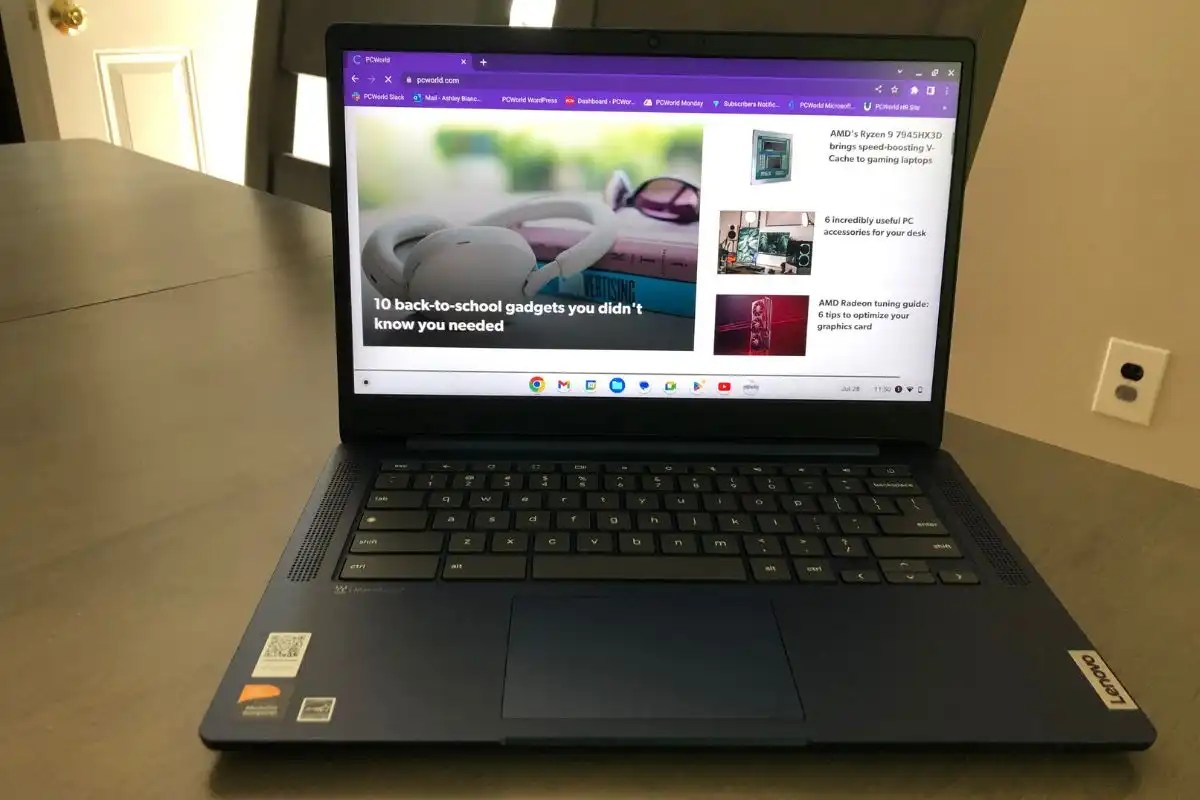
Pros
- Lightweight design
- Great battery life
- Attractive color scheme
- 1080p display
Cons
- Only 4GB of RAM
- 720p webcam is disappointing
Who should buy the Lenovo IdeaPad Slim 3 Chromebook?
If your budget’s tight but you still need a machine that shows up and gets the job done, the Lenovo IdeaPad Slim 3 Chromebook’s worth a look. It’s light, it’s simple, and it handles the basics like browsing and emails without drama. The battery? Goes and goes. We’re talking 16 hours, easy.
Lenovo IdeaPad Slim 3 Chromebook: Further considerations
You’re not buying this for power, it’s not trying to be fancy. The 1080p touchscreen is a nice touch, but with only 4GB of RAM, don’t expect it to fly through heavy multitasking. And the webcam? Yeah, it’s 720p, so don’t plan on dazzling anyone over Zoom.
Read our full Lenovo IdeaPad Slim 3 Chromebook review
Lenovo Chromebook Duet – Best Chromebook for students
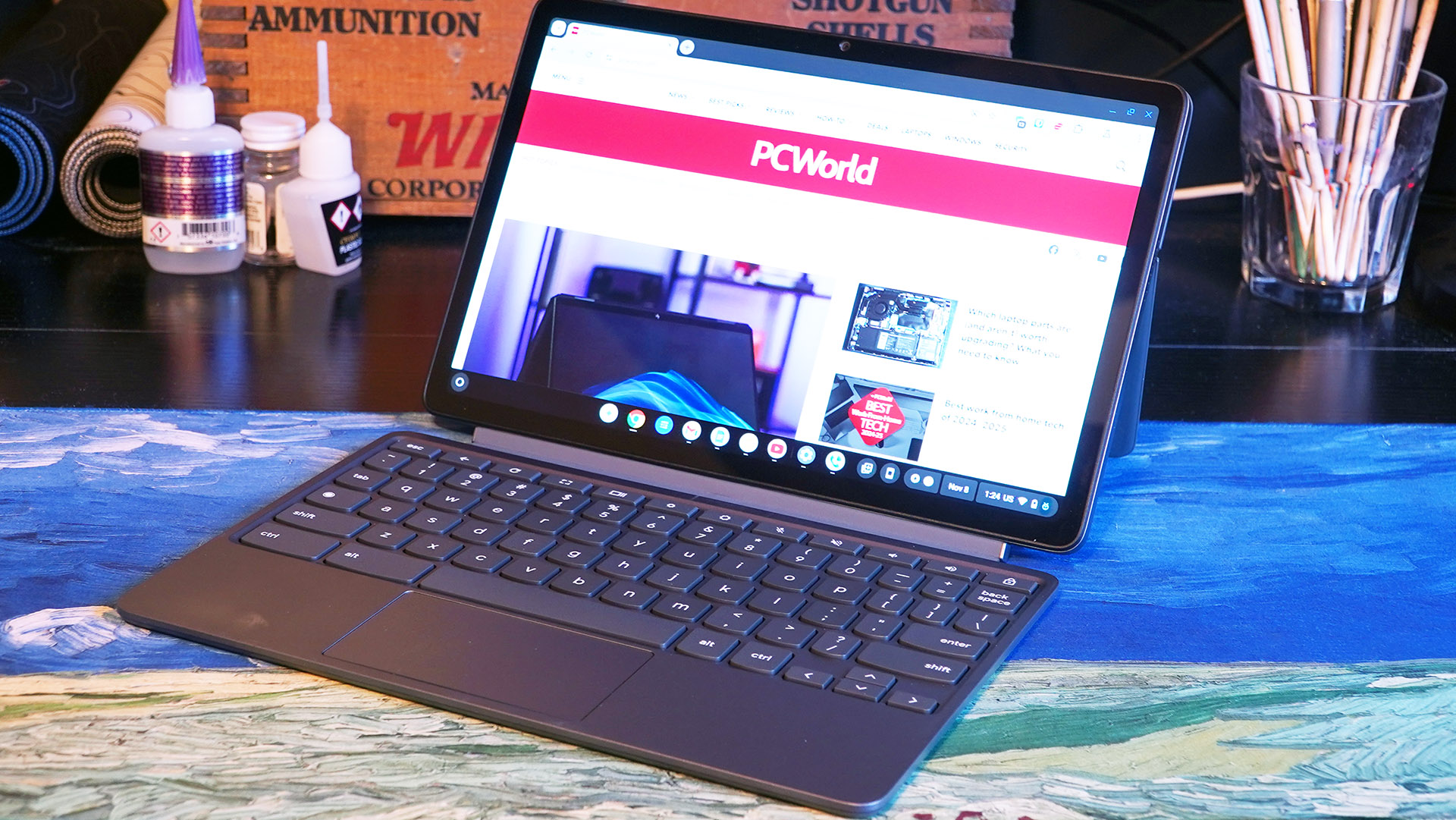
Pros
- Great value
- Flexible form factor
- Surprisingly good keyboard
- Amazing battery life
Cons
- Needs more RAM
- Android apps don’t run well
- Vertical kickstand reduces horizontal options
Who should buy the Lenovo Chromebook Duet?
Students, commuters, or anyone who wants something light, cheap, and lasts all day, the Lenovo Chromebook Duet is the one to pick. The Duet weighs just over two pounds with the keyboard and kickstand, so it slides into a bag like it’s nothing. Battery life? You’re getting 12–13 hours easy, which means no hunting for outlets between classes or meetings. The 2-in-1 setup is nice, too. Type when you need to, flip it around, and chill with Netflix or YouTube when you don’t.
Lenovo Chromebook Duet: Further considerations
This isn’t a machine for power users. It’s not built for ten open tabs and a Zoom call. But for notes, docs, emails, and streaming? It’s smooth. The keyboard’s better than you’d expect, flat but comfy, and the screen, while only 10.1 inches, keeps distractions at bay.
Read our full Lenovo Chromebook Duet (2024) review
Acer Chromebook Plus Spin 714 – Best high-end Chromebook

Pros
- Great keyboard
- Solid battery life and performance
- Beautiful display
Cons
- Tinny speakers
- Pen sold separately
- No fingerprint reader
Who should buy the Acer Chromebook Plus Spin 714?
If you want the good stuff—fast chip, clean design, and a screen that flips—the Spin 714’s got the goods. Under the hood you’ll find an Intel Core Ultra 5, 8GB of RAM, 256GB of storage. No lag, no stutters, just smooth sailing for work or daily use. It’s a 2-in-1, so flip it into tablet mode when you’re done typing and just want to scroll or sketch. The 14-inch touchscreen’s sharp, bright, and roomy enough to get stuff done without squinting.
Acer Chromebook Plus Spin 714: Further considerations
The screen’s nice indoors, but take it outside and it’s a different story. Glare and brightness aren’t its strong suits. Also, the $699 price tag might make you pause. It’s not cheap. But if you want a Chromebook that feels more like a real-deal laptop? This one’s near the top of the list.
Read our full Acer Chromebook Plus Spin 714 review
Acer Chromebook 516 GE – Best Chromebook for cloud gaming

Pros
- Attractive design
- Excellent CPU performance
- Loads of wired and wireless connectivity
- High-resolution 1600p display
Cons
- Mediocre keyboard and touchpad
- Disappointing speakers and microphone
- Display lacks contrast and color vibrancy
Who should buy the Acer Chromebook 516 GE?
If you’re all-in on cloud gaming and want a Chromebook that can actually keep up, the 516 GE is built for you. It’s packing an Intel Core i5, a super-smooth 120Hz screen, and it flies with GeForce Now and Amazon Luna. We played on it and the gameplay was crisp and lag-free. That Ethernet port? An excellent move for stable, low-latency sessions.
Acer Chromebook 516 GE: Further considerations
No local game installs here, this thing lives in the cloud. If your internet sucks, it’s not going to be fun. But if your connection is solid, you’re golden. You’re also getting a sharp 1080p webcam, solid battery (around 65 watt-hours), and a slick design. Price-wise, it’s not cheap at around $650, but if you want a Chromebook built for gaming and not just Google Docs, it earns its keep.
Read our full Acer Chromebook 516 GE review
Other products tested
These Chromebooks didn’t crack our top 10, but they’re still worth a look.
The Acer Chromebook Plus Spin 514 has a tough build and runs smooth for everyday stuff, but it’ll cost you a bit more. The Acer Chromebook Spin 315 is comfy to type on and handles the basics just fine, though the big bezels and limited charging options hold it back. Then there’s the Samsung Galaxy Chromebook Plus, which is super sleek and super light at just 2.58 pounds and under half an inch thick. But in our tests, it couldn’t quite keep up with faster picks like the Asus Chromebook Plus CX34.
How we test Chromebooks
The PCWorld team puts each and every laptop through a series of benchmarks that test GPU and CPU performance, battery life, and so on. The idea is to push the laptop to its limits and then compare it against others we’ve tested. Due to the cloud-based nature of Chromebooks, they go through a series of web-based tests. It wouldn’t be fair or possible to run the same kinds of tests on a Chromebook as we use on laptops because they exclusively run a completely different operating system.
For a more thorough explanation of our testing procedures, check out how PCWorld tests laptops.
Why you should trust PCWorld for laptop reviews and buying advice
It’s in our name! PCWorld prides itself on laptop experience and expertise. We’ve been covering PCs since 1983, and we now review more than 70 laptops every year. All of the picks below have been personally tested and vetted by our experts, who’ve applied not only performance benchmarks but rigorous usability standards. We’re also committed to reviewing PC laptops at every price point to help you find a machine that matches your budget.
Who curated this article?
Hi, I’m Ashley Biancuzzo, and I manage all laptop and Chromebook coverage at PCWorld. While I focus closely on Chromebooks, I’m deeply immersed in the wider world of consumer tech. I spend a good amount of time writing and reflecting on where laptops are headed, from the rise of AI and sustainable design to long-term laptop trends. When I’m not thinking about tech, I’m usually gaming, reading, or hanging out with Allen (my rescue greyhound).
How to choose the best Chromebook
If you want something like a Windows or MacBook but cheaper, check out a Chromebook. Just keep in mind they’ve got some limits. They’re good for simple, everyday stuff but they don’t have a lot of RAM or storage, so they’re not equipped to handle more resource-intensive tasks like gaming or video editing.
We’ve got a guide that compares Chromebooks and Windows laptops if you want to figure out what’s best for you.
Key Chromebook features to consider
Operating system
Chromebooks only run Chrome OS, which is pretty easy to use. You can’t put Windows or macOS on them — you’re stuck with Google’s setup.
Processor
Shoot for a mid-range Chromebook if you can. They cost anywhere in the $400 to $600 range and many of them come equipped with Intel Pentium, Intel Core i3, or AMD Ryzen 3 processors. These Chromebooks run the browser smoother. They’re the best deal for the price. The fancier ones sometimes come with Intel Core i5 or AMD Ryzen 5 chips, which are way more powerful.
RAM
Lots of Chromebooks come with just 4GB of RAM, which isn’t much. Since they’re all about the web, you need enough RAM to keep your tabs from lagging. If you can drop a bit more cash, you can grab a mid-range Chromebook with 8GB, which runs way smoother.
FAQ
What is the best Chromebook?
PCWorld thinks the Asus Chromebook Plus CX34 is the best all-around Chromebook. It’s got a solid Intel Core i5 processor, lots of ports, and handles everyday stuff really well. Basically, it’s a great pick if you want a reliable Chromebook without breaking the bank.
What is the best cheap Chromebook?
PCWorld calls the Lenovo IdeaPad Slim 3 Chromebook the best cheap pick. It’s lightweight and has solid battery life, so it’s good if you’re on a budget. Just remember, 4GB RAM means it’s not great for running lots of stuff at once.
What is the best Chromebook for gaming?
The Acer Chromebook Plus 516 GE is the best Chromebook for gaming. It’s got a big 16-inch 120Hz screen, handles cloud gaming pretty well, and has an Ethernet port for steady internet, which you need for stuff like Nvidia GeForce Now and Xbox Cloud Gaming.
What’s the difference between a Chromebook and a laptop?
A Chromebook’s just a laptop that runs Google’s Chrome OS instead of Windows or Mac. It’s mostly for web stuff like Google Drive and YouTube. Regular laptops are more powerful and can handle pretty much anything.
What is a Chromebook?
A Chromebook is a laptop that runs Google’s Chrome OS.







