Das Keyboard 5Q lights up for developers
High-end keyboard is designed to keep developers and IT pros in the loop with key LEDs that double as notifications
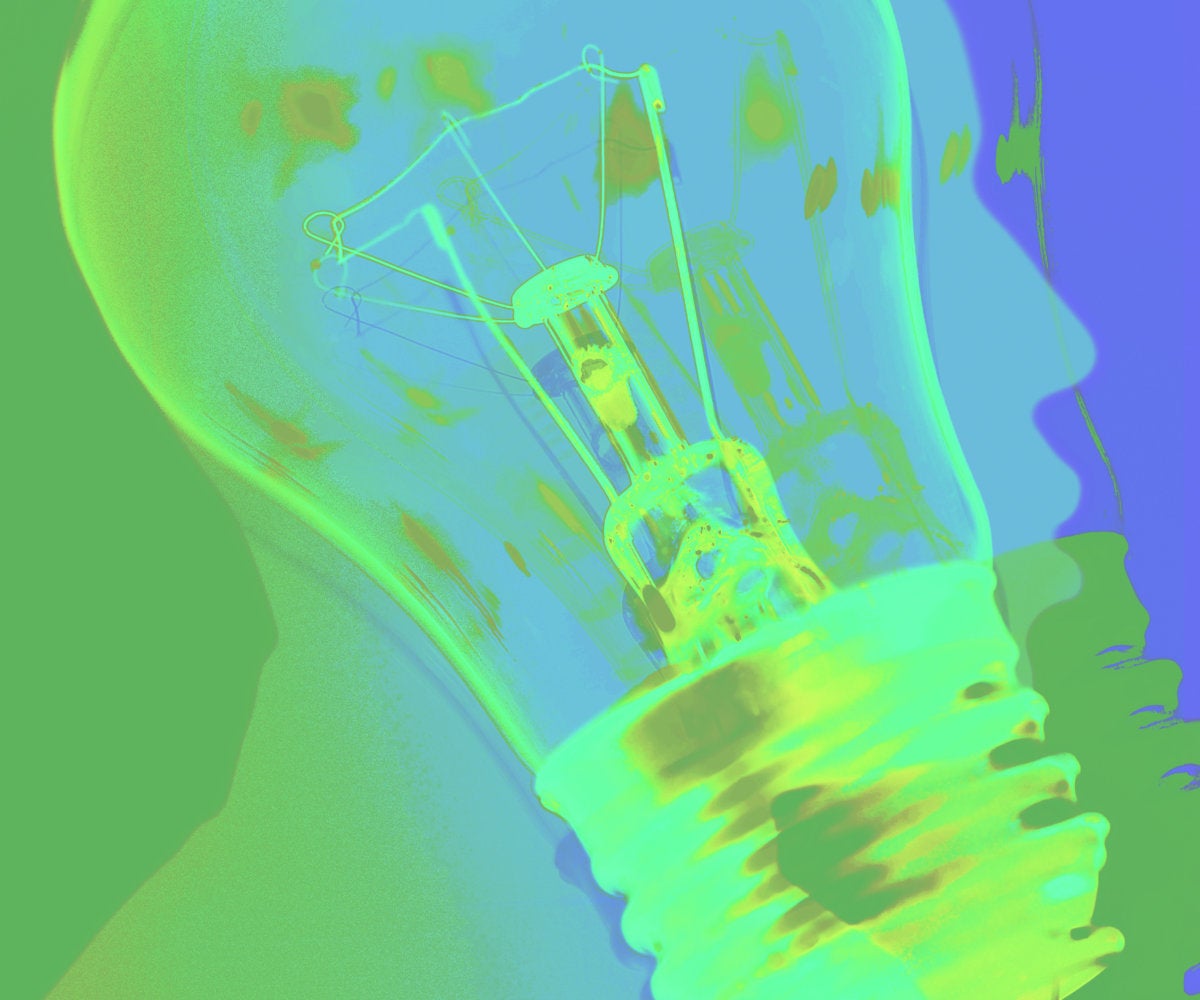
-
Das Keyboard 5Q
Das Keyboard has made a name as a maker of high-end keyboards for users with demanding standards for what they type on. Developers are a prime example, and so the new Das Keyboard 5Q, with a list price of $249, is billed as “the ultimate keyboard for developers, IT managers, and overachievers.”
“Ultimate” might be hyperbole. Still, the Das Keyboard 5Q is well-engineered and comfortable, and its software — which can light up keys to display GitHub or StackOverflow notifications, for example — has more than just gimmick value even if its full potential hasn’t been unlocked yet.
 Das Keyboard
Das Keyboard
The software for the Das Keyboard 5Q lets you command each key’s lighting through open APIs, turning the keyboard into a kind of dashboard for alerts and notifications.
Das Keyboard 5Q hardware
The Das Keyboard 5Q is part of the “Q series” of Das Keyboard offerings, all of which share a common set of programmability and connectivity features. Software provided with the Q keyboards lets users add “applets” written in JavaScript to control the keyboard’s behaviors, chiefly the RGB LEDs under each key.
This allows the keyboard to function as a “dashboard,” in the words of Das Keyboard founder and creator Daniel Guermeur. Low-priority notifications, like a pending email, can be shown by way of a key light instead of a distracting tray notification.
Even without the software, the Das Keyboard 5Q is appealing. It provides a standard 104-key layout (105-key European layouts are also available), a volume knob, and a few multimedia keys. Additional functions can be accessed by pressing a special “Fn” key plus another key.
For instance, Fn+Esc sends a sleep signal to the host computer. I like this arrangement better than a dedicated sleep button, because the key combination makes it far harder to put the computer to sleep accidentally. (Anyone whose cat has walked across their keyboard knows this is a hazard.)
All of the main keys use soft-touch mechanical key switches. I own another Das Keyboard product that uses the popular Cherry MX Brown key switch system; the switches on the Das Keyboard 5Q are the Gamma Zulu variety. They have a quieter action, but are just as comfortable to type on.
The key switches of the Das Keyboard 5Q are recessed into the face of the keyboard. Thus, to give the Das Keyboard 5Q a thorough cleaning, you would need to either pry the key caps off or remove eight screws to open the face. (Note that the latter option voids the warranty.) By contrast, a keyboard designed like the Logitech G513, where the key switches sit atop the keyboard face, is much easier to clean.
The key caps supplied with the Das Keyboard 5Q use what the company calls the “modern” font, a vaguely futuristic typeface that I sometimes found hard to read. The company offers an alternative set of “professional” key caps for $29.99, and a translucent, unlettered set for $49.99. That last set is in line with Das Keyboard’s original blank-key keyboard.
In addition to the key lights, the Das Keyboard 5Q has two environmental lights, also software-controllable, on the bottom of either side of the keyboard. A soft-touch armrest with magnetic clasps is also included, but unlike some other Das Keyboard models there are no USB ports on the keyboard.
Das Keyboard 5Q software
The software for the Das Keyboard 5Q lets you configure multiple layers of behavior for the keyboard’s lighting. First, you can apply a basic, prepackaged lighting scheme to the entire keyboard—e.g., turn everything blue. Second, you can customize individual keys or swaths of keys to use a different color, or to use color-cycling or breathing effects. Selecting multiple keys for a color or an effect is as easy as drawing a selection rectangle on a graphic of the keyboard.
Third, you can apply dynamic lighting effects provided by the library of applets available for the Q series. The CPU usage applet, for instance, turns a user-selectable range of keys (by default the 0 through 9 keys) from green to red depending on the level of CPU utilization in the system. That particular example is pretty gimmicky, but others are more useful: mail alerts, GitHub notifications, CircleCI and Travis CI build notifications, reminders to take exercise breaks, Trello alerts, and so on.
Only about 30 applets are available right now, but the applets are open source and written in JavaScript, so anything accessible through NPM can be used to build them. This includes elaborate multi-step API integrations such as those available through services like IFTTT. It isn’t hard to clone an existing applet from the Das Keyboard GitHub repository and modify it if you want to start there.
If you deactivate a given applet, the colors for the affected keys should revert to whatever you had previously assigned, although this is something an applet has to explicitly handle. It is not done automatically.
If it isn’t clear what applet controls a given key light, you can press the “Q button”—the volume knob—and tap the key in question to bring up a mini-window with details from the applet controlling that key. Tapping the Q button by itself brings up the keyboard’s software suite.
The hard part of creating useful applets can be figuring out which notifications deserve to be knocked down to nothing more than a status light. A passive notification, like pending email, is easy. But a time-sensitive reminder, such as for a meeting, is probably better served by a desktop pop-up.
Das Keyboard has tentative future plans to expand the functionality of the Q software. Guermeur has said one requested feature is some manner of key-macro system. The Q software itself is not open source, but its APIs are fully documented.
Das Keyboard 5Q combines top-of-the line typing hardware with an intriguing software twist. The Q software that allows key lights to double as notifications and alerts is still in the early stages, and the Q applets are still few in number, but the idea has a lot of promise.
Copyright © 2019 IDG Communications, Inc.





