


A PowerBook/MacBook Pro family portrait (mostly Apple marketing images) – 1991 to 2019
28 years ago this fall, Apple released the first Mac PowerBooks. They weren’t actually the first portable Macs. Outbound Systems and a couple of other companies had made portable computers that required the ROM chips from a Mac in order to run. Apple themselves had previously released the Macintosh Portable – a 16 lb, $7300 behemoth that used lead-acid batteries (related to car batteries, and as heavy as would be expected from having lead in them). The PowerBook line, however, were the first mainstream portable Macs. They were fast, powerful, generally trouble-free, and they were among the most sophisticated laptops on the market at the time. I wrote many undergraduate papers on my old PowerBook 170, and I’ve used most generations of Apple laptops since then, and I have owned many of them – I’ll still sometimes slip and call what has officially been a MacBook Pro for many years a “PowerBook”.

On November 15, 2019, Apple released a new generation of the MacBook Pro, the machine that will carry the banner of the PowerBooks for the next 3-4 years, replacing the controversial 2016-2019 Touch Bar MacBook Pro (aka the 4 USB-C MacBook Pro and the Butterfly Keyboard MacBook Pro). While a computer is a somewhat unusual review item for The Luminous Landscape, we all use them, we have very specific needs as photographers, and the high-end MacBook Pro is a very popular choice.
The long-term test MacBook Pro
Our long-term test MacBook Pro recently arrived, and will feature in a full review in mid to late December, a long-term update in the Spring, and many software and workflow articles over the next several years. It is a nearly fully upgraded model with the 2.4 GHz i9-9880HK CPU, 64 GB of RAM, Radeon 5500 GPU and a 4 TB SSD. This powerful configuration should remain a respectable high-end laptop for the next several years. It will be compared against its PC competitors, including those with radically different designs made specifically for photographers.
There have only been a total of 11 or so generations of the iconic high-end Apple laptop, whether you call it a PowerBook or a MacBook Pro, in the past 28 years, so a new release is a relatively significant event. This is especially true when the previous model has disappointed many users. The PowerBook/MacBook Pro has become one of the two defining notebook lines in the professional market, along with the ThinkPad – the first of which was introduced in 1992. Since only Apple makes Macs, the stakes surrounding the MacBook Pro are even higher. Even a dedicated ThinkPad user has the option of buying a HP or Dell workstation with very little difficulty in switching if the current high-end ThinkPad disappoints. Someone who has been using PowerBooks and MacBook Pros for decades faces a switch of operating systems if they don’t like Apple’s latest.
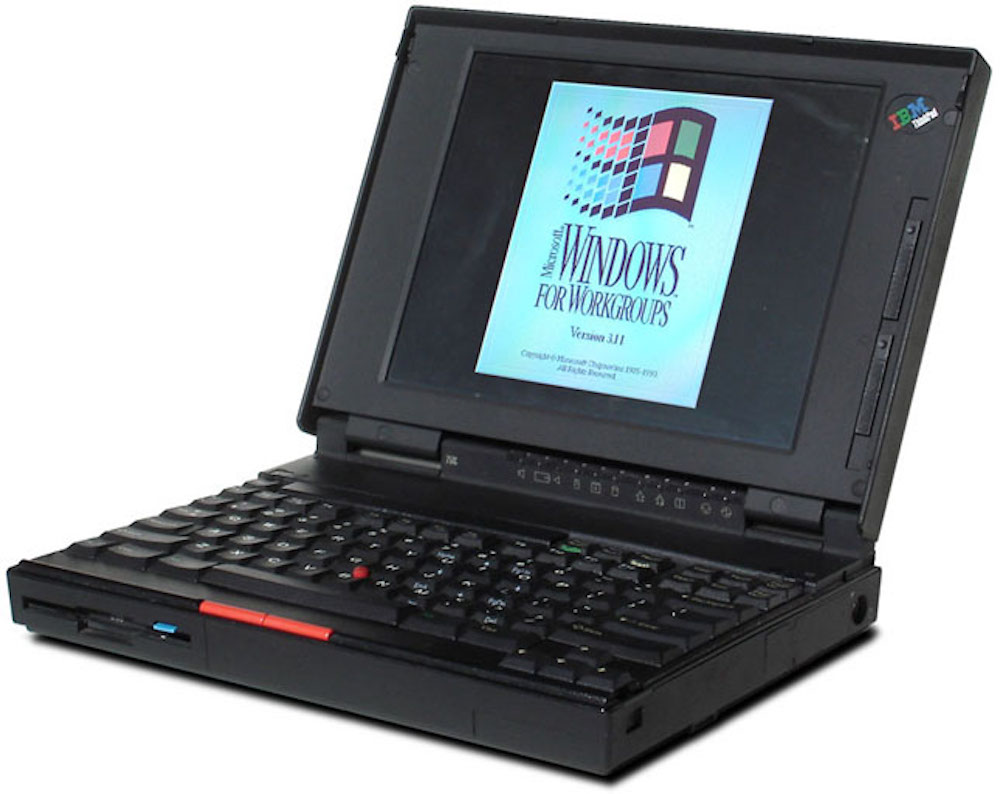
Early sales figures are difficult to find, but every year since about 2012, 10 million or more MacBook Pros have been sold – maybe half of them the higher-end 15” model. Earlier models were actually more dominant, both as a portion of Apple’s total sales and as a percentage of the laptop market – but in a much smaller market. The couple of million annual PowerBook sales in the 1990s were a larger percentage of all personal computers sold than 10 million or more MacBook Pros are in today’s market of over 150 million laptops alone and a total of nearly 300 million computers. They also represented a much larger percentage of Apple’s sales than the MacBook Pro does of the sales of trillion-dollar, iPhone-driven Apple.

For perspective, the whole Apple II line combined sold 6 million computers across its entire history. Apple would be very happy, but not shocked, if the new 16” model in its first year outsold the Apple II series across its history. It is nearly certain that it will do so within its first two years on the market. The Commodore 64 sold 17 million units over its history, something like the number of 16” MacBook Pros Apple hopes to sell over the model’s 3-4 year lifespan.
The PowerBook/MacBook Pro is comfortably over 100 million lifetime sales, with the high-end model alone having almost certainly sold between 50 and 100 million. Depending on what you call a PowerBook/MacBook Pro and what you call a ThinkPad, one of the two is almost certainly the best-selling computer line in history. On the other hand, the iPhone sells around 80 million units in a SINGLE QUARTER (what Apple calls Q1 of its fiscal year, with new iPhones released at the beginning of the quarter and the winter holidays at the end). It probably outsells the entire 28 year history of the high-end Mac laptop in a quarter, and it certainly outsells all laptop Macs combined over 28 years in a year (with annual sales in the vicinity of 200 million).
Since 2006, the most popular MacBook Pro for photographers and other creative types has been the 15” model with discrete graphics, which has been through only four generations from January of 2006 to November of 2019. The basic design dates back even farther, in many ways to 2001’s Titanium PowerBook G4. Any time Apple releases a new generation of the 15” MacBook Pro, it’s a big deal. They make minor changes, generally new CPUs and sometimes GPUs, essentially every year, but they only release a real new model every three or four years.
The 2016-2019 MacBook Pro (aka the Touch Bar MacBook Pro, the Butterfly Keyboard MacBook Pro, and the USB-C MacBook Pro) was one of the least popular in this long line. Apple made several important mistakes in the 2016 model, and, due to the longevity of MacBook Pro designs, they didn’t take another shot at it until November of 2019. It’s not an exaggeration to say that the 16” MacBook Pro (we’ll see what name sticks – will it be the 16” MacBook Pro, the Magic Keyboard MacBook Pro, the Late 2019 MacBook Pro, or something else?) might be the most critical personal computer release of the past decade or so.
The three biggest controversies surrounding the 2016-2019 MacBook Pro series were the keyboard, the ports and the perception that it lost performance by being incredibly thin and light. Apple first introduced their “butterfly” keyboard in the tiny 2015 MacBook, and it was instantly controversial. It had almost no key travel, and it quickly acquired a reputation for fragility – especially if dust or crumbs got into the keys. There was no way to build the ultralight MacBook without it, since every millimeter counts in a machine that is only 12mm thick at its thickest point and tapers to much less than that, and every gram counts in a machine under a kilogram. The MacBook also debuted Apple’s use of the new USB-C port – its only physical port, apart from the headphone jack, is a single USB-C connector that has to do triple duty for charging, external storage and display connection. Users are well advised to use a Bluetooth keyboard and a WiFi printer!
Users were surprised when the 15” MacBook Pro, Apple’s most powerful laptop, came out a year later taking its cues from the little MacBook. The butterfly keyboard was there, even though nobody really needed the already thin MacBook Pro to be thinner – this was a mobile creative workstation, after all, not an ultralight notetaker. While there were four USB-C ports instead of one and they supported the ultra-fast Thunderbolt 3 interface, USB-C was the only port type on the new Mac (apart from the headphone jack). Traditional USB ports were gone, HDMI was gone, the SD card reader was gone. The function keys were gone, replaced by a Touch Bar that offered different functionality depending on the application – but developer support was slow to come. Both the RAM and storage were soldered to the motherboard, just like the MacBook. While the storage options of up to 2 terabytes were reasonable, if overpriced, 16 GB of RAM was the only option, and PC competitors were already offering 32 GB configurations and a few had 64 GB options in somewhat heavier machines. A similar 4-core CPU was only modestly faster than the preceding model, and the GPU was about 30% faster, and much slower than some of the PC competition. Finally, Apple had removed about 20% of the battery capacity to get the machine as thin and light as it became.
Especially as the keyboard proved unreliable over time, the Touch Bar MacBook Pro was far from the most beloved model in its long lineage. Perhaps not since the legendary PowerBook 5300 series from decades earlier, whose batteries had the unfortunate habit of occasionally exploding at inopportune moments, had there been a less popular “big PowerBook”. Revisions over the next three years helped somewhat – the 2017 model had a processor upgrade that actually made a difference and a slight improvement to the keyboard. The 2018 model caused controversy by coming out in two stages – the first introduced long- awaited 6-core processors and (finally) a 32 GB RAM option (along with an unexpected 4 TB SSD option – for a king’s ransom), while more modern GPUs followed a few months later – there was also another attempt at fixing the butterfly keyboard. In May of 2019, Apple released a final revision to the 15” Touch Bar MacBook Pro – 8 core processors and yet another attempt at a better butterfly were the highlights. Many users were disappointed to see yet another version of the 2016 MacBook Pro – it probably meant another year with this design.
Unexpectedly, in the fall of 2019, rumors of a new MacBook Pro emerged – and it didn’t look like a change in an option or two like 2018’s GPU update – this was a new machine, with a new screen size – there was talk of a 16” MacBook Pro. Would the butterfly keyboard finally fly off to a long-deserved retirement? Would the ports change? Would the ancient GPUs that still plagued the base models go away – the more modern options were only available as extra-cost upgrades at purchase. Would Apple finally bump up the base storage, which had been stuck at 256 GB on the base model and 512 GB on the higher spec model since 2013? How much more was Apple going to charge?
When the new 16” MacBook Pro was finally introduced in November of 2019, after false alarms in September and October, it had some notable differences from its predecessor. First of all, the butterfly keyboard is gone – replaced with a new “magic keyboard” design that is supposed to be derived from Apple’s current desktop keyboards. Early reviews have been very positive, and my first couple of days with the new machine show major improvements. Second, the new Mac is actually slightly thicker and a bit heavier than its predecessor – a step away from the usual Apple trend of always making everything thinner and lighter. The battery capacity Apple removed from the previous model is back, along with a new cooling system that should allow the processor to run faster, especially in heavy workloads, and early benchmarks indicate that it does.
The screen is slightly larger and higher resolution, although they didn’t go all the way to 4K. The Touch Bar is still there, although the power/Touch ID button and the esc key have been removed from the Touch Bar and returned to physical buttons. The port layout is unchanged – still 4 USB-C/Thunderbolt 3, a vintage headphone jack and nothing else (except every imaginable variety of WiFi and Bluetooth).
As often happens to Apple, the world has moved towards them in the past few years. USB-C and Thunderbolt 3 peripherals are much more common than they were 3 1⁄2 years ago, although it would still be nice to have one traditional USB port for dealing with memory sticks and an HDMI port for projectors. The SD card slot is still gone – but the memory card landscape
is more complex than it was a few years ago. Still photographers use SD and XQD (soon to be CFExpress), while the video world uses both of those, but adds CFast, SxS and others. Music gear often uses Micro SD, especially on portable recorders. SD alone no longer covers most memory reading needs, and Apple didn’t have the room to put all the possibilities in the chassis. An SD reader would still be useful, but it’s no longer the undisputed card reader of choice.
Apple didn’t make the optional modern GPUs from the last version standard – they went one better and improved the GPUs another generation (and made those standard). Finally, they increased the maximum RAM and storage. Both are still soldered, but RAM options now go up to 64 GB and drive choices go as high as 8 TB, with a 4 TB option at half the price it debuted for a couple of years ago ! Base storage options are improved – 512 GB in the base model and 1 TB in the upgraded model – all are Apple’s trademark superfast SSDs. To everyone’s surprise, one of the few specifications Apple didn’t increase was the price – the base model is still $2399, with an upgraded model available for $2799. With every possible upgrade, the 16” MacBook Pro can cost as much as $6099, although $2200 of that is the 8 TB SSD alone. Fully upgraded models with still-generous 2 TB and 4 TB storage options cost $4299 and $4899.
Compared to the PC competition, the new MacBook Pro looks pretty good – the processors are the best Intel makes, equaled but not bettered by the best ThinkPads, HP ZBooks and Dell Precisions. Apple uses AMD GPUs while everyone else uses Nvidia, but the current-generation AMD GPUs in the MacBook Pro equal or surpass what PC makers are putting in relatively lightweight mobile workstations.
Gaming laptops have much more powerful GPUs – but at enormous cost elsewhere in the design. Many of them are very heavy (as much as ~7 lbs to Apple’s 4.3). Essentially all gaming laptops have poor battery life, while Macs’ is always excellent. Many gaming laptops sacrifice build quality, reliability and usability to cram in the most powerful GPUs. The closest competitor in a gaming-derived design is the Razer Blade Studio Edition – a modified version of the gaming-oriented 15” Razer Blade intended specifically for photographers, video pros, musicians and other creative types.
Yes, Razer’s GPU options are substantially more powerful than anything Apple offers – but the only available CPU is a 6-core model 25% slower than Apple’s top 8-core choice. Battery life is lucky to break half of the MacBook Pro’s 11 hours (and, if that powerful GPU is stressed, it could be as little as 45 minutes). The Blade Studio is half a pound heavier than the MacBook Pro, and it comes with one RAM option – either 16 or 32 GB, determined by which GPU you order. The RAM is upgradeable, but you have to remove the included RAM to add more – in a worst-case scenario, a user could be left removing 32 GB of brand-new RAM to install 64 GB. It comes with one storage option – 512 GB or 1 TB, again determined by your GPU choice – although it’s upgradeable, the largest option that fits is 2 TB (and you’re stuck with the included SSD if you upgrade immediately).

Dell, Lenovo and HP all offer similar lightweight workstations in the 4.2-4.5 lb range – the Dell Precision 5540, Lenovo ThinkPad P1 Gen2 and HP ZBook Studio 15 G5. All three offer similar CPUs, Nvidia GPUs that perform comparably to Apple’s AMD models and configurations with up to 64 GB of RAM. Dell only offers up to 2 GB of fast SSD, while Lenovo and HP offer dual 2 TB configurations – nobody can get to 8 TB, nor do they offer a single 4 TB drive. PC prices fluctuate with specials, unlike Apple’s relatively constant pricing – but as of this writing, a comparably configured Lenovo is a couple of hundred dollars cheaper than the Mac, Dell is about $100 more expensive, and HP is significantly more expensive (over $1000), driven by extravagant SSD pricing (an HP bought with minimum SSD and upgraded with drives bought elsewhere would be in line with the Mac).



PCs, of course, offer a much wider range of designs. If you want a powerful laptop from Apple, you have one choice – it’s a relatively conventional thin and light 16” mobile workstation or nothing. Lenovo alone offers a 14” mobile workstation that is even lighter (the P43s), a 15” that is cheaper than the Mac (the P53s) and the very comparable 15” P1 Generation 2. If you’re willing to accept more weight, the full-scale P53 is a pound and a half heavier than the Mac, but it can accept 128 GB of RAM and a more powerful GPU. The 17” P73 starts at 7.5 lbs, but offers a huge screen, a numeric keypad and unparalleled expansion options. It is priced similarly to the MacBook Pro, and offers a tradeoff of power for convenience. Razer offers relatively light machines with powerful GPUs, but substantial tradeoffs in other categories. HP and others offer detachable laptop-tablet hybrids with serious computing power, while Wacom even offers a high-end graphics tablet with a built-in computer. In terms of specifications, the MobileStudio Pro is a relatively high-end laptop, but it’s a completely different machine to use. The keyboard is actually optional, while Wacom’s Pro Pen 2 is included.
It looks like Apple has introduced a 16” MacBook Pro that should silence many of the doubts about its predecessor. It just might be the best lightweight mobile workstation available as of November, 2019. The design isn’t perfect, but it is much improved, and the early reviews
are very positive. Unusually for an Apple product, the price has actually gone down for to what you get, with storage, GPU, keyboard and display upgrades for the same price as the previous model. RAM upgrades are more expensive than adding memory to a competitive model yourself, and around the same price as ordering a competitor with a similar configuration. The storage upgrades are actually reasonably priced considering the speed and quality of Apple’s SSDs. It’s certainly possible to get a competing laptop to 2 or 4 TB more cheaply, but if you use the fastest Samsung or WD Black SSDs (which are not quite as fast as what Apple uses, but close) and the price draws very close.
Since Apple only releases a new MacBook Pro every several years, it is important that they get it right – the early reviews suggest that they may well have this time, and I am interested to see how it works. I will also be working to get test samples of at least one of the PC competitors, and hopefully several, over the next year or so. I’m especially interested in something very similar that asks the Mac vs. PC question the most directly, then in the Razer with its powerful graphics or a heavier workstation from Lenovo, Dell or HP, and finally one or more of the exotic devices that rethink how we use a computer.
Just for fun, here’s how the new 16” MacBook Pro stacks up against its great-great- great(etc.) grandfather, the Power Book 170 from 28 years ago. Its CPU has more than 1000x the speed to work with – 8 cores at 2400 mHz (often running at 3200-3300 mHz) instead of a single core at 25 mHz. Processor efficiency has increased over the years, and that is hard to measure – but a guess is 25-30x (from about 0.35 instructions per clock cycle to 10 or so), leaving the CPU around 25,000 times as powerful. The GPU is even more dramatic – the old 170 used the CPU for graphics, while the new one has a powerful, separate GPU. From the few available datapoints, it’s something like a 250,000-fold speedup.
RAM has increased from 8 megabytes to 64 gigabytes, a factor of 8000, and it is running a minimum of 1000x as fast – probably much more than that, due to efficiencies that are harder to find data on. Drive space has gone from 80 megabytes to 4 terabytes, a factor of 50,000, and drive speed has gone from something somewhat shy of 1 megabyte per second to 3200 megabytes per second or so (in round numbers, a 5000x speedup).The PowerBook 170 was one of the first laptops to feature built-in networking – LocalTalk that ran at 230.4 kilobits per second. The WiFi on a modern MacBook Pro can run at 1,300,000 kilobits per second under ideal conditions – a factor of 5000 or so faster, and without a cable. Very roughly, essentially the same amount of money (less with inflation) buys at least 10,000 times as much computer this year as it did in my first year of college.
Software has grown more complex so dramatically that I’m not entirely sure that Microsoft Word (one of the worst offenders, and a program that has existed for the Mac since before the PowerBook 170 was released) will actually run any faster than it did 28 years ago. It certainly does a lot more, having gone from no built-in spell checker to “what can’t Word do?”, but it still acts slow at times…
Will the 16” MacBook Pro live up to the hopes Mac-using creative pros have placed in Apple getting it right this time? Will the latest generation of one of the best-selling and most influential computers of the modern era be one of the well-loved PowerBooks or a forgettable “road Apple”? The original PowerBook 170, the PowerBook 3400, the “WallStreet/Lombard” Power PC G3 PowerBooks, the Titanium PowerBook G4, the original MacBook Pro and the Retina MacBook Pro were all groundbreaking when they were released, and they all have cult followings. On the other hand, not every PowerBook or MacBook Pro has been a great success, and Apple has a reputation to rebuild among creative pros – will the new machine be what Apple needs? More importantly, will it be what we need as photographers and other creative professionals?
Dan Wells
December 2019

Lorem ipsum dolor sit amet, consectetur adipiscing elit, sed do eiusmod tempor incididunt ut labore et dolore magna aliqua. Ut enim ad minim veniam, quis nostrud exercitation ullamco laboris nisi ut aliquip ex ea commodo consequat. Duis aute irure dolor in reprehenderit in voluptate velit esse cillum dolore eu fugiat nulla pariatur. Excepteur sint occaecat cupidatat non proident, sunt in culpa qui officia deserunt mollit anim id est laborum.
Lorem ipsum dolor sit amet, consectetur adipiscing elit, sed do eiusmod tempor incididunt ut labore et dolore magna aliqua. Ut enim ad minim veniam, quis nostrud exercitation ullamco laboris nisi ut aliquip ex ea commodo consequat. Duis aute irure dolor in reprehenderit in voluptate velit esse cillum dolore eu fugiat nulla pariatur. Excepteur sint occaecat cupidatat non proident, sunt in culpa qui officia deserunt mollit anim id est laborum.
Lorem ipsum dolor sit amet, consectetur adipiscing elit, sed do eiusmod tempor incididunt ut labore et dolore magna aliqua. Ut enim ad minim veniam, quis nostrud exercitation ullamco laboris nisi ut aliquip ex ea commodo consequat. Duis aute irure dolor in reprehenderit in voluptate velit esse cillum dolore eu fugiat nulla pariatur. Excepteur sint occaecat cupidatat non proident, sunt in culpa qui officia deserunt mollit anim id est laborum.
Lorem ipsum dolor sit amet, consectetur adipiscing elit, sed do eiusmod tempor incididunt ut labore et dolore magna aliqua. Ut enim ad minim veniam, quis nostrud exercitation ullamco laboris nisi ut aliquip ex ea commodo consequat. Duis aute irure dolor in reprehenderit in voluptate velit esse cillum dolore eu fugiat nulla pariatur. Excepteur sint occaecat cupidatat non proident, sunt in culpa qui officia deserunt mollit anim id est laborum.

Lorem ipsum dolor sit amet, consectetur adipiscing elit, sed do eiusmod tempor incididunt ut labore et dolore magna aliqua. Ut enim ad minim veniam, quis nostrud exercitation ullamco laboris nisi ut aliquip ex ea commodo consequat. Duis aute irure dolor in reprehenderit in voluptate velit esse cillum dolore eu fugiat nulla pariatur. Excepteur sint occaecat cupidatat non proident, sunt in culpa qui officia deserunt mollit anim id est laborum.
Lorem ipsum dolor sit amet, consectetur adipiscing elit, sed do eiusmod tempor incididunt ut labore et dolore magna aliqua. Ut enim ad minim veniam, quis nostrud exercitation ullamco laboris nisi ut aliquip ex ea commodo consequat. Duis aute irure dolor in reprehenderit in voluptate velit esse cillum dolore eu fugiat nulla pariatur. Excepteur sint occaecat cupidatat non proident, sunt in culpa qui officia deserunt mollit anim id est laborum.
Lorem ipsum dolor sit amet, consectetur adipiscing elit, sed do eiusmod tempor incididunt ut labore et dolore magna aliqua. Ut enim ad minim veniam, quis nostrud exercitation ullamco laboris nisi ut aliquip ex ea commodo consequat. Duis aute irure dolor in reprehenderit in voluptate velit esse cillum dolore eu fugiat nulla pariatur. Excepteur sint occaecat cupidatat non proident, sunt in culpa qui officia deserunt mollit anim id est laborum.
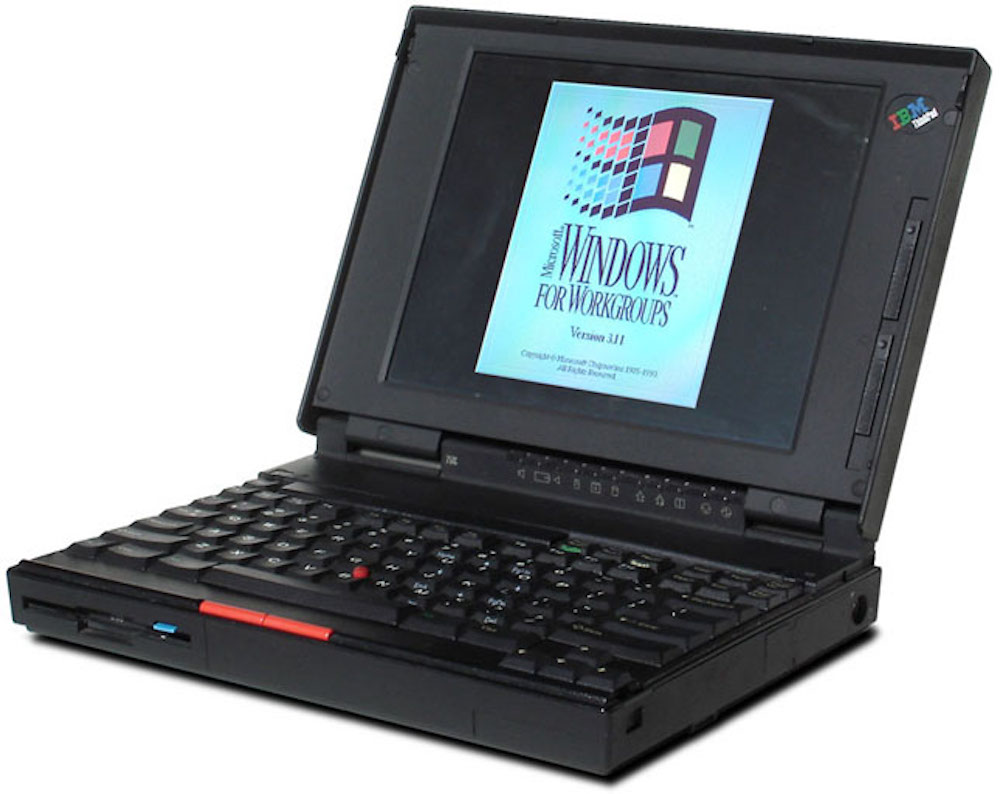
Lorem ipsum dolor sit amet, consectetur adipiscing elit, sed do eiusmod tempor incididunt ut labore et dolore magna aliqua. Ut enim ad minim veniam, quis nostrud exercitation ullamco laboris nisi ut aliquip ex ea commodo consequat. Duis aute irure dolor in reprehenderit in voluptate velit esse cillum dolore eu fugiat nulla pariatur. Excepteur sint occaecat cupidatat non proident, sunt in culpa qui officia deserunt mollit anim id est laborum.

Lorem ipsum dolor sit amet, consectetur adipiscing elit, sed do eiusmod tempor incididunt ut labore et dolore magna aliqua. Ut enim ad minim veniam, quis nostrud exercitation ullamco laboris nisi ut aliquip ex ea commodo consequat. Duis aute irure dolor in reprehenderit in voluptate velit esse cillum dolore eu fugiat nulla pariatur. Excepteur sint occaecat cupidatat non proident, sunt in culpa qui officia deserunt mollit anim id est laborum.
Lorem ipsum dolor sit amet, consectetur adipiscing elit, sed do eiusmod tempor incididunt ut labore et dolore magna aliqua. Ut enim ad minim veniam, quis nostrud exercitation ullamco laboris nisi ut aliquip ex ea commodo consequat. Duis aute irure dolor in reprehenderit in voluptate velit esse cillum dolore eu fugiat nulla pariatur. Excepteur sint occaecat cupidatat non proident, sunt in culpa qui officia deserunt mollit anim id est laborum.

Lorem ipsum dolor sit amet, consectetur adipiscing elit, sed do eiusmod tempor incididunt ut labore et dolore magna aliqua. Ut enim ad minim veniam, quis nostrud exercitation ullamco laboris nisi ut aliquip ex ea commodo consequat. Duis aute irure dolor in reprehenderit in voluptate velit esse cillum dolore eu fugiat nulla pariatur. Excepteur sint occaecat cupidatat non proident, sunt in culpa qui officia deserunt mollit anim id est laborum.
Lorem ipsum dolor sit amet, consectetur adipiscing elit, sed do eiusmod tempor incididunt ut labore et dolore magna aliqua. Ut enim ad minim veniam, quis nostrud exercitation ullamco laboris nisi ut aliquip ex ea commodo consequat. Duis aute irure dolor in reprehenderit in voluptate velit esse cillum dolore eu fugiat nulla pariatur. Excepteur sint occaecat cupidatat non proident, sunt in culpa qui officia deserunt mollit anim id est laborum.
Lorem ipsum dolor sit amet, consectetur adipiscing elit, sed do eiusmod tempor incididunt ut labore et dolore magna aliqua. Ut enim ad minim veniam, quis nostrud exercitation ullamco laboris nisi ut aliquip ex ea commodo consequat. Duis aute irure dolor in reprehenderit in voluptate velit esse cillum dolore eu fugiat nulla pariatur. Excepteur sint occaecat cupidatat non proident, sunt in culpa qui officia deserunt mollit anim id est laborum.

Lorem ipsum dolor sit amet, consectetur adipiscing elit, sed do eiusmod tempor incididunt ut labore et dolore magna aliqua. Ut enim ad minim veniam, quis nostrud exercitation ullamco laboris nisi ut aliquip ex ea commodo consequat. Duis aute irure dolor in reprehenderit in voluptate velit esse cillum dolore eu fugiat nulla pariatur. Excepteur sint occaecat cupidatat non proident, sunt in culpa qui officia deserunt mollit anim id est laborum.
Lorem ipsum dolor sit amet, consectetur adipiscing elit, sed do eiusmod tempor incididunt ut labore et dolore magna aliqua. Ut enim ad minim veniam, quis nostrud exercitation ullamco laboris nisi ut aliquip ex ea commodo consequat. Duis aute irure dolor in reprehenderit in voluptate velit esse cillum dolore eu fugiat nulla pariatur. Excepteur sint occaecat cupidatat non proident, sunt in culpa qui officia deserunt mollit anim id est laborum.
Lorem ipsum dolor sit amet, consectetur adipiscing elit, sed do eiusmod tempor incididunt ut labore et dolore magna aliqua. Ut enim ad minim veniam, quis nostrud exercitation ullamco laboris nisi ut aliquip ex ea commodo consequat. Duis aute irure dolor in reprehenderit in voluptate velit esse cillum dolore eu fugiat nulla pariatur. Excepteur sint occaecat cupidatat non proident, sunt in culpa qui officia deserunt mollit anim id est laborum.

Lorem ipsum dolor sit amet, consectetur adipiscing elit, sed do eiusmod tempor incididunt ut labore et dolore magna aliqua. Ut enim ad minim veniam, quis nostrud exercitation ullamco laboris nisi ut aliquip ex ea commodo consequat. Duis aute irure dolor in reprehenderit in voluptate velit esse cillum dolore eu fugiat nulla pariatur. Excepteur sint occaecat cupidatat non proident, sunt in culpa qui officia deserunt mollit anim id est laborum.
Lorem ipsum dolor sit amet, consectetur adipiscing elit, sed do eiusmod tempor incididunt ut labore et dolore magna aliqua. Ut enim ad minim veniam, quis nostrud exercitation ullamco laboris nisi ut aliquip ex ea commodo consequat. Duis aute irure dolor in reprehenderit in voluptate velit esse cillum dolore eu fugiat nulla pariatur. Excepteur sint occaecat cupidatat non proident, sunt in culpa qui officia deserunt mollit anim id est laborum.
Lorem ipsum dolor sit amet, consectetur adipiscing elit, sed do eiusmod tempor incididunt ut labore et dolore magna aliqua. Ut enim ad minim veniam, quis nostrud exercitation ullamco laboris nisi ut aliquip ex ea commodo consequat. Duis aute irure dolor in reprehenderit in voluptate velit esse cillum dolore eu fugiat nulla pariatur. Excepteur sint occaecat cupidatat non proident, sunt in culpa qui officia deserunt mollit anim id est laborum.

Lorem ipsum dolor sit amet, consectetur adipiscing elit, sed do eiusmod tempor incididunt ut labore et dolore magna aliqua. Ut enim ad minim veniam, quis nostrud exercitation ullamco laboris nisi ut aliquip ex ea commodo consequat. Duis aute irure dolor in reprehenderit in voluptate velit esse cillum dolore eu fugiat nulla pariatur. Excepteur sint occaecat cupidatat non proident, sunt in culpa qui officia deserunt mollit anim id est laborum.
Lorem ipsum dolor sit amet, consectetur adipiscing elit, sed do eiusmod tempor incididunt ut labore et dolore magna aliqua. Ut enim ad minim veniam, quis nostrud exercitation ullamco laboris nisi ut aliquip ex ea commodo consequat. Duis aute irure dolor in reprehenderit in voluptate velit esse cillum dolore eu fugiat nulla pariatur. Excepteur sint occaecat cupidatat non proident, sunt in culpa qui officia deserunt mollit anim id est laborum.
Lorem ipsum dolor sit amet, consectetur adipiscing elit, sed do eiusmod tempor incididunt ut labore et dolore magna aliqua. Ut enim ad minim veniam, quis nostrud exercitation ullamco laboris nisi ut aliquip ex ea commodo consequat. Duis aute irure dolor in reprehenderit in voluptate velit esse cillum dolore eu fugiat nulla pariatur. Excepteur sint occaecat cupidatat non proident, sunt in culpa qui officia deserunt mollit anim id est laborum.
Lorem ipsum dolor sit amet, consectetur adipiscing elit, sed do eiusmod tempor incididunt ut labore et dolore magna aliqua. Ut enim ad minim veniam, quis nostrud exercitation ullamco laboris nisi ut aliquip ex ea commodo consequat. Duis aute irure dolor in reprehenderit in voluptate velit esse cillum dolore eu fugiat nulla pariatur. Excepteur sint occaecat cupidatat non proident, sunt in culpa qui officia deserunt mollit anim id est laborum.
You May Also Enjoy...
Hand’s On: new Sony A9III and Sony 50mm G Master, Sony 85mm G Master, Sony 75-350mm APS lenses
A quick hands on look at Sony A9iii and the Sony APS 75-350mm len
The best wide-angle zoom in the world? The Fujinon G5 20-35mm f4 R WR reviewed.
FUJIFILM GF 20-35mm f/4 R WR L


