I want to get my grandma a tablet for easy video calling. She is elderly and needs to self-isolate, and she is already quite isolated after the recent death of her husband. I am not sure which tablet or which program to use. She isn’t very computer literate.
This new Facebook thing looks good but I am sceptical of the brand. Chris
Video calling used to be a futuristic topic. Today, it is readily available on most devices except, oddly enough, smart TVs. If anything, there’s a plethora of services, and I haven’t tried most of them. The options include Zoom, WhatsApp, Facebook, FaceTime, Google Hangouts, Microsoft Teams, Skype and many more. Zoom is a business service but it works well and is clearly flavour of the month, with downloads up by 1,270%. Fake backgrounds are one of its winning features.
The Guardian’s product and service reviews are independent and are in no way influenced by any advertiser or commercial initiative. We will earn a commission from the retailer if you buy something through an affiliate link. Learn more.
In this case, I recommend going with whatever you know best. You’re probably going to have to do remote telephone support and the more familiar you are with a system, the easier that will be. If you can get the same equipment at both ends, even better. If you have to start from scratch, try it out with someone else and find the tricky bits before involving grandma.
I can understand the appeal of the Facebook Portal because it is designed for the job. The smart cameras and tracking are far better than you get in most home speaker-type devices. You can make video calls via WhatsApp as well as Facebook Messenger, and it has Amazon’s Alexa built in. The drawbacks are that it involves using Facebook, it is expensive, and you are bound to have privacy concerns. (I assume grandma isn’t using Facebook now as you’d probably have tried Facebook Messenger as the most obvious option.)
The version that could swing it for some people is Portal TV from Facebook (£149), which doesn’t have a screen. It plugs into your TV set and works with its own small remote as well as its “Hey Portal” voice control.
Google’s Nest Hub Max (£219) is similar to the standalone Portal. It has a good 6.5 megapixel camera, a 10in screen and a voice-controlled Google Assistant, but it also comes with privacy concerns. They all do.
Amazon’s Echo Show

Fortunately, there is an alternative that I can recommend and use myself: Amazon’s Alexa-powered Echo Show. At least with Amazon I’m a paying customer, whereas Google and Facebook make most of their money from surveillance-based advertising. I think it’s the lesser of three evils, but the final choice is up to you.
There are three Echo Show options with 5in (£79.99), 8in (£99.99) and 10in (£198.99) screens. Bigger screens are better, but the 8in version is the best value for money and, in my experience, the 5in model works well enough.
You set up an Alexa Show from a smartphone app and give it access to your contacts list. After that you will be able to make calls by saying “Alexa, call grandma”. Alexa can also call most numbers that are not in your contacts list if you spell them out (“Alexa, call 0 2 0 8…).
Alexa performs many other useful functions, too. These include weather reports, playing radio stations or individual songs (if available), doing conversions (“Alexa, what’s 37 degrees in Fahrenheit?”), answering general knowledge questions (though not nearly as well as Google Assistant), telling Dad jokes, and playing simple games. You can easily provide grandma with a list of things to say, and Amazon will email you suggestions on a regular basis.
Alexa can read books and stories, including books from an Amazon Audible account. She can also control other home devices, such as lights, if you have any that are compatible. If you have an Amazon Prime account, an Alexa Show can play Amazon Prime videos.
Finally, Alexa devices – like Portals and Nest Hubs – are always plugged into the mains, so grandma never has to think about recharging them.
Fire HD

If you decide to buy a tablet instead, an Amazon Fire HD is a good choice for your purposes, and the best value for money. There are two HD models with 8in (£79.99) and 10in (£149.99) screens, and a non-HD model with a 7in screen (£49.99). The 8in version is “easily the best tablet you can buy for £80”, but I think it’s worth paying more for the 10in model. This has a faster processor, a sharper 1920 x 1200-pixel screen, twice as much storage, better battery life (up to 12 hours) and a USB-C port. I’d also pay the extra £10 to remove the Amazon promotions.
Fire HD tablets have Alexa, so grandma would be able to use the same video calling system as with an Alexa Show. The drawbacks are that it’s not as convenient as an always-on Alexa, will need charging often, and has comparatively poor speakers.
A 5in Alexa Show works well as a bedside clock-radio alarm, and the larger versions work well as kitchen radios. With a Fire HD, you’d need to add an accessory stand and an external speaker. (Amazon’s custom case will prop it up for £39.99, but I’d rather have the old Show Mode Charging Dock, which converted a Fire HD 10 into an Echo Show. See below…)
The Fire HD also has the advantage of providing tablet apps, so grandma could do her emails, browse Facebook, play games and other things. There are plenty of casual games suitable for seniors, and it’s not too late for her to become addicted to Candy Crush or Bejeweled. You could also play Words With Friends with her.
Technically, Amazon’s Fire OS is a fork of Android, but it has more than enough apps and games. The apps include Zoom Cloud Meetings, Facebook Messenger and Skype.
FaceTime
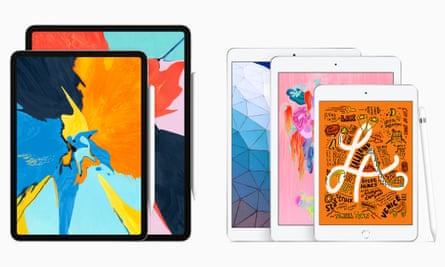
Apple’s FaceTime is a great way to make video calls. Its major drawback is that it only runs on Apple kit. If you had an iPhone or an iPad, then I expect you’d already have decided to buy grandma an iPad. If I’m wrong and you are an Apple user, you can buy an iPad with a 10.2in screen for £349.
Unfortunately, if you have to buy new iPads for both ends, then approximately £700 is not a cheap solution compared with roughly £200 for two Echo Shows, or one Echo Show and your current smartphone.
Of course, iPads can do thousands of things besides making video calls, and grandma would find many of them useful or entertaining. If grandma didn’t want to use FaceTime for some reason, iPads support many other video calling systems, including Zoom Cloud Meetings. They also have more and better apps than Android and Amazon tablets.
Android tablets

There are a zillion Android tablets, and you can save a lot of money by buying “off brand” products. Nevertheless, I’d go for a mainstream Samsung Galaxy Tab, one of the Huawei MediaPad range, or a Lenovo SmartTab. From what I’ve seen – which isn’t all of them – they are well made and they have good quality screens at reasonable prices.
A geek could spend a long time pondering the selfie camera resolution, processor speed, storage and so on. I don’t expect any of those will matter much for grandma’s purposes. Just decide how much you want to spend and pick the best you can get.
From the Samsung range, I’d look at the 10.1in Galaxy Tab A10 with Android 9 (Pie) for around £199 or less.
From the Huawei range, I’d go for a MediaPad M5 lite rather than a T5, because these have USB-C ports instead of microUSB. I couldn’t find a 10in M5 with Android 9 instead of 8 (Oreo), though you could live with that or get an 8in model instead.
Lenovo offers a 10.1in SmartTab tablet that “transforms to an Alexa-enabled Smart Screen when docked”. The dock provides the stand and extra speakers for an all-in price of £149 (M10) or £220 (P10). That ticks both boxes at an affordable price, but I’d still go for an Echo Show.
Have you got a question? Email it to Ask.Jack@theguardian.com

Comments (…)
Sign in or create your Guardian account to join the discussion