So, Should I Be Using Lightroom or Camera Raw?
Yesterday we wrapped up our first ever all-online, all live Photoshop Conference and it absolutely rocked (you can read more about it over on my daily blog today — here’s the link). Anyway, one thing that confused a lot of folks (and there were a lot of folks — over 1,200 for the two-day conference); was whether they should be using Lightroom or Camera Raw.
In fact, one question I got was, “If Photoshop does all this amazing stuff and has Camera Raw, why should I use Lightroom at all?” I’ll get to my answer in just a moment, but because it was a Photoshop Conference (and not a Lightroom Conference — we did that one earlier in the year); I did a lot of most post work in Camera Raw, and opened it as a filter numerous times to do things I would normally do in Lightroom. So, today I thought I would try and help clear things up (This is a post I’m going to run on Monday on my other blog, so you guys are getting the first crack at it). Here goes:
Adobe Camera Raw Came First
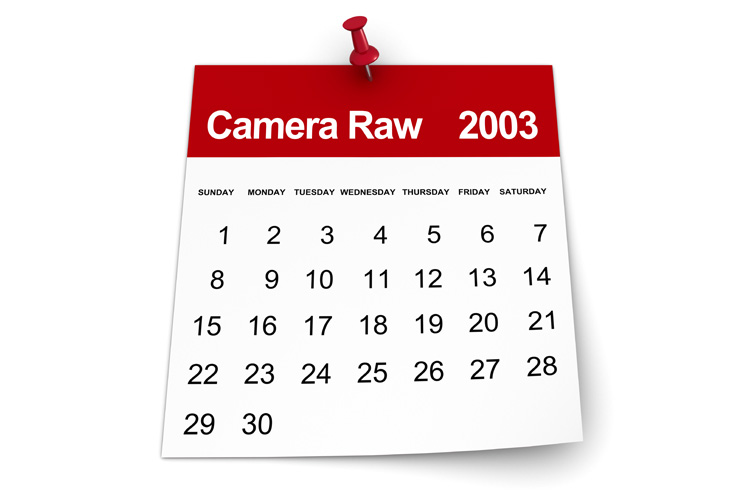
It was born in 2003 (it was created by Adobe’s Thomas Knoll; the same guy who originally wrote Photoshop), and it was a plug-in to Photoshop, much like it is to this very day. It was a pretty ground-breaking thing and changed the way the world worked with their images from that day forward.
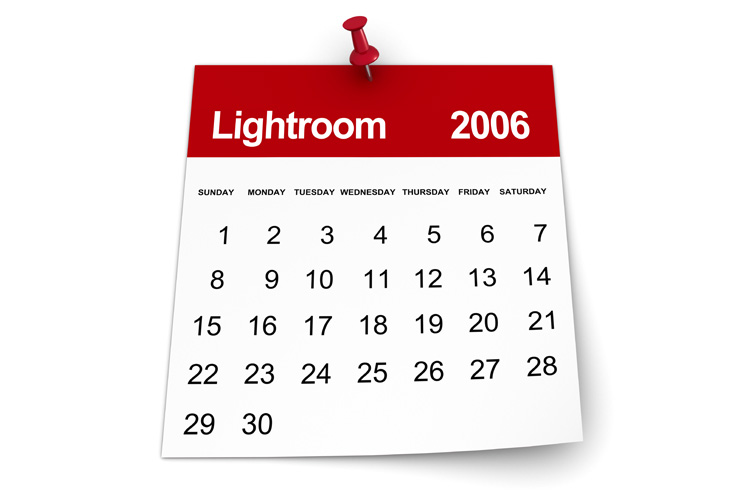
Then, three years later, Lightroom was born
When Adobe released Lightroom 1.0 (actually, they did a free 1-year public beta before the actual 1.0 release), they took Camera Raw, as is, and put it directly into Lightroom. The same sliders in the same order using the same math that all do the exact same thing. They did change one thing, though, it was a biggie (and helped bring us to the land of confusionville).
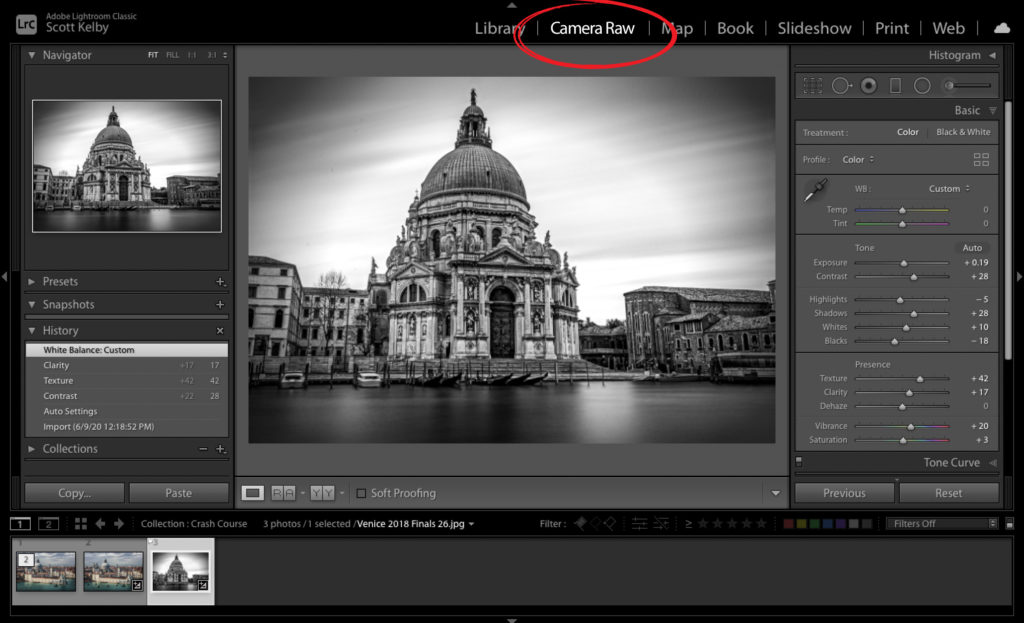
Adobe could have named the module in Lightroom “Camera Raw” (as seen in my mock-up above), and everybody would have known exactly what it was. However, they decided that instead of calling it Camera Raw, they would change the name (and only the name) to “Develop.” So, the Develop Module we know and love in Lightroom Classic (and the Edit section of Lightroom “the cloud version”) are both Camera Raw.
All three; Camera Raw in Photoshop; The Develop Module in Lightroom Classic, and the Editing functions in Lightroom ‘cloud’ are ‘Camera Raw.” They all have the same sliders, in the same order, using the same math, that all do the exact same thing. They are (say it with me), the same.
This added a tiny bit more confusion…
Now, one cool thing Adobe did (which also helps to add a tad bit more confusion), was that you could use Camera Raw as a filter in Photoshop. Yup, it’s under the Filter menu as “Camera Raw Filter.” So, if anytime you’re working on an image in Photoshop, and let’s say you want to edit your White Balance, you can just go up to the Filter menu and choose Camera Raw Filter; the regular window pops up; you tweak your White Balance (using the Temperature and Tint sliders just like you would in Lightroom), and then click OK. It essentially works like any other filter in Photoshop. You open it; use it, and click OK. Boom. Done.
Now, back to that guy’s question, which was:
“If Photoshop does all this amazing stuff and has Camera Raw, why should I use Lightroom at all?”
It’s because Lightroom’s strength is in its organization (I’ve yet to see any other program with the depth and features of Lightroom’s organizational tools), and the Print features of Lightroom Classic are unmatched — blows Photoshop’s away. And, it’s got top drawer sharing and mobile features. Plus, it has Camera Raw built right it, and better yet it was designed from the very beginning, from version 1.0, to work seamlessly with Photoshop, so if there’s something I can’t do in Lightroom, I can bounce over to Photoshop, do it there, and send that file right back to Lightroom. It’s a seamless, easy roundtrip.
So, what I’m hoping all this did, was (a) help clear up the confusion. (b) re-answer that guy’s question, and (c) I don’t really have a “c.” Anyway, I hope that helped anybody out there who was a bit confused, and if you were, believe me, it’s understandable.
Join us This September for Something Very Special…
Watch the short 2-min+ video below and you’ll see what it’s all about and why it might be just what you’ve been waiting for:
The official dates are:
September 8-9, 2020 with a special pre-conference session the day before open to all registered attendees.
Here’s the link to get your tickets. It’s going to be something very special, and you don’t want to miss out.

Here’s wishing you a great weekend. Stay healthy. Look out for each other. Love your neighbor (not too much, mind you), and we’ll catch you back here next week.
-Scott
P.S. Thanks to all of you here on LightroomKillerTips who attended this week’s Photoshop Conference. We’re so grateful for the incredible turnaround, and we’re just tickled to death with the wonderful feedback we’re getting. We had the greatest crew of instructors, and a fun, totally into it group of participants. My humble thanks to you all for being a part of this event — the sense of community and togetherness was just incredible. You guys are awesome!


