Microsoft’s top-quality laptop is now in its third generation, with new ports, new processors and a slight redesign, with the option to ditch the unique Alcantara for plain old aluminium.
The Guardian’s product and service reviews are independent and are in no way influenced by any advertiser or commercial initiative. We will earn a commission from the retailer if you buy something through an affiliate link. Learn more.
The £999 and up Surface Laptop 3 is Microsoft’s vision of what a traditional laptop should be. For the most part that’s the same as everyone else, with traditional aluminium body, glass-covered screen and hinge that does not rotate all the way round to the back.
The biggest design difference, an Alcantara fabric deck into which the keyboard is mounted, is now optional. With the 13.5in Surface Laptop 3 you now have the choice of black or sandstone aluminium, or cobalt blue or platinum Alcantara. The larger 15in only comes in black or platinum aluminium.
The craftsmanship of the Surface Laptop 3 is top notch, as it should be for a premium machine. The aluminium lid is smooth and stylish, fitting exactly on to the deck with solid-feeling clunk, and opening up again with one hand without tipping over backwards. The screen, too, is crisp, bright and gorgeous, rivalling the best. These are the things you should expect for a laptop costing £999 or more, but is certainly not the case for all rivals.
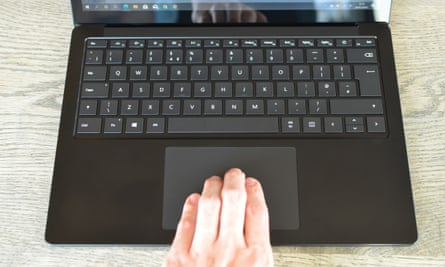
The aluminium deck is smooth and well finished, but isn’t as unique or characterful as the Alcantara alternative. It’s likely it won’t mark in the same way the fabric does, but it feels somewhat generic.
The trackpad is large, smooth and responsive; arguably one of the best fitted to any Windows laptop, but it’s still not quite as fantastic as that fitted to Apple’s MacBooks.
The keyboard is a dream. There is simply not a finer typing experience to be had on any other laptop. The keys are solid, well spaced, have a nice silk-like texture to them, a satisfying amount of travel and are relatively quiet.
Specifications
Screen: 13.5in LCD 2256 x 1504 (201 PPI)
Processor: quad-core Intel Core i5 or i7 (10th generation)
RAM: 8 or 16GB
Storage: 128, 256, 512GB or 1TB
Graphics: Intel Iris Plus
Operating system: Windows 10 Home
Camera: 720P front-facing, Windows Hello
Connectivity: wifi 6 (ax), Bluetooth 5, USB-A, USB-C, headphones, Surface Connect TPM
Dimensions: 308.1 x 223.3 x 14.5mm
Weight: 1,265 or 1,288g
10th-generation Intel performance

The 13.5in Surface Laptop 3 ships with one of Intel’s latest 10th-generation Core i5 or Core i7 processors, which are faster on paper and support improved RAM and the next generation of wifi 6.
The Surface Laptop 3 is therefore a top performer in the premium laptop market, offering a good balance of power and portability. It handled general computing with no slowdown at all and with the fans barely audible, even with 10 applications open with lots of tabs in Chrome and several large images open and being worked on in Affinity Photo.
It won’t match a workstation for computing power, such as the new 16in Apple MacBook Pro, but compares favourably to Apple’s smaller 13in MacBook Pro and Dell’s XPS 13.
Battery life is good, but not class-leading. It lasts through an eight-hour work day with the brightness set to 70%, and recommended battery settings, using Chrome, Windows Mail, Evernote, NextGen Reader, Typora and several messaging apps open, plus some image editing in Affinity Photo, finishing with under 10% battery left.
That’s about 90 minutes less than the Surface Laptop 2 under similar working conditions, but about in line with others of a similar design.
New for the Surface Laptop 3 is a fast charge feature, that will see it hit 80% from flat in about an hour, which is extremely handy for quick top-ups but only works when the machine is off.
Windows 10 Home

The Surface Laptop 3 runs Windows 10 Home out of the box, but comes with storage encryption, which is a must for a modern portable PC. On the whole Windows 10 has matured into an excellent, well-rounded and stable operating system, despite a few issues on Microsoft’s part that mainly affected early adopters over the last year.
More and more of the programs I use are in the Windows Store too, which keeps them up to date without me having to do anything, and makes reinstalling them all easy. In the two weeks of testing, Windows 10 on the Surface Laptop 3 ran perfectly.
Ports

The big new addition to the Surface Laptop 3 is (finally) USB-C, which replaces the mini DisplayPort on the previous generation. It is not, however, Thunderbolt 3, which is a shame but shows that Microsoft isn’t after professional users.
Most people will be fine with just USB-C, which can charge the laptop and connects to practically anything, including multi-adapter hubs. It’s certainly more useful than the old mini DisplayPort, but it would have been nice to have more than one USB-C port. Baby steps, then.
Alongside the solitary USB-C port you have a single USB-A port for standard peripherals, a 3.5mm headphones socket and Microsoft’s Surface Connect port, which doubles as the power socket. The Surface Connect supports a range of adapters and the pricey but effective Surface Dock, which connects multiple monitors, ethernet, headphones and USB sockets and power via one cable.
Windows Hello
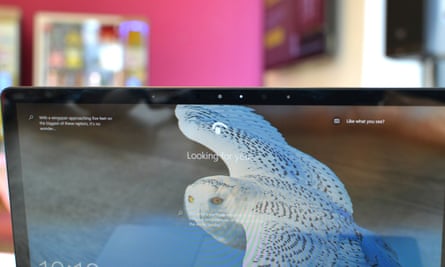
Microsoft has fitted all of its recent Surface machines with an infrared-based face recognition camera, which hooks into the Windows Hello biometric authentication system to allow you to log into Windows just by looking at it.
It pre-dates Apple’s Face ID on the iPhone but works just as well, seamlessly logging you straight in the moment you open the Surface Laptop 3. It’s fast, secure and convenient.
Repairability

The Surface Laptop 3 bucks the trend by being more repairable than the previous version by some margin. Elements such as the SSD are actually modular and can be replaced – they are not soldered directly on to the motherboard – leading the repair specialists iFixit to give the Surface Laptop 3 a score of 5 out of 10.
Microsoft states that the battery is not user replaceable, and while the SSD can be replaced by a user it will not be covered by warranty; instead both can be repaired or replaced by authorised service providers.
The company also operates both trade-in and recycling schemes for old machines.
Observations
Due to the angle of the side of the machine it can be difficult to plug the magnetic power cable in without lifting the side up for more leverage.
The black paint can be scratched revealing the silver aluminium underneath.
The screen supports 10-point touch and Microsoft’s Surface Pen stylus.
Price
The 13.5in Microsoft Surface Laptop 3 starts at £999 with an Intel Core i5 processor, 8GB of RAM and 128GB of storage.
The laptop as reviewed cost £1,269 with an Intel Core i5, 8GB of RAM and 256GB of storage.
Versions with Intel Core i7 processors start at £1,549 with 16GB of RAM and 256GB of storage and top out at £2,349 with 1TB of storage.
For comparison, Dell’s XPS 13 starts at £1,049, Apple’s MacBook Air starts at £1,099 and MacBook Pro starts at £1,299.
Verdict
Microsoft’s 13.5in Surface Laptop 3 is a refined, premium Windows 10 machine that ticks almost every box and does so often at prices undercutting rivals.
It boots fast, logs in fast with the excellent Windows Hello and runs well. The screen is beautiful. The keyboard is fantastic. The trackpad is very good. All the bits you touch or interact with are top notch.
You’re not going to be playing the latest and greatest AAA games, but it has plenty of power to handle general computing, image editing and even heavier-duty programs such as video editing suites in a pinch.
Battery life is a solid eight hours, while the quick charge feature is a useful addition. The ability to charge via either the Surface Connect or USB-C is welcome, too, as is the connectivity the new port brings. It could do with a few more USB-A and USB-C ports, while Thunderbolt 3 support would be ideal, as would an SD card reader. But at least the Surface Laptop 3 is more repairable than previous iterations.
Overall, the 13.5in Surface Laptop 3 is a class act and well worth considering if you’re looking for a premium consumer laptop next to the best in the business from Apple and Dell.
Pros: great keyboard, good trackpad, Alcantara or aluminium, sleek design, USB-A and USB-C port, great screen, good battery life, Windows Hello, powerful processor.
Cons: no SD card reader, limited configuration options, no Thunderbolt 3, only one USB-C port.
