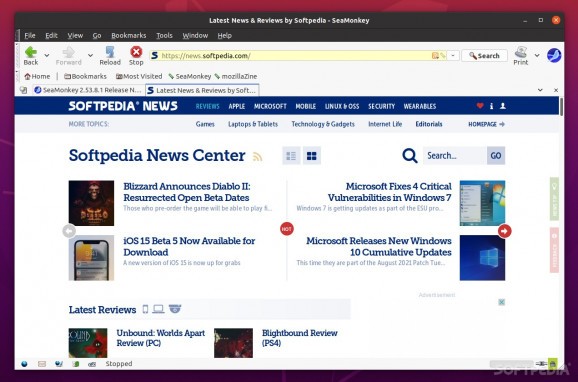The all-in-one, open-source Internet application suite that bundles a web browser, an IRC chat app, a newsgroup and feed client, as well as various web development tools. #Web Browser #Email Client #IRC Chat #Mozilla #Browser #Suite
SeaMonkey is an old-school, "all-in-one Internet application suite." The suite contains a Mozilla Firefox-based web browser, an email and newsgroup client (based on Thunderbird), an HTML editor, IRC chat, and various web development tools.
Upon launching SeaMonkey for the first time, you're greeted by the web browser GUI and a small window that allows you to use the suite as the default browser, e-mail app, newsgroup app, and feeds app.
SeaMonkey is also capable of importing anything from email accounts, feeds, bookmarks, and other user data from existing installations of both Thunderbird and Mozilla.
The app can be set up to clear everything such as cookies, browser history, and cache each time you close it. Almost all SeaMonkey's components (email client, IRC client, and so forth) can be accessed from the toolbar.
Considering SeaMonkey is an open-source project that offers so many tools, should make it a very good app. Unfortunately, there are a couple of drawbacks, and they're not small.
For starters, all the suite components can only be opened in separate windows. This is not exactly ideal for productivity, since it's almost the same as having a couple of separate apps installed on your computer, and we all know how tedious switching back and forth between multiple apps can be.
Secondly, there's no getting away from the fact that SeaMonkey looks and feels like a 20-year old app. Last but not least, SeaMonkey does not have state-of-the-art security tools. For example, you won't get alerted when you visit dangerous websites with SeaMonkey.
Sadly, SeaMonkey is a very outdated app. It doesn't have good security, it looks very old, it's not the fastest tool out there, and it has a couple of other drawbacks (as mentioned above).
Nevertheless, SeaMonkey might still prove itself useful for developers or users who want to experiment and even create an Internet suite of their own, since it uses the same underlying components as Firefox and Thunderbird.
What's new in SeaMonkey 2.53.18.2:
- SeaMonkey 2.53.18.2 contains (among other changes) the following changes relative to SeaMonkey 2.53.18.1:
- Block set-cookie from multipart/x-mixed-replace with pref bug 1864385.
- Check if WorkerRunnable::Run runs on top of WorkerThreadPrimaryRunnable::Run in a worker thread bug 1867982.
- Process pairs in coord list in PolyArea bug 1878211.
SeaMonkey 2.53.18.2
add to watchlist add to download basket send us an update REPORT- runs on:
- Linux
- main category:
- Internet
- developer:
- visit homepage
4k Video Downloader 1.5.3.0080 Plus / 4.30.0.5655
ShareX 16.0.1
7-Zip 23.01 / 24.04 Beta
Microsoft Teams 24060.3102.2733.5911 Home / 1.7.00.7956 Work
paint.net 5.0.13 (5.13.8830.42291)
Zoom Client 6.0.0.37205
calibre 7.9.0
IrfanView 4.67
Windows Sandbox Launcher 1.0.0
Bitdefender Antivirus Free 27.0.35.146
- IrfanView
- Windows Sandbox Launcher
- Bitdefender Antivirus Free
- 4k Video Downloader
- ShareX
- 7-Zip
- Microsoft Teams
- paint.net
- Zoom Client
- calibre